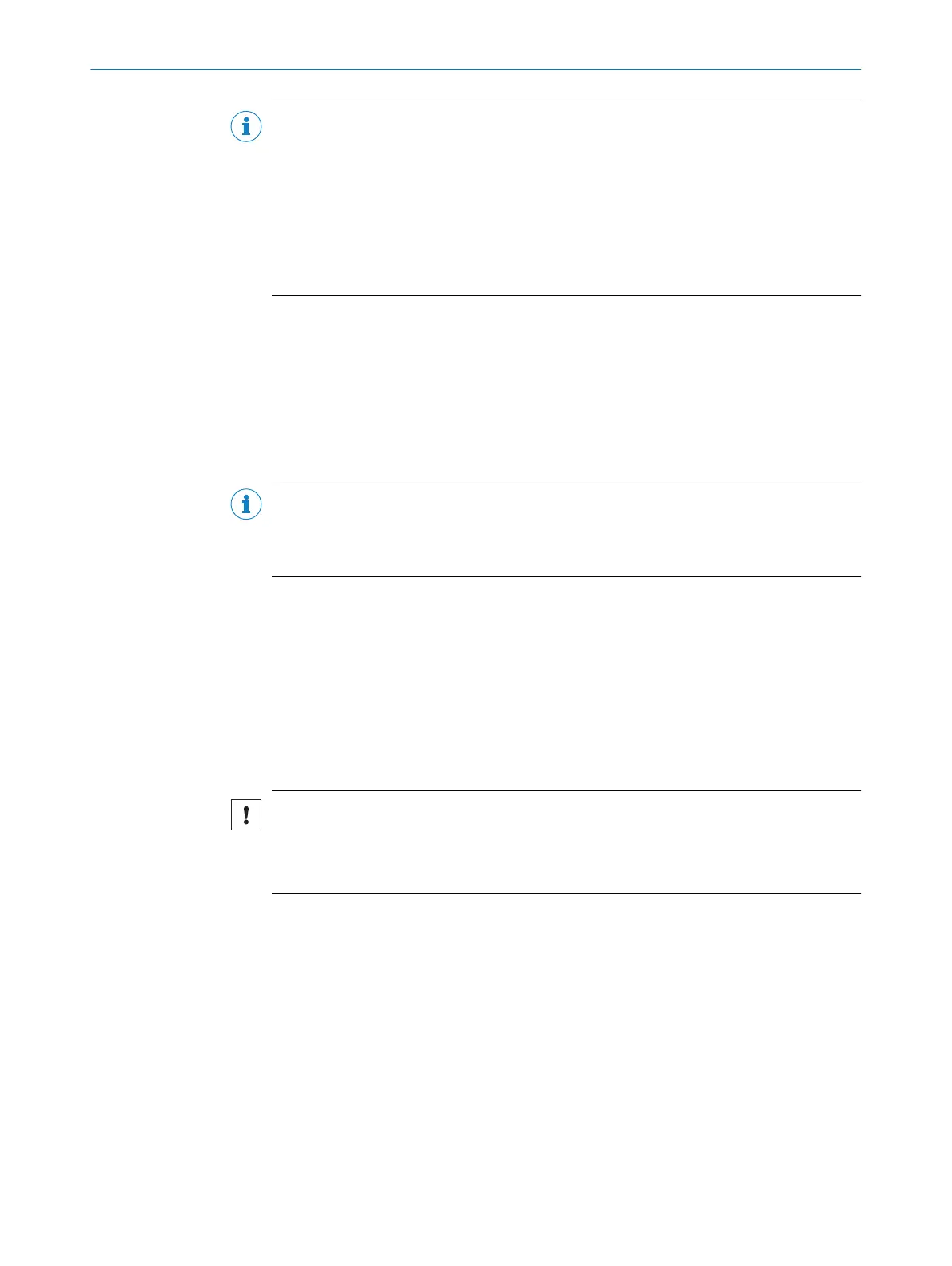NOTE
•
All in
puts and outputs of the device must be used only in the specified manner.
•
With the push-pull plug connected the connection complies with enclosure rating
IP65.
°
RJ-45: e.g., Phoenix VS-PPC-C1-RJ45-MNNA-PG9-4Q5, part number:
1608100
°
SCRJ: e.g., Phoenix VS-PPC-C1-SCRJ-MNNA-PG9-A4D-C, part number:
1608032
•
With the supplied cover, the connection complies with enclosure rating IP65.
Wiring in accordance with EMC regulations
T
he quality of the shield is essentially dependent on the quality of the connection of the
screen. In general, the best shielding effect can only be achieved by applying the screen
at both ends using large area connections.
b
If it is not possible to connect the screen via threaded fittings (e.g. on bus nodes),
connect the screen physically close to the device using a metal clamp, e.g., to a
control cabinet chassis.
NOTE
•
If t
here is a protection earth (PE) in an installation, it can be used to connect the
functional earth (FE). A functional earth connection (FE) must never be used as a
protection earth (PE), however.
Functional earth
T
o achieve the specified EMC safety, the functional earth (FE) must be connected, e.g.,
to the central earth star point of the vehicle or system.
Since the safety laser scanner has no separate functional earth connection (FE), the
functional earth must, if necessary, be connected to the housing.
6.2.1 Voltage supply
The power is supplied via the power supply plug.
NOTICE
A t
oo high voltage supply may damage the device.
b
Make sure that the external 24 V supply voltage does not exceed 40 V (SELV or
PELV).
The power supply plug is available in the following variants:
•
W
ith terminals
•
Pre-assembled, with open cable ends
•
Pre-assembled, with cable and external Y-distribution. This power supply plug cor‐
responds to a standardized push-pull power connector (industry standard).
Power supply plug with terminals
b
Route the connecting cables through the cable entry into the connector housing.
6 ELE
CTRICAL INSTALLATION
60
O P E R A T I N G I N S T R U C T I O N S | S3000 PROFINET IO, S3000 PROFINET IO-OF 8013291/ZA19/2019-11-14 | SICK
Subject to change without notice