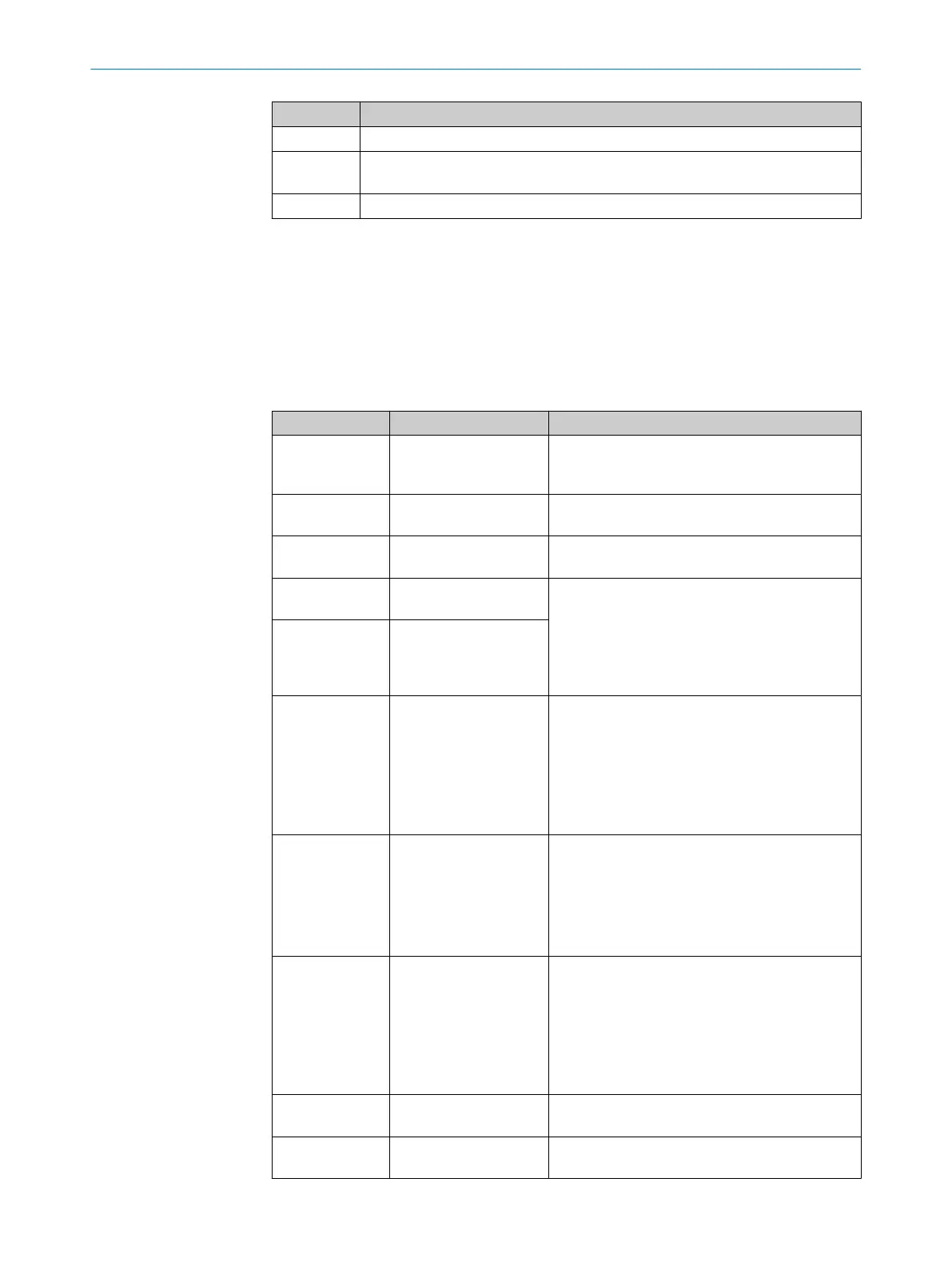LED Meaning
Ì
Reset required
É
LED off = Warning field(s) clear
LED illumina
ted = Warning field(s) interrupted
Í
LED illuminated = Contamination
Further topics
•
"St
atus indicators", page 17
10.4 Error and status indications on the 7segment display
This section explains the meaning of the error and status indications of the 7-segment
dis
play and how you can respond.
Table 22: Error and status indications on the 7segment display
Display Possible cause Remedy
, , , ,
, , ,
Power-up cycle - all seg‐
ment
s are activated con‐
secutively.
Not an error
PROFINET IO communi‐
cation in progress.
Not an error
Standby mode active,
t
he laser is switched off.
Not an error
Object in the protective
field
Not an error. This status indication makes system
testing easier when using simultaneous protective
fields.
Object in the simultane‐
ous
protective field or
the contour as reference
function has triggered
Initialization of the
device
The display automatically goes out when the
safety laser scanner is initialized.
If the display does not go out:
b
Check the system configuration using the
CDS.
b
Transfer the corrected configuration to the
safety laser scanner again.
Waiting for valid input
si
gnals
The display goes out automatically if an input sig‐
nal is pending which corresponds to a configured
monitoring case.
If the display does not go out:
b
Check the system configuration using the
CDS.
Wait for configuration or
conf
iguration not com‐
plete
The display goes out automatically once the con‐
figuration has been successfully transferred.
If the display does not go out:
b
Check the system configuration using the
CDS.
b
Transfer the corrected configuration to the
safety laser scanner again.
Sensor head faulty
b
Send t
he sensor head to the manufacturer for
repair.
I/O module faulty
b
Send t
he I/O module to the manufacturer for
repair.
TROUBLESHOOTING 10
8013291/ZA19/2019-11-14 | SICK O P E R A T I N G I N S T R U C T I O N S | S3000 PROFINET IO, S3000 PROFINET IO-OF
101
Subject to change without notice
