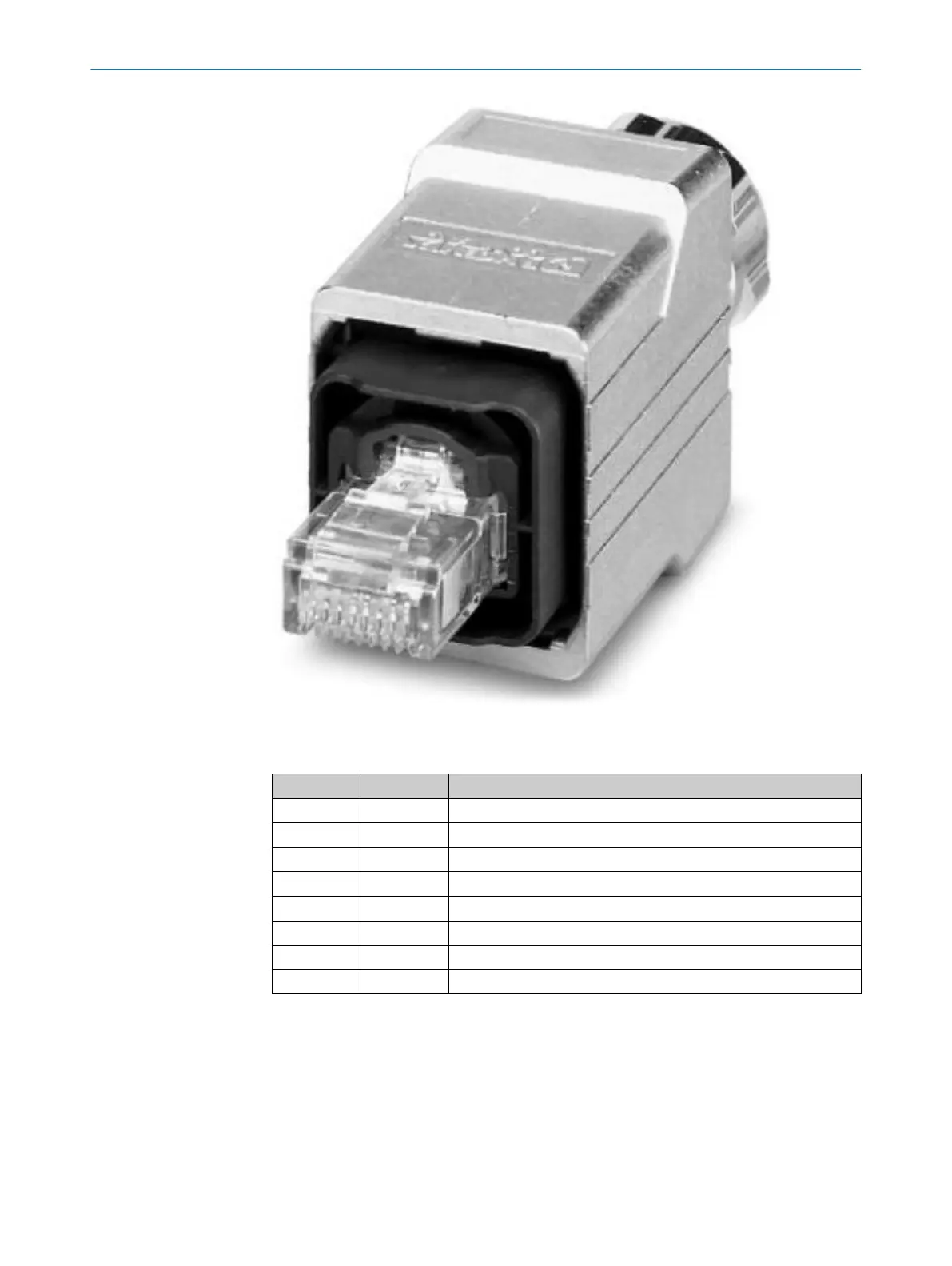Figure 49: RJ45 push-pull male connector (not included with delivery)
T
able 8: Pin assignment on the RJ45 female connectors
Pin Signal PROFINET IO colors
1 TX+ Yellow
2 TX– Orange
3 RX+ White
4 – Do not use
5 – Do not use
6 RX– Blue
7 – Do not use
8 – Do not use
6.2.3 Network connection using SCRJ push-pull male connector (optical fiber)
To connect the device to the network, you need to use push-pull male connectors with a
me
tal housing. With the push-pull plug connected, the connection complies with enclo‐
sure rating IP65 (e.g., Phoenix VS-PPC-C1-SCRJ-MNNA-PG9-A4D-C, part number:
1608032).
With the supplied cover, the connection complies with enclosure rating IP65.
6 ELE
CTRICAL INSTALLATION
62
O P E R A T I N G I N S T R U C T I O N S | S3000 PROFINET IO, S3000 PROFINET IO-OF 8013291/ZA19/2019-11-14 | SICK
Subject to change without notice
