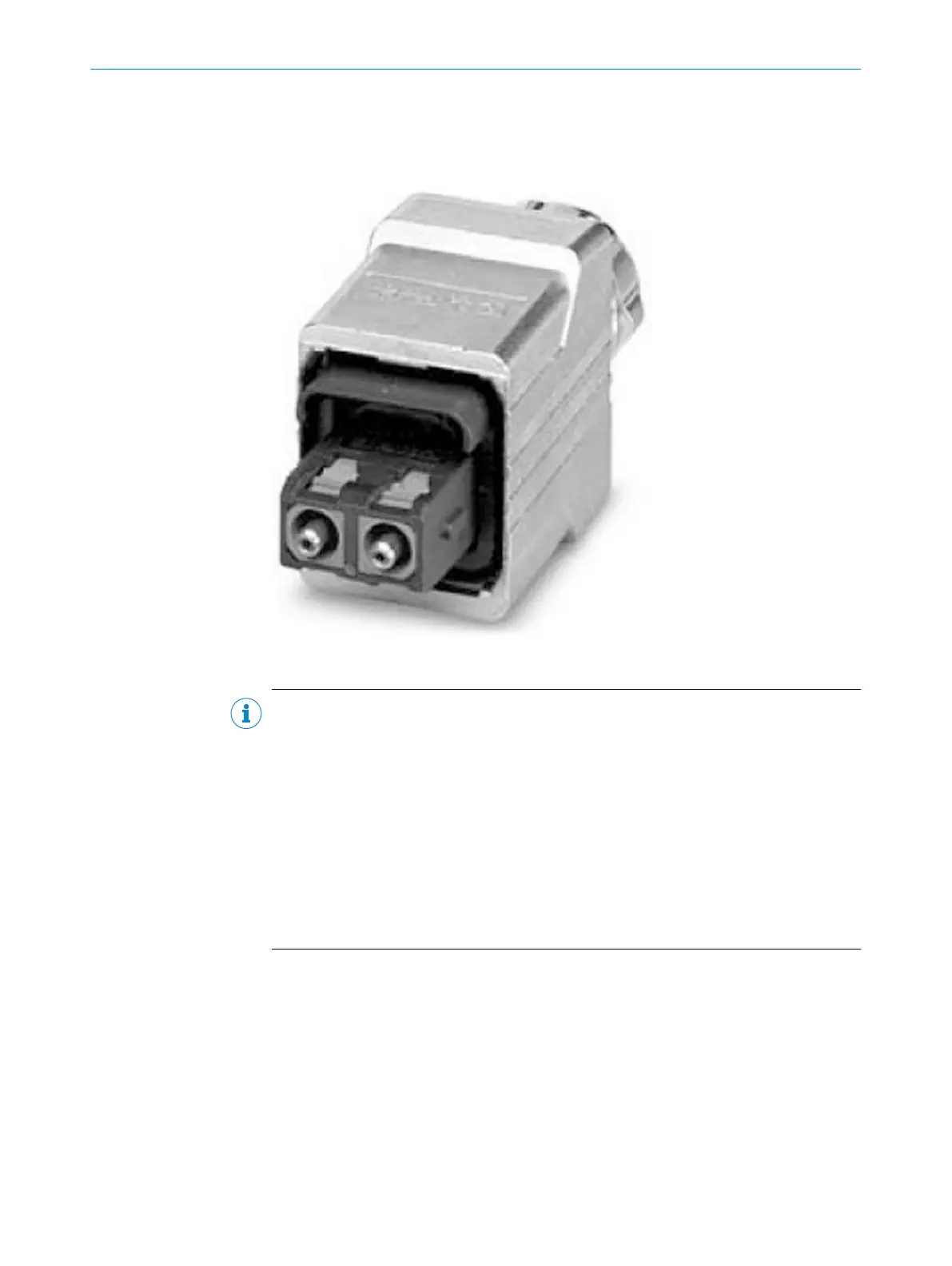If the network is not connected to a further network subscriber, then a connection using
a sin
gle male connector is sufficient. It does not matter which of the two female con‐
nectors is used. The unused female connector must always be protected with the sup‐
plied cover (see figure 47).
Figure 50: SCRJ push-pull male connector (not included with delivery)
NOTE
•
If y
ou are not using any optical adapters, the maximum allowed cable length to the
next device is 50 meters.
•
The maximum allowed line attenuation for the transmission link is 12 dB.
b
Observe the mounting and wiring instructions of the manufacturer of the plug con‐
nectors and cables, in particular with regard to the number of bending radiuses.
b
Minimize the number of plug connectors in a connecting cable, ideally to only two:
one at the S3000 PROFINET IO/IO-OF and another one at the FPLC.
b
Once the electrical installation is completed, determine the signal reserve of the
connection cable using the CDS diagnostic function.
b
To obtain a signal reserve of > 4 dB, use low attenuation cables and plug connec‐
tors.
6.3 M8 × 4 configuration connection (serial interface)
Configuration is normally performed via PROFINET IO. The S3000 PROFINET IO/IOOF
pr
ovides a local RS232 configuration connection 1 for configuration and diagnostics
directly on the device.
ELECTRICAL INSTALLATION 6
8013291/ZA19/2019-11-14 | SICK O P E R A T I N G I N S T R U C T I O N S | S3000 PROFINET IO, S3000 PROFINET IO-OF
63
Subject to change without notice