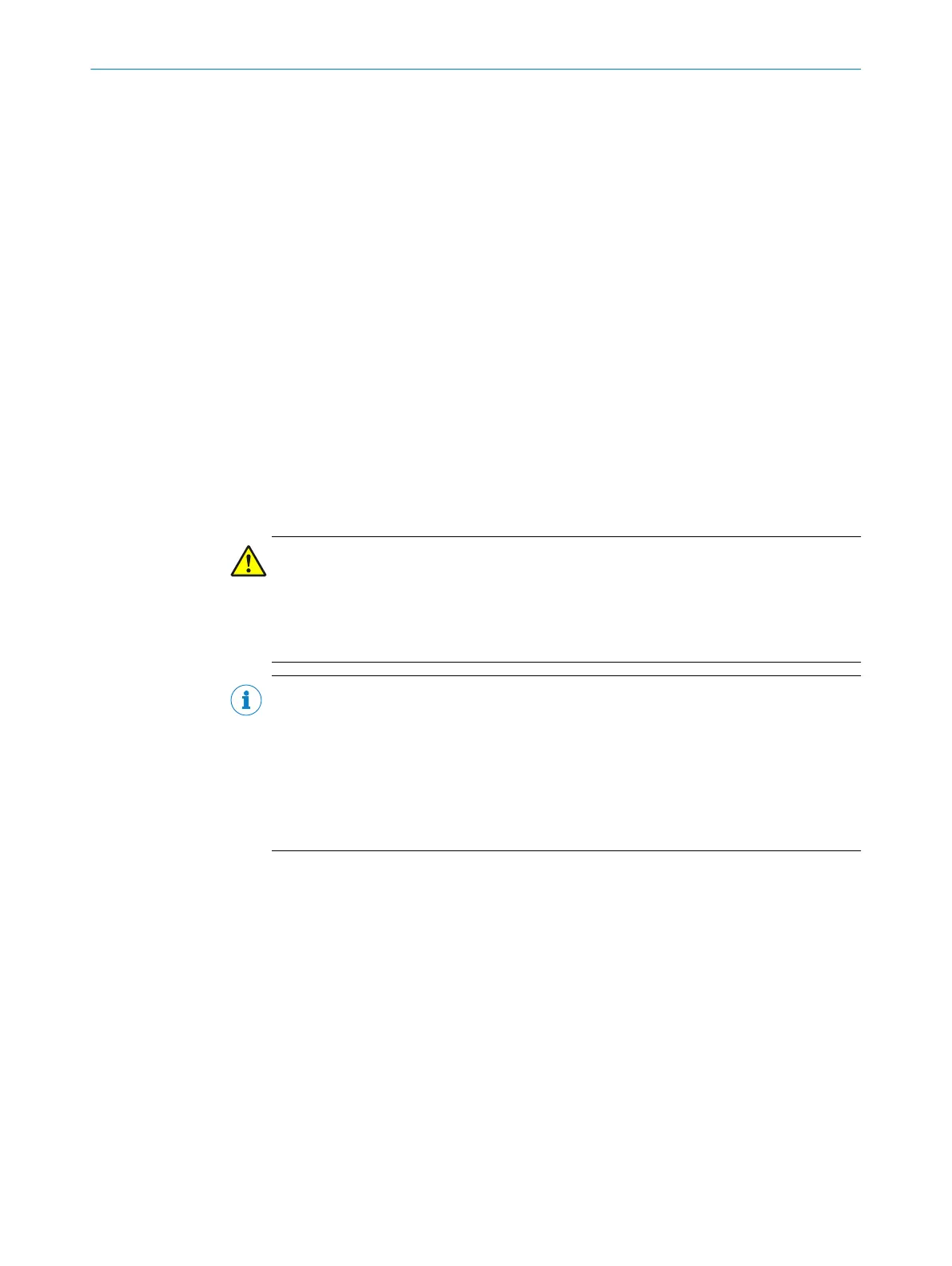Recommissioning the safety laser scanner:
b
C
orrectly re-mount the safety laser scanner.
b
Connect the system plug of the safety laser scanner.
After power up, the safety laser scanner automatically reads the saved configura‐
tion from the system plug.
b
Now perform a front screen calibration using the CDS.
Further topics
•
"A
ccessories", page 125
•
"Additional accessories", page 127
•
"Mounting", page 50
•
"Recommissioning", page 90
9.5 Replacing the I/O module
Overview
In t
he case of an error or a change in the functionality of the S3000, you can replace
the I/O module. After re-commissioning, the I/O module reads the saved configuration
from the system plug.
Important information
DANGER
H
azard due to unexpected starting of the machine
While the I/O module is being replaced, the system may start inadvertently.
b
Always isolate the machine from the power supply during all work on the machine
and safety laser scanner
NOTE
•
T
he saved configuration must correspond to the properties of the device used. You
can, for example, replace an S3000 PROFINET IO/IO-OF Advanced with an S3000
PROFINET IO/IO-OF Professional, the new device is downward compatible. You
cannot, however, replace an S3000 PROFINET IO/IO-OF Professional with an
S3000 PROFINET IO/IO-OF Advanced, as there is no upward compatibility.
•
If compatibility is not ensured, the 7-segment display indicates . The device
enters a safe operational status.
Further topics
•
"R
ecommissioning", page 90
MAINTENANCE 9
8013291/ZA19/2019-11-14 | SICK O P E R A T I N G I N S T R U C T I O N S | S3000 PROFINET IO, S3000 PROFINET IO-OF
97
Subject to change without notice