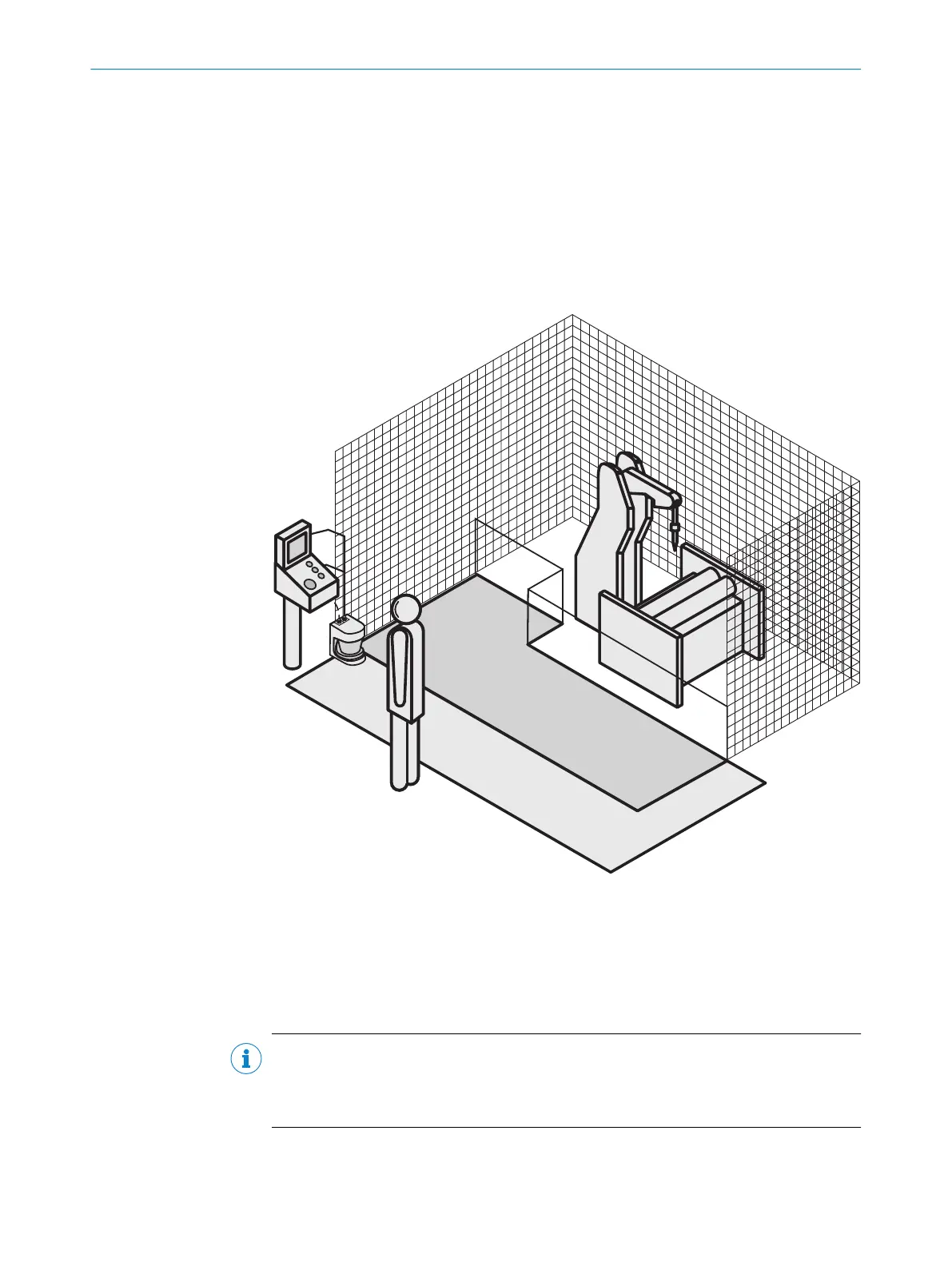•
If t
he timing for the switching cannot be exactly defined, e.g., due to the variable
processing speed of the machine, or if advancing of the timing results in prema‐
ture termination of the monitoring of the initial area, the two protective fields must
partially overlap.
Alternatively, you can use simultaneous monitoring to temporarily monitor both
ha
zardous areas.
4.3.4 Stationary applications in horizontal operation
This type of protective device is suitable for machines and systems where, for example,
a ha
zardous area is not completely surround by a physical guard.
Figure 29: Horizontally mounted stationary application
F
or a horizontal stationary application, you determine the following:
•
The protective field size to maintain the necessary minimum distance
•
The height of the scan plane
•
The restart behavior
•
Measures to protect any areas that are not covered by the safety laser scanner
NOTE
After defining the protective field size, mark the boundaries of the protective field on
the floor. By doing this, you enable the operators of the system to see the protective
field boundaries, and make it easier to check the protective function at a later date.
4 PROJECT PLANNING
36
O P E R A T I N G I N S T R U C T I O N S | S3000 PROFINET IO, S3000 PROFINET IO-OF 8013291/ZA19/2019-11-14 | SICK
Subject to change without notice
