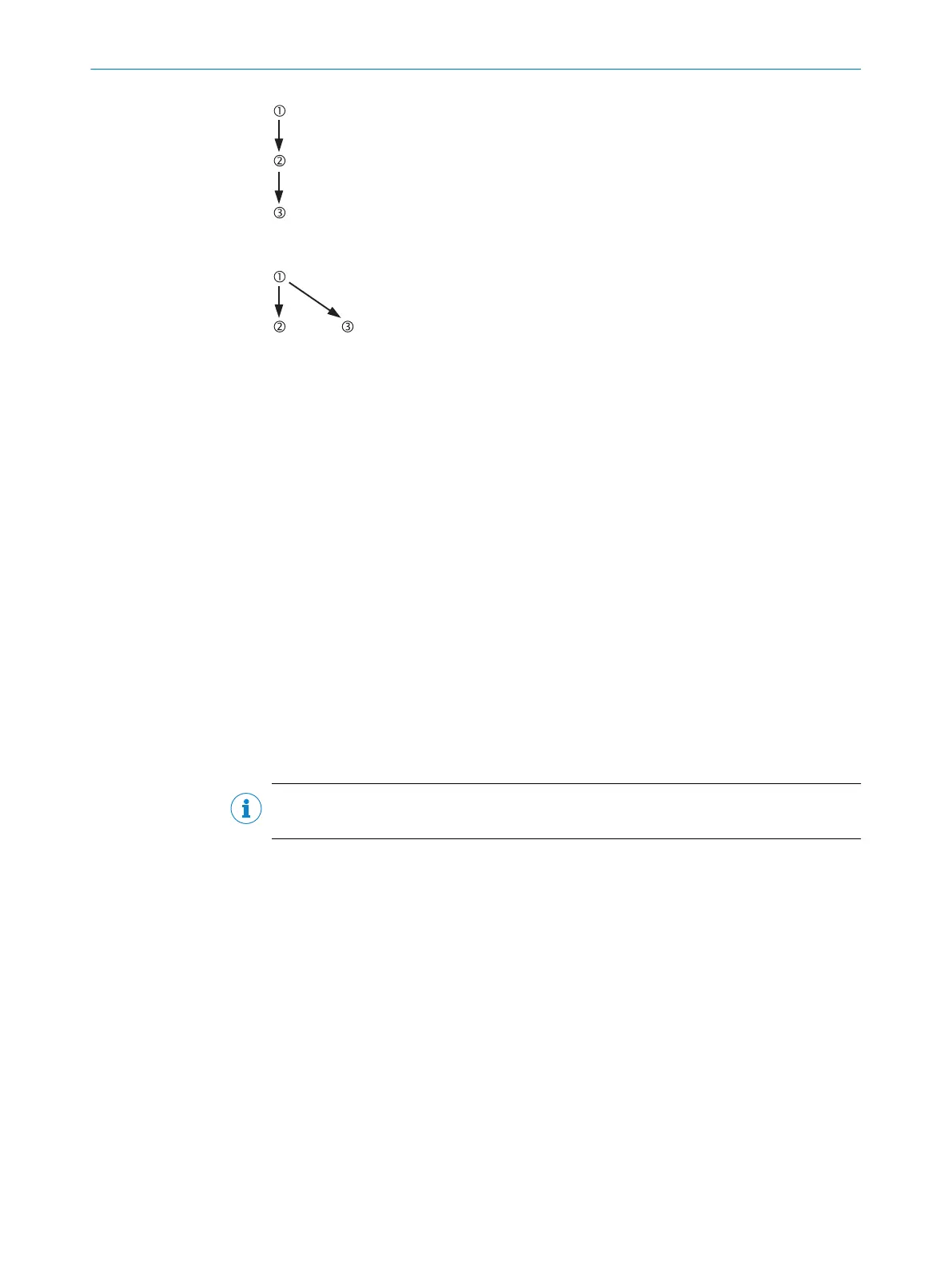Figure 67: Schematic representation of monitoring case switching - unique sequence
Figure 68: Schematic representation of monitoring case switching - alternative sequence
7.11.5 Park/standby mode
Overview
If
, in mobile applications, vehicles are not moved for a time (e.g., for battery charging),
the OSSDs can be switched to the OFF state and the laser on the device can be
switched off. In this way the power consumption of the device is reduced.
In this way you also prevent the safety laser scanners from dazzling each other and
entering an error condition.
The function can be implemented using either the park mode or the standby mode.
Park mode
T
o switch to the park mode, configure a monitoring case for which the park mode is
defined in the CDS.
The device needs the response time resulting from the configuration to switch from the
park mode to another monitoring case.
Standby mode
T
he S3000 can be switched to the standby mode via PROFINET.
NOTE
T
he standby mode does not take up a monitoring case.
7.12 Measurement data output
For measurement data output, the baud rate of the interface needs to be configured.
T
he Silent time defines the time, after sending the silent byte, for which the continuous
output of data can be interrupted to make it possible to access to the interface. The
factory default setting for the silent time is 5,000 ms.
Possible configurations for the Silent time:
•
The Silent time is automatically set to 5,000 ms.
•
The Silent time is customized to a shorter value between 60 and 4,980 ms.
The Send mode option is used to configure whether the measurement data output is to
be triggered as a Continuous data output or Data output only on request.
For further details on this topic, see the “Telegram Listing Standard” documentation
(part no. 9090807).
CONFIGURATION 7
8013291/ZA19/2019-11-14 | SICK O P E R A T I N G I N S T R U C T I O N S | S3000 PROFINET IO, S3000 PROFINET IO-OF
87
Subject to change without notice
