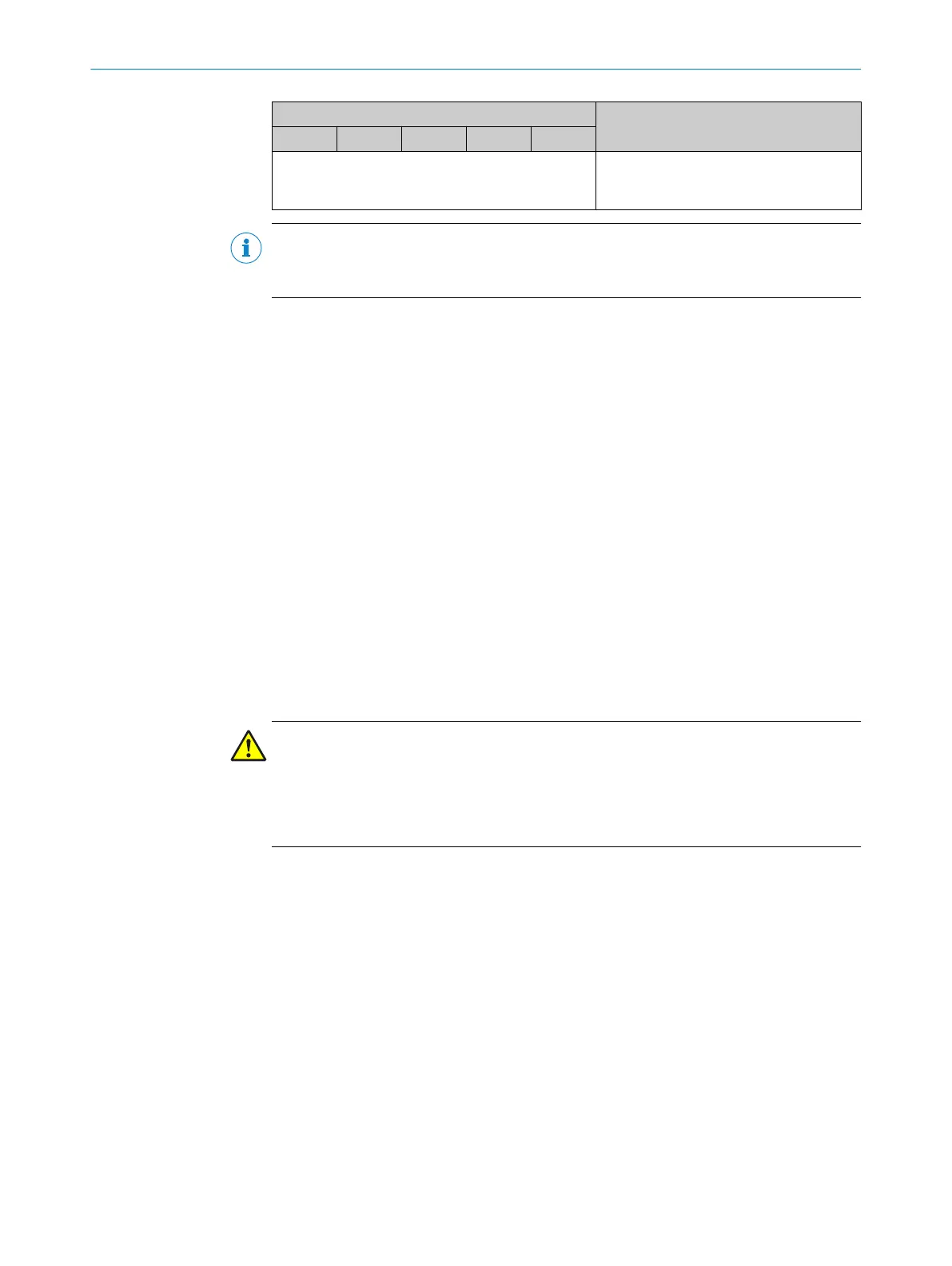Display Meaning
Ê Ì É Í Ë
Other display Safety interlock activated. Malfunction in
t
he external conditions or in the device
itself
NOTE
T
he switch-on time depends on the extent of the configuration data and can take up to
20 seconds.
Further topics
•
"Error and status indications on the 7segment display", page 101
•
"Error and status indications of the LEDs", page 100
8.3 Test notes
Check the protective device as described below and in accordance with the applicable
s
tandards and regulations.
These tests are also used to identify if the protection is affected by external light
sources or other unusual environmental conditions.
These checks must therefore always be performed.
8.3.1 Tests before initial commissioning
Overview
Chec
k the protective device as described below and in accordance with the applicable
standards and regulations.
Important information
WARNING
H
azard due to unexpected starting of the machine
Until all the tests have been successfully completed, it is possible that the machine,
system or the protective device does not yet behave as planned.
b
Make sure that nobody is put at risk during initial commissioning of the machine.
Approach
b
Mak
e sure that there are no persons in the hazardous area during initial commis‐
sioning.
b
Check the effectiveness of the protective device mounted to the machine, using all
selectable operating modes as specified in the checklist in the annex, see "Check‐
list for initial commissioning and commissioning", page 133.
b
Check the effectiveness of the protective device as per the daily check, see "Daily
check of the protective device by authorized and specialist personnel", page 92.
b
Make sure that the operating personnel of the machine protected by the safety
laser scanner are correctly instructed by qualified safety personnel before being
allowed to operate the machine. Instructing the operating personnel is the respon‐
sibility of the machine owner.
b
Ensure that the information label Notes on daily check is affixed to the machine in
a place where it is clearly visible for the operators. The information label is
included with the safety laser scanner on delivery. Ensure that the operators are
given the opportunity to properly perform this daily check.
COMMISSIONING 8
8013291/ZA19/2019-11-14 | SICK O P E R A T I N G I N S T R U C T I O N S | S3000 PROFINET IO, S3000 PROFINET IO-OF
89
Subject to change without notice
