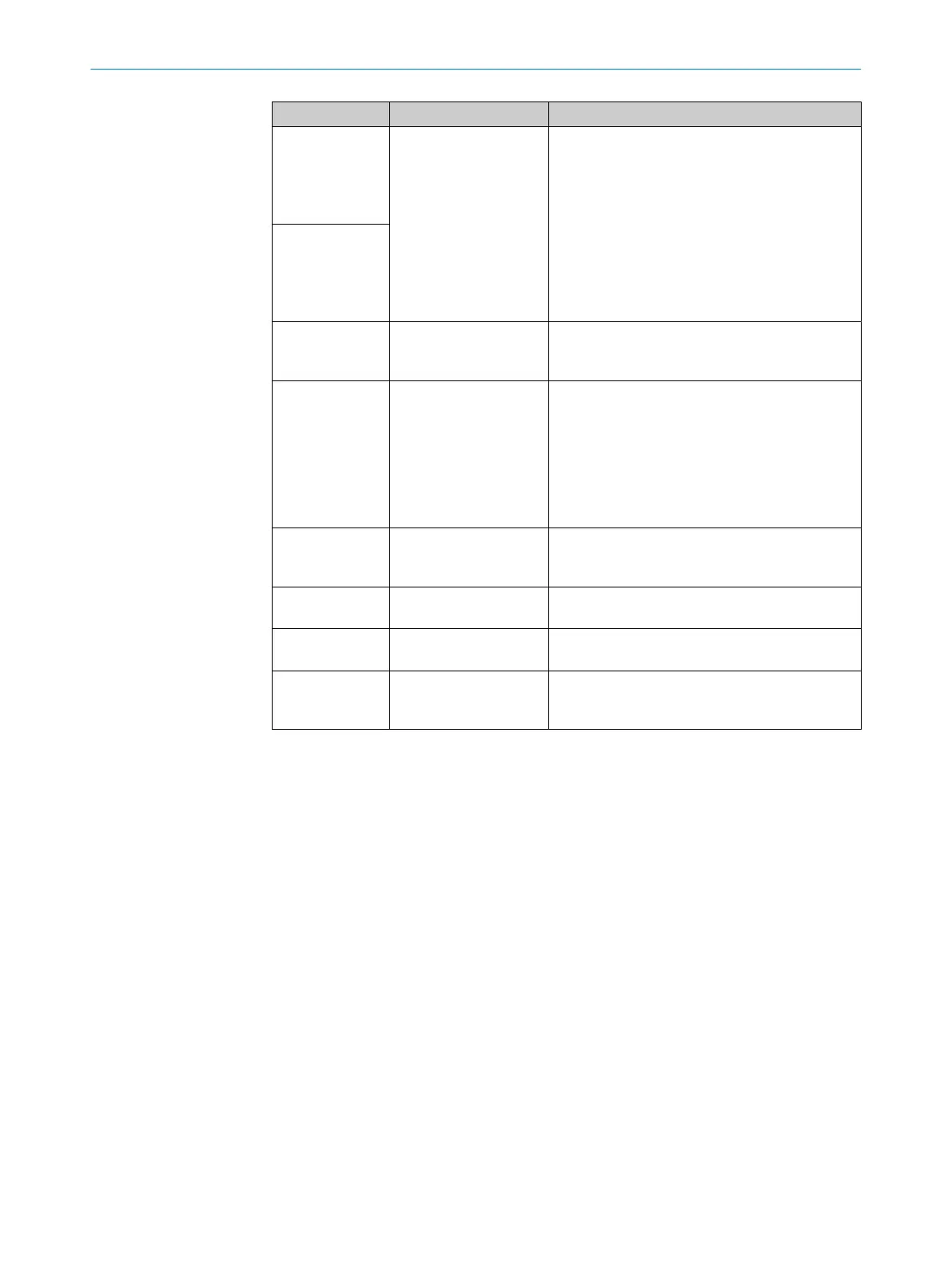Display Possible cause Remedy
Ë Ö
W
ith field switch‐
ing
(with flashing dot)
PROFINET IO communi‐
c
ation active, waiting for
reintegration in
PROFIsafe
The safety laser scanner is waiting for reintegra‐
tion by the fail-safe control.
b
If this action cannot be performed, check the
monitoring time (F_WD_Time) of the safety
laser scanner and the cycle with which the fail-
safe program is started (for example
F_WD_Time on SIMATIC, see table 10,
page 71).
Ë Ö
W
ithout field
switching
(with flashing dot)
...
Channel 1 to 6 of the
cont
amination measure‐
ment contaminated
b
Cle
an the front screen.
No front screen fitted or
d
azzling of the contami‐
nation measurement.
b
F
it the new front screen (then carry out a front
screen calibration).
If a front screen was fitted at the time of the error:
b
Check whether the safety laser scanner is
being dazzled by an external light source, e.g.,
headlight, infrared light source, stroboscopic
light, sun etc.
Traceability data incor‐
r
ect or front screen cali‐
bration failed
b
C
arry out a front screen calibration or replace
the safety laser scanner if necessary.
Sensor head internal
er
ror
b
R
eplace the sensor head of the safety laser
scanner.
I/O module internal
er
ror
b
R
eplace the I/O module of the safety laser
scanner.
Combination of I/O mod‐
ule and sensor he
ad
invalid
b
Chec
k whether the correct I/O module has
been used and replace if necessary.
Further topics
•
"St
atus indicators", page 17
•
"Configuring PROFINET IO", page 68
•
"Configuring PROFIsafe", page 70
•
"Passivation and reintegration of the S3000 PROFINET IO/IO-OF", page 73
•
"Configuration", page 65
10.4.1 The lock-out operational status
In case of certain faults or an erroneous configuration, the device can go into the lock-
out oper
ational status.
To place the device back in operation, proceed as follows:
b
Rectify the cause of the fault, see "Error and status indications on the 7segment
display", page 101.
b
Switch off the voltage supply for the device for at least 2 seconds and then switch
it back on.
Or:
b
R
estart the device using the CDS.
TROUBLESHOOTING 10
8013291/ZA19/2019-11-14 | SICK O P E R A T I N G I N S T R U C T I O N S | S3000 PROFINET IO, S3000 PROFINET IO-OF
103
Subject to change without notice
