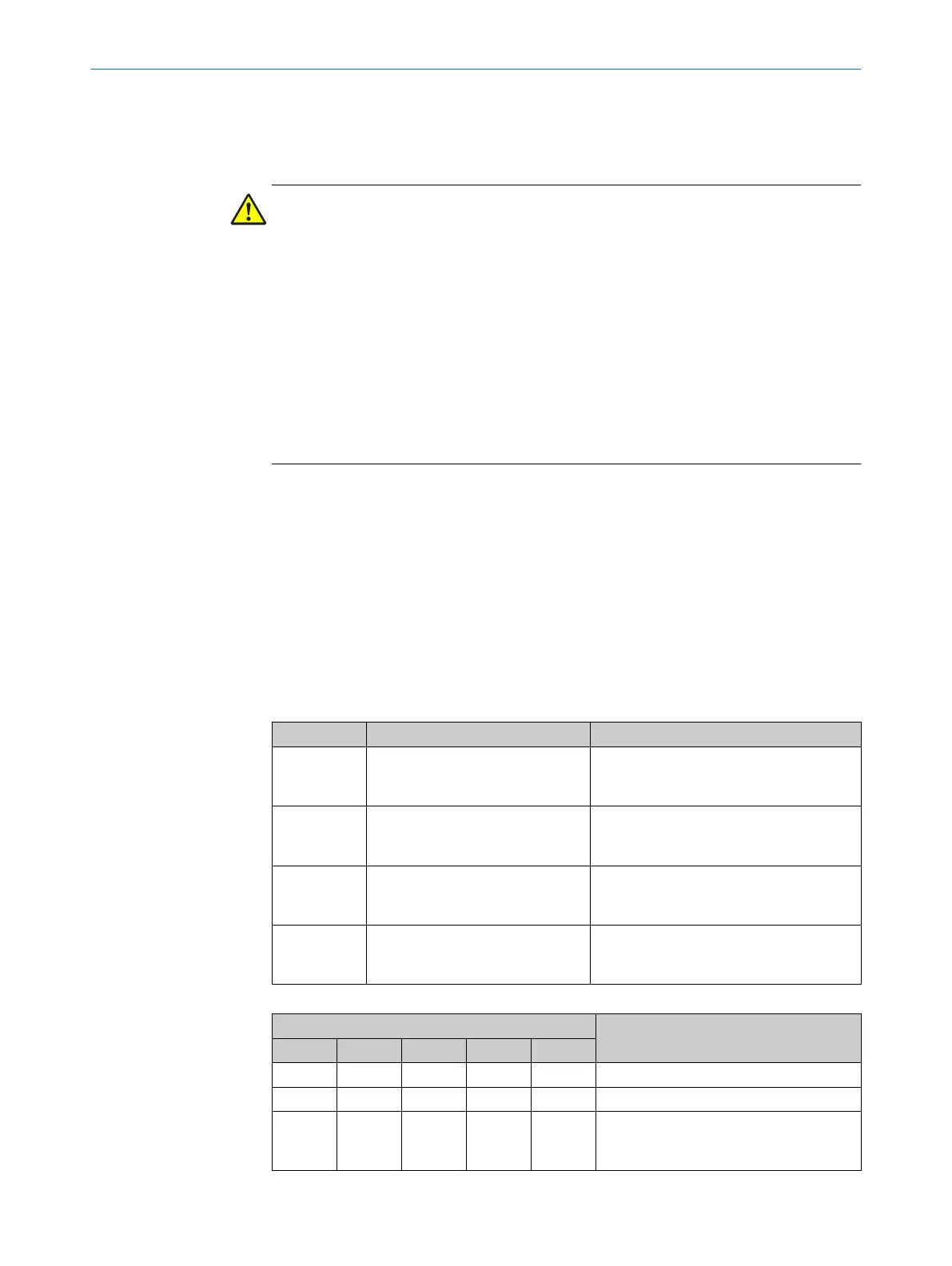8 Commissioning
8.1 Safety
DANGER
Ine
ffectiveness of the protective device
Before a machine that is protected by a safety laser scanner is commissioned for the
first time, the machine or protective device may not yet behave as planned. The system
must be tested and approved by qualified safety personnel. The results of the test must
be documented.
b
Before approving the machine, test whether the protective device is fully monitor‐
ing access to the hazardous area or hazardous point.
b
After approving the machine, check at regular intervals (e.g., in the morning before
beginning work) whether the safety laser scanner is properly switching the safety
outputs to the OFF state as soon as there is an object in the protective field. Per‐
form this test along all protective field boundaries in accordance with the applica‐
tion-specific requirements.
Further topics
•
"S
afety information", page 10
•
"Test notes", page 89
8.2 Power up sequence
After the device is switched on, it goes through a power-up cycle. During the power-up
c
ycle, the 7-segment display indicates the device status.
The following indications are possible during initial commissioning of the safety laser
scanner:
Table 17: 7segment display during and after the power up sequence during initial commissioning
Step Display Meaning
1
, , , ,
, , ,
Power-up cycle, test of the 7-segment dis‐
pla
y. All segments are activated consecu‐
tively.
2
or
Device addressed as host or guest
3
Power-up cycle, during initial commission‐
in
g:
Device in configuration mode
Other display Safety interlock activated. Malfunction in
t
he external conditions or in the device
itself.
Table 18: Display of LEDs after the power up sequence
Display Meaning
Ê Ì É Í Ë
O O O O o
Power-up cycle, step 1
O o o o o
Power-up cycle, step 2
O o o o o
Power-up cycle, step 3
D
evice status: Waiting for configuration or
object in the protective field
8 COMMISSIONING
88
O P E R A T I N G I N S T R U C T I O N S | S3000 PROFINET IO, S3000 PROFINET IO-OF 8013291/ZA19/2019-11-14 | SICK
Subject to change without notice
