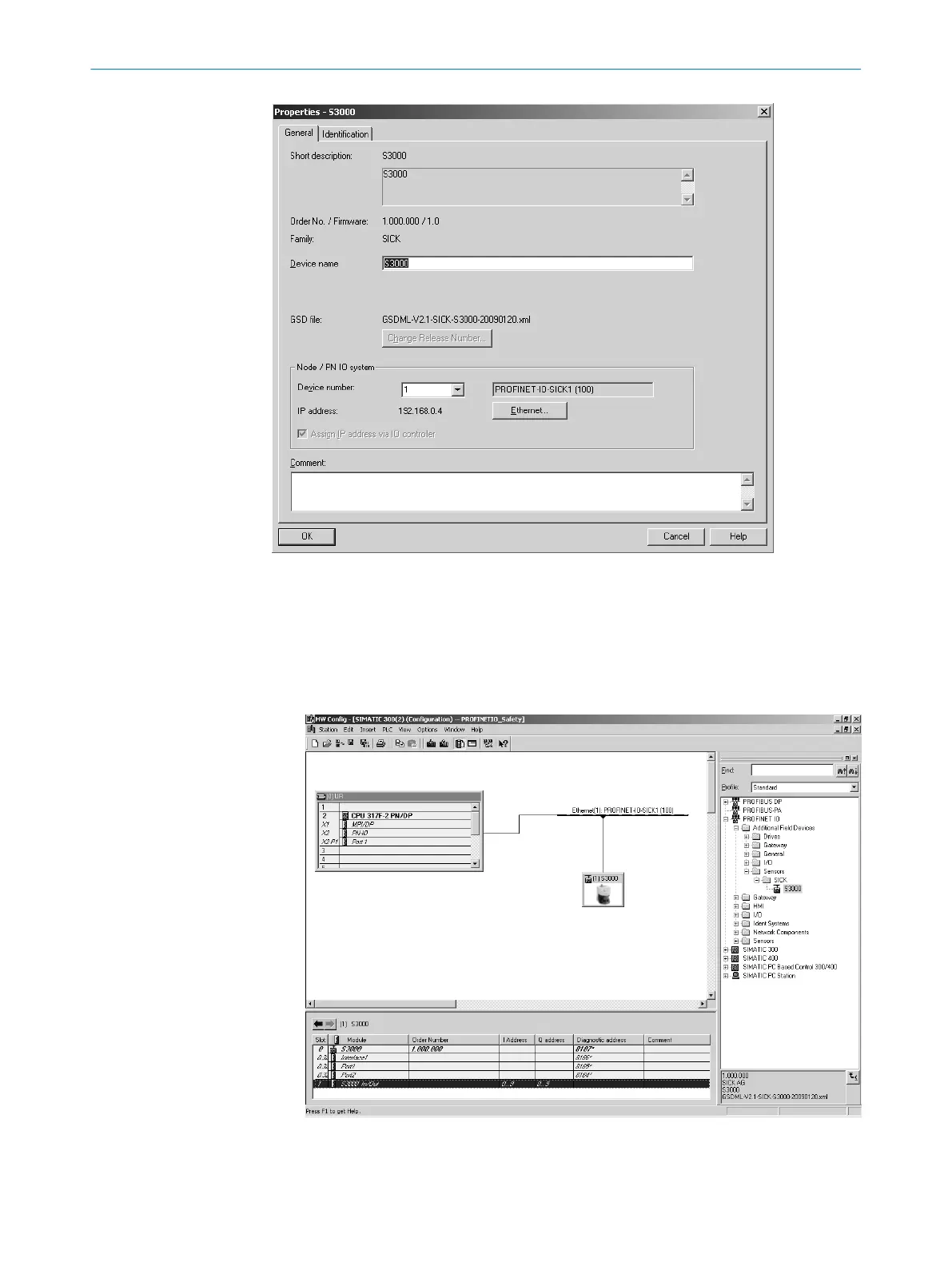Figure 56: Properties of the S3000 PROFINET IO/IO-OF
7.6 Configuring PROFIsafe
Approach
1.
In the slots area in the network engineering tool, select the Object properties com‐
mand in the context menu.
Figure 57: PROFIsafe configuration, step 1
7 C
ONFIGURATION
70
O P E R A T I N G I N S T R U C T I O N S | S3000 PROFINET IO, S3000 PROFINET IO-OF 8013291/ZA19/2019-11-14 | SICK
Subject to change without notice