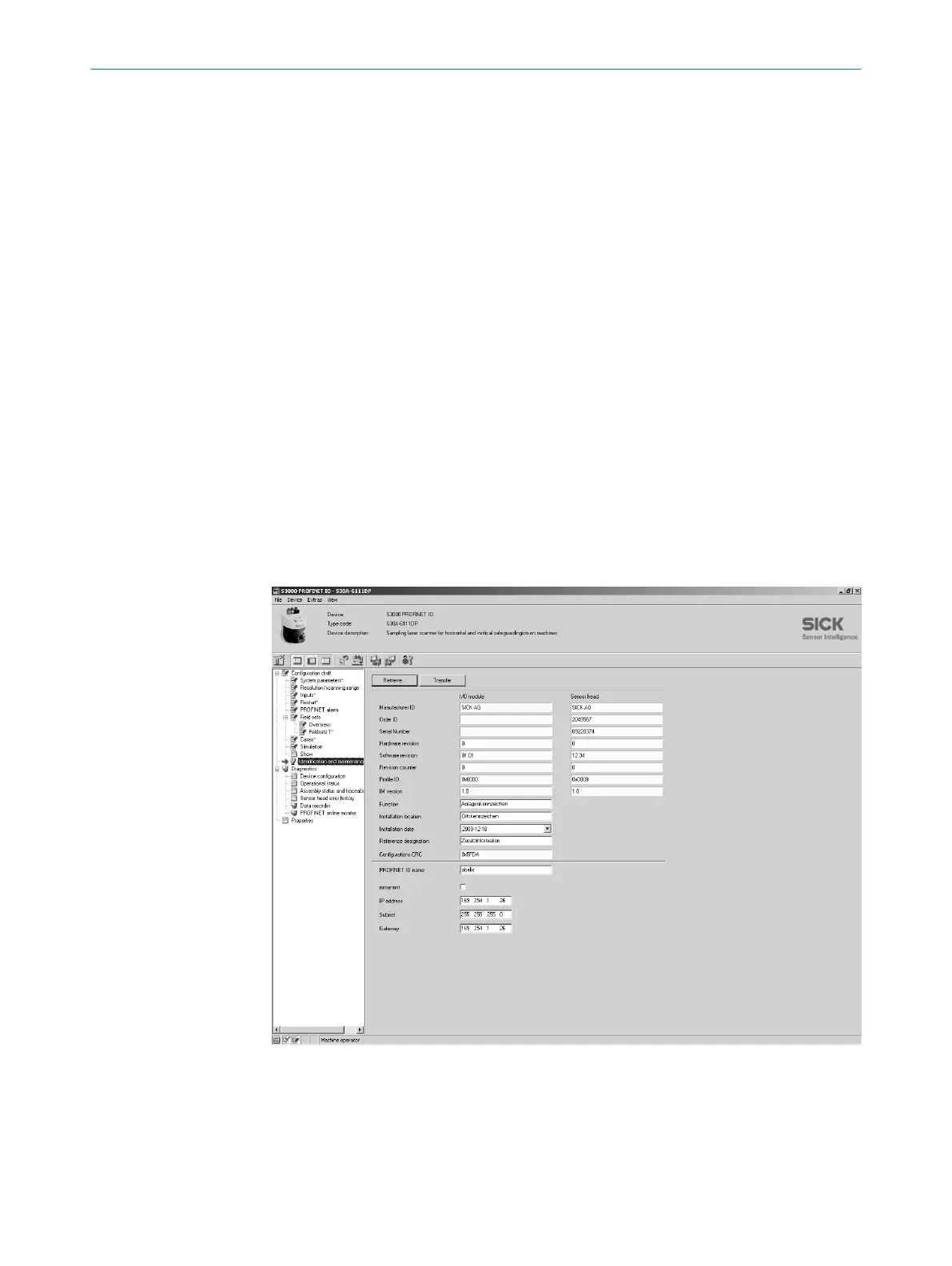10.5 Advanced diagnostics
Detailed diagnostics can be undertaken using CDS locally (RS-232 on the front) as well
a
s via the network or the higher level FPLC (TCI integration of the diagnostic device in
the FPLC).
10.6 Alarms
Overview
Alar
ms can be output acyclically. As soon as an error occurs in the safety laser scanner,
the safety laser scanner passes it on to the network.
The device-specific help can be read using the IO controller. The help is saved in the
GSDML
5)
of the safety laser scanner.
I&M function (Identification & Maintenance function)
T
he following data are loaded and displayed during the online device diagnostics from,
for example, Step 7.
•
IM0 = Device identification (serial number, version number, part number, manu‐
facturer, etc.)
•
IM1 = User can enter system code and location code
•
IM2 = Installation date
•
IM3 = Description of the function
•
IM4 = Signature (config CRC)
Figure 72: I&M function in the CDS
5)
S
ee “PROFIBUS Profile Guidelines Part1: I&M Functions V1.1.1”
10 T
ROUBLESHOOTING
104
O P E R A T I N G I N S T R U C T I O N S | S3000 PROFINET IO, S3000 PROFINET IO-OF 8013291/ZA19/2019-11-14 | SICK
Subject to change without notice
