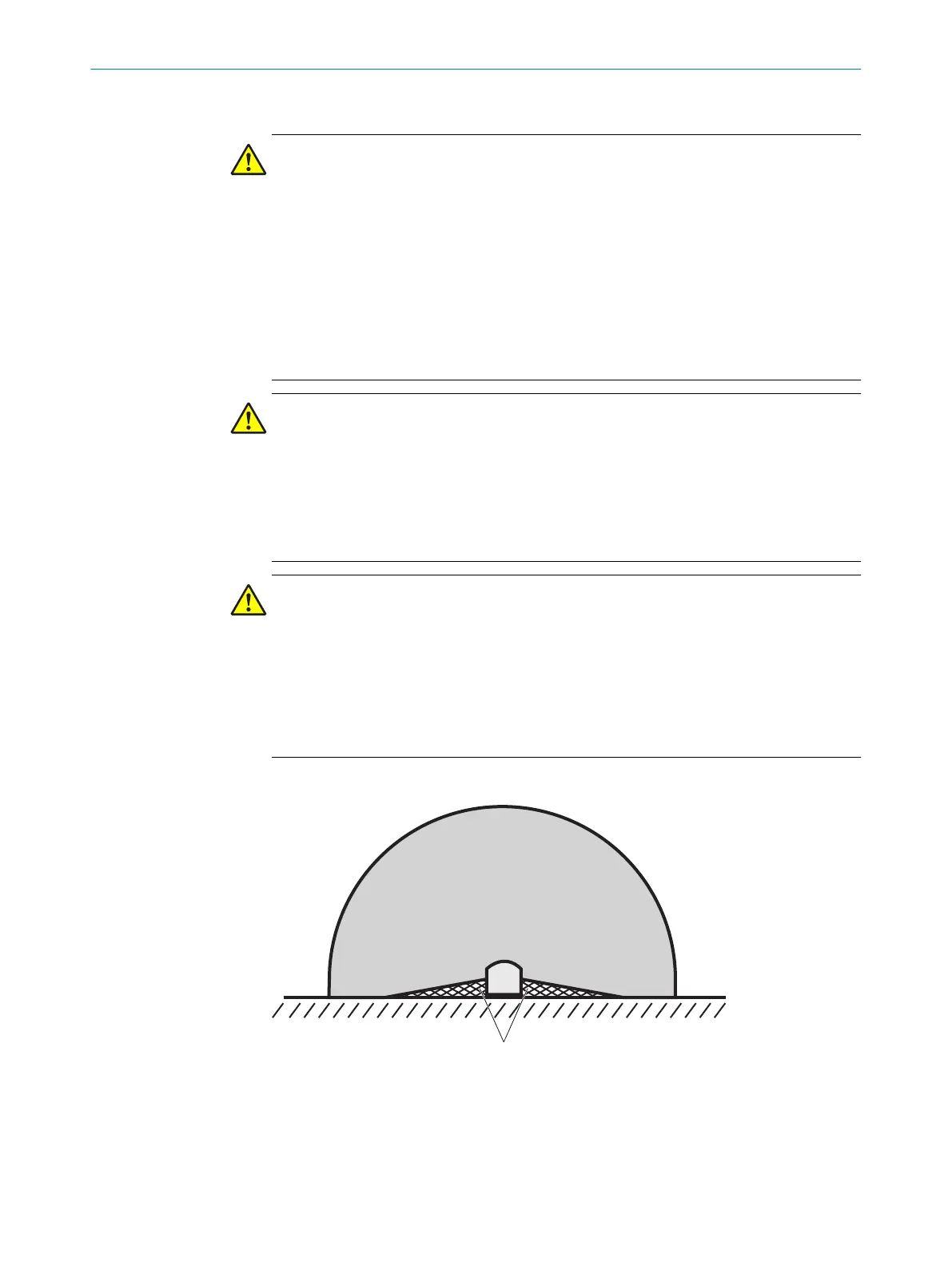Important information
DANGER
Ine
ffectiveness of the protective device
Persons or parts of the body to be protected may not be recognized or not recognized in
time in case of non-observance.
The safety laser scanner must be mounted so that people cannot enter unsecured
areas.
Examples of possible measures:
b
Attach deflector plates to prevent anyone standing behind.
b
Mount the safety laser scanner in an undercut.
b
Mount the safety laser scanner in the paneling of the machine or vehicle.
b
Mount a frame to prevent access to the area.
DANGER
Ine
ffectiveness of the protective device
Persons or parts of the body to be protected may not be recognized or not recognized in
time in case of non-observance.
If the vehicle takes off very quickly from standstill, the protective field must be suffi‐
ciently large to ensure that a person standing in front of it can be detected in time.
b
Select a sufficiently large protective field.
DANGER
Ine
ffectiveness of the protective device
Persons or parts of the body to be protected may not be recognized or not recognized in
time in case of non-observance.
•
When installing the system in a paneling, for example, prevent any interference
with the optical beam path.
•
Do not apply an additional front screen.
•
If a viewing slit is required, make sure that it is adequately dimensioned.
Mounting with deflector plates
Figure 24: Mounting with deflector plates (example)
b A
ttach the deflector plates 1 so that it is not possible to stand behind the unse‐
cured areas of the safety laser scanner.
4 P
ROJECT PLANNING
32
O P E R A T I N G I N S T R U C T I O N S | S3000 PROFINET IO, S3000 PROFINET IO-OF 8013291/ZA19/2019-11-14 | SICK
Subject to change without notice