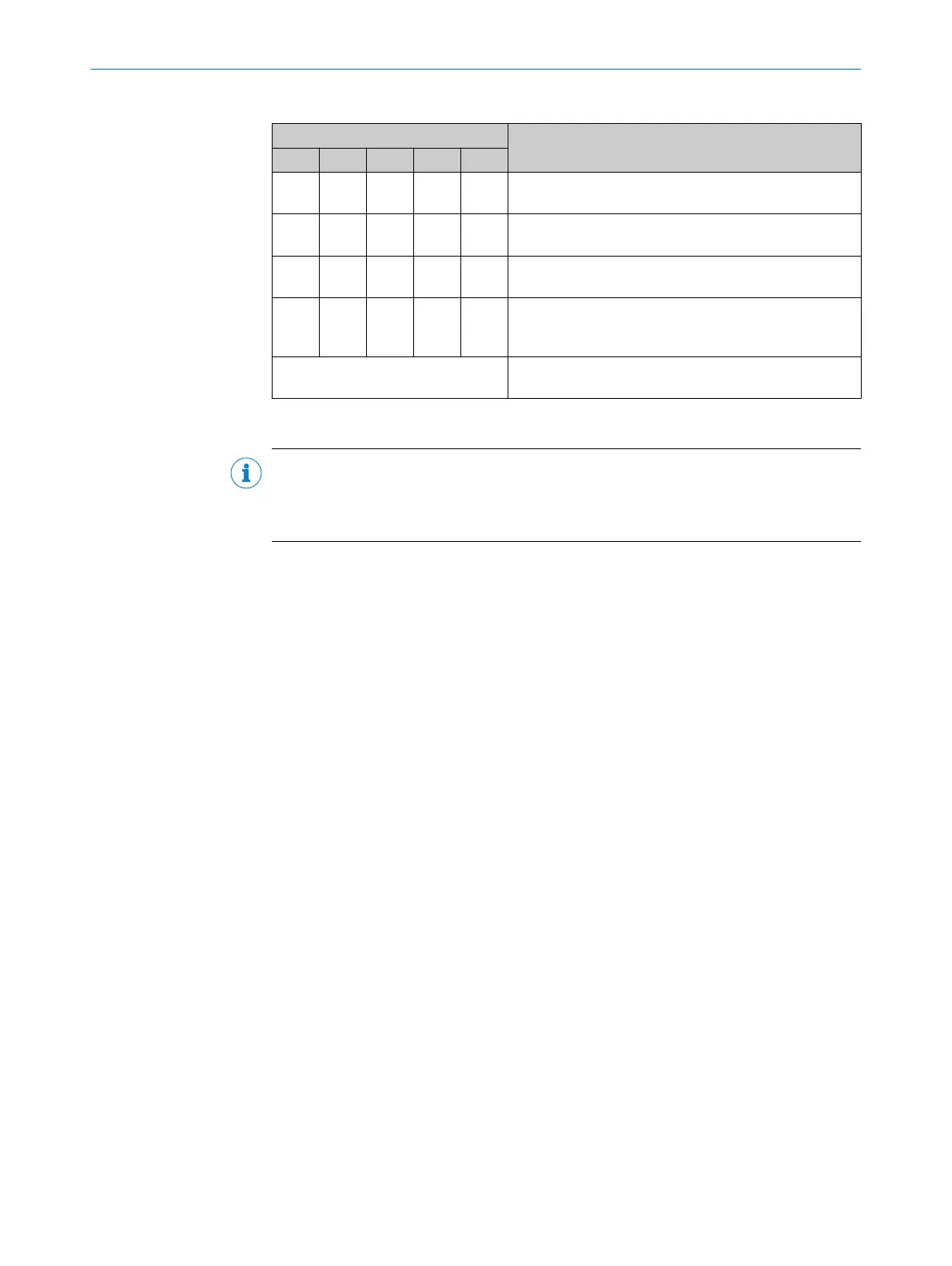Table 20: Display of LEDs after the power up sequence
Display Meaning
Ê Ì É Í Ë
O o O o o
The device is ready for operation, object in the protective
f
ield and warning field.
o o O o O
The device is ready for operation, object in the warning
field.
o o o o O
The device is ready for operation, no object in the protec‐
t
ive field or warning field.
O Ö o o o
The device is ready for operation, no object in the protec‐
tive field or warning field. Control switch for restart or
reset must be operated.
Other display Safety interlock activated. Malfunction in the external
conditions or in the device itself
Complementary information
NOTE
If t
he system plug has also been replaced, then the configuration must be transferred
to the safety laser scanner using the CDS. Acceptance by qualified safety personnel is
required in this case.
Further topics
•
"Replacing the I/O module", page 97
•
"Daily check of the protective device by authorized and specialist personnel",
page 92
•
"Error and status indications on the 7segment display", page 101
•
"Error and status indications of the LEDs", page 100
•
"Safety", page 88
•
"Pin assignment", page 58
COMMISSIONING 8
8013291/ZA19/2019-11-14 | SICK O P E R A T I N G I N S T R U C T I O N S | S3000 PROFINET IO, S3000 PROFINET IO-OF
91
Subject to change without notice