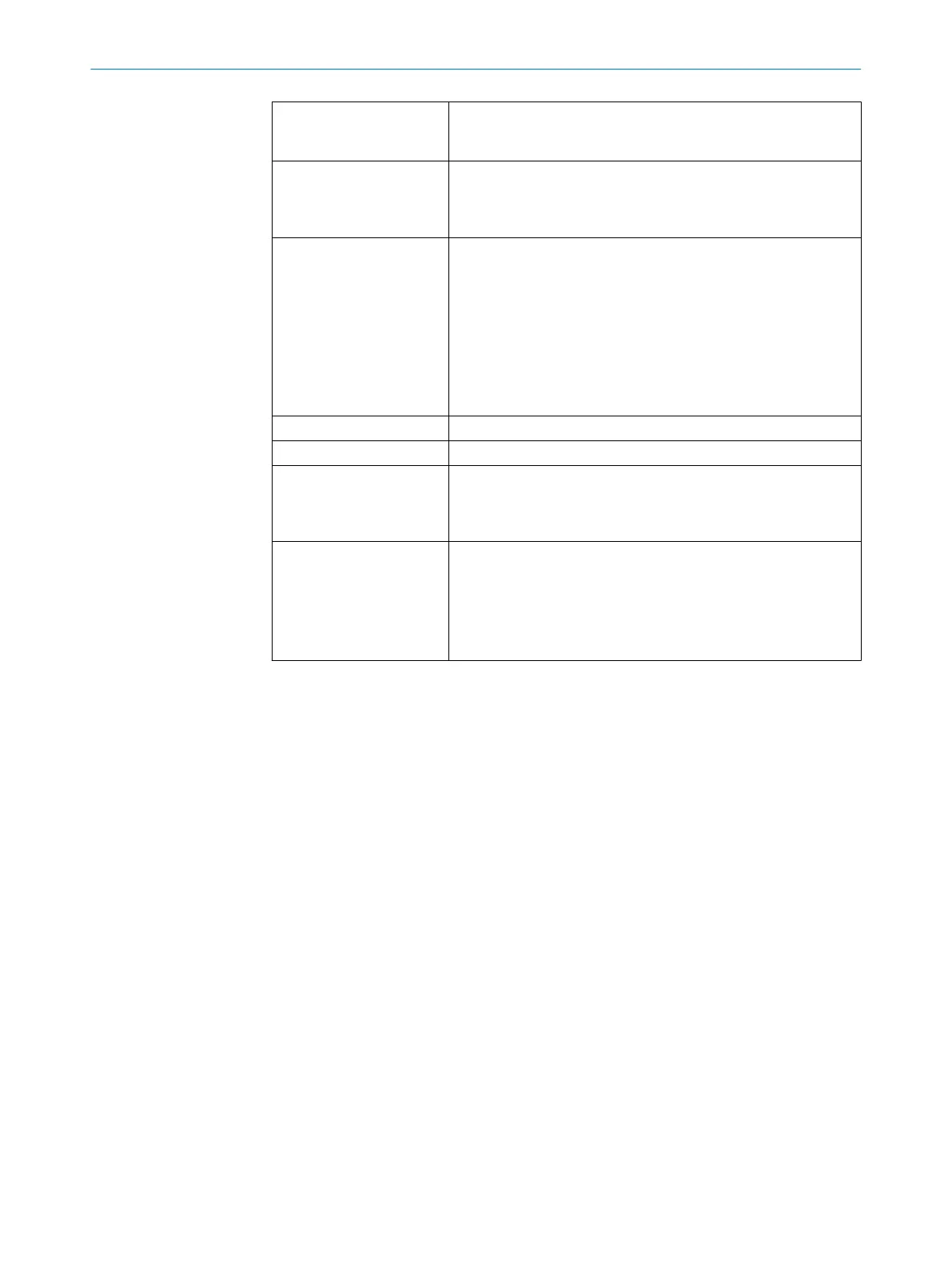Resolution The resolution of an active opto-electronic protective device (also
k
nown as the sensor detection capability) is the minimum size of
an object for it to be reliably detected.
Response time The protective device’s response time is the maximum time
between the occurrence of the event leading to the sensor’s
response and supply of the switch-off signal to the protective
device’s interface (for example OFF state of the OSSD pair).
Restart interlock The restart interlock prevents the machine from automatically
s
tarting up, for example after a protective device has responded
while the machine is operating or after changing the machine’s
operating mode.
The restart interlock can be implemented in the protective device
or in the safety controller.
A command to reset the protective device must be given, for exam‐
ple using a reset pushbutton, before the machine can be
restarted.
SIL Safety integrity level
SILCL SIL claim limit (IEC 62061)
Start interlock The start interlock prevents the machine from automatically start‐
in
g up, for example after if the voltage supply of the electro-sensi‐
tive protective device (BWS) is switched on or is restored after an
interruption.
Warning field The warning field monitors larger areas than the protective field.
S
imple switching functions can be triggered with the warning field,
e.g. a warning light or an acoustic signal can be triggered if a per‐
son approaches, even before the person enters the protective
field.
The warning field must not be used for safety applications.
16 GLOSSARY
130
O P E R A T I N G I N S T R U C T I O N S | S3000 PROFINET IO, S3000 PROFINET IO-OF 8013291/ZA19/2019-11-14 | SICK
Subject to change without notice