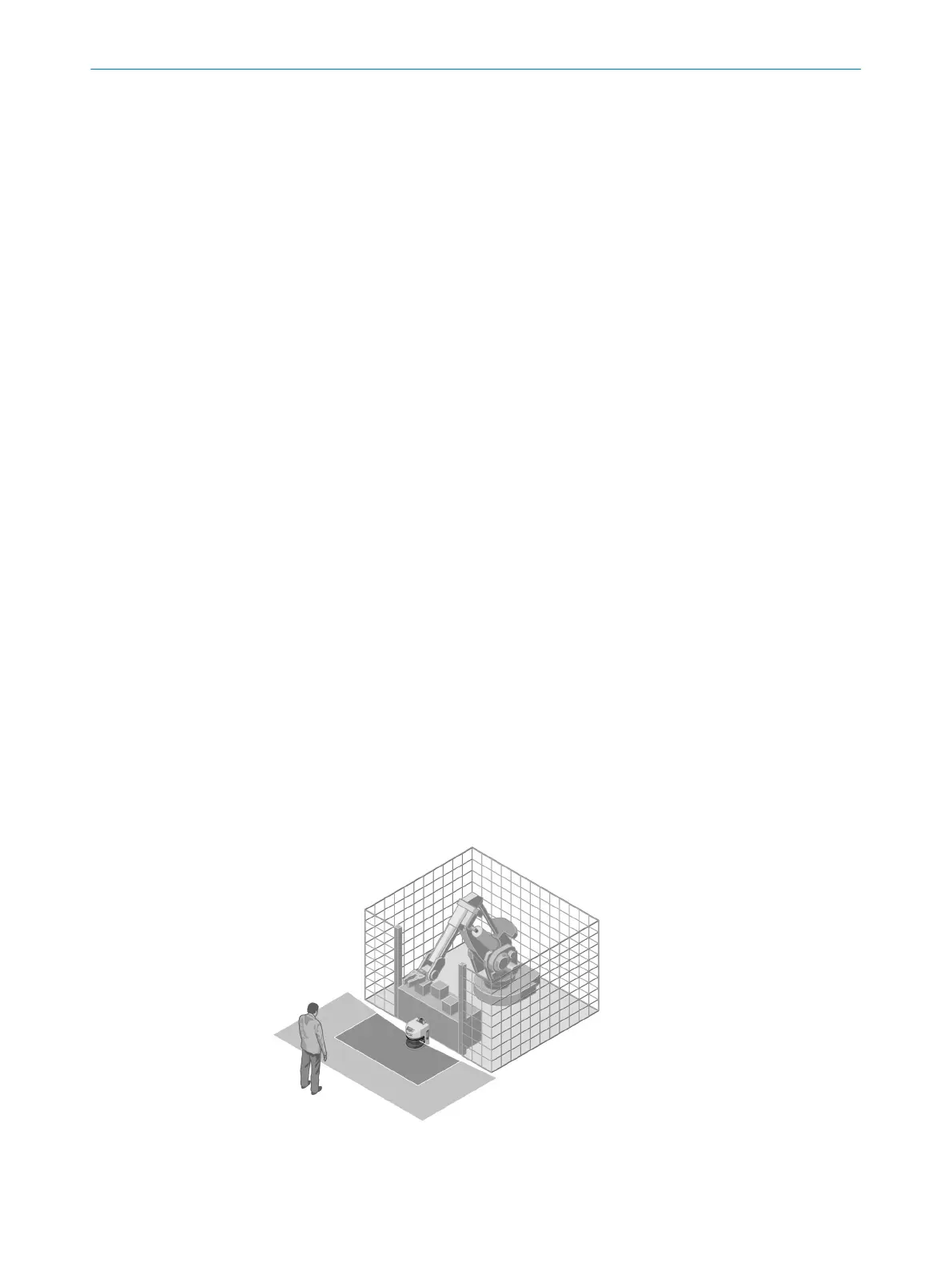Examples
01011010 = v
alid value: A = 1, B = 1, C = 0, D = 0
11011010 = invalid value, input A is not set complementarily
3.4.3 Standby
When the S3000 PROFINET IO/IO-OF is in standby mode, the protective field and warn‐
in
g field outputs are deactivated. The S3000 PROFINET IO/IO-OF remains in standby
mode as long as the relevant input information is pending (active High) (table 24 and
table 26).
3.4.4 Initialization
When the S3000 PROFINET IO/IO-OF is in the lock-out state, e.g. due to an invalid value
a
t the inputs, the safety laser scanner can be initialized. During the initialization, the
device executes a boot sequence similar to a warm start.
Once the cause of the error has been eliminated, the device starts regular operation
again.
The safety laser scanner responds to a change in signal edge from Low to High of the
signal (not to the signal level state).
3.5 Example applications
Overview
T
he examples shown are only intended to help with planning. Additional protective mea‐
sures for the application may need to be considered.
In the case of the examples with monitoring case switching, bear in mind that a person
may already be in the protective field when switching takes place. Only by switching in
the correct time frame (i.e., before the hazard occurs at this point for the person) is pro‐
tection provided.
Hazardous area protection
In ha
zardous area protection, people are detected if they stay in a defined area. This
type of protective device is suitable for machines, where it is possible to see a haz‐
ardous area completely from the reset pushbutton. When the hazardous area is
entered, a stop signal is triggered and starting is prevented.
Figure 12: Hazardous area protection: detection of the presence of a person in the hazardous
ar
ea
3 P
RODUCT DESCRIPTION
24
O P E R A T I N G I N S T R U C T I O N S | S3000 PROFINET IO, S3000 PROFINET IO-OF 8013291/ZA19/2019-11-14 | SICK
Subject to change without notice
