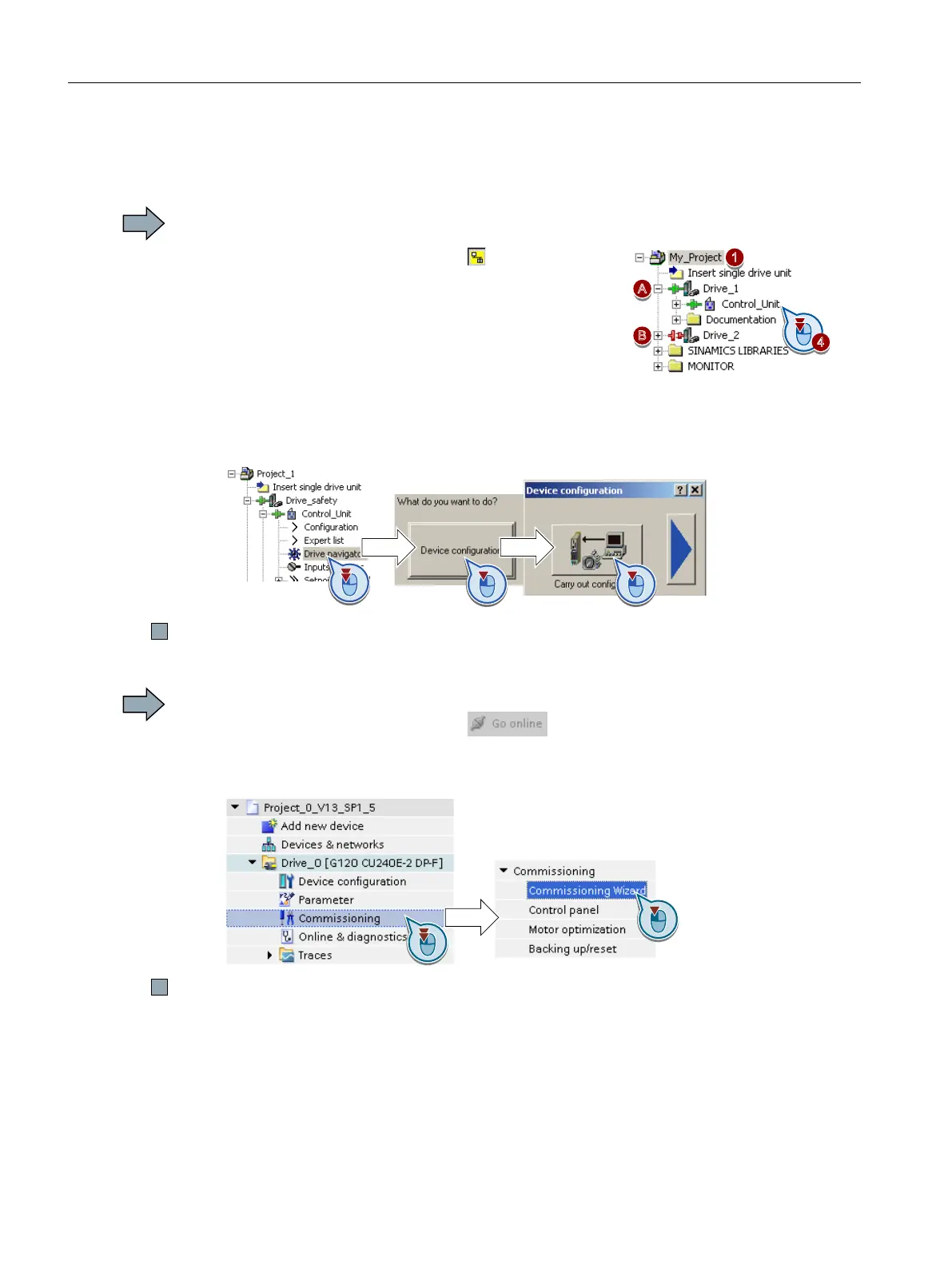5.5.3 Go online and start quick commissioning
Procedure with STARTER
Proceed as follows to start the quick commissioning of the inverter:
1. Select your project and go online: .
2. In the following screen form, select the inverter with
which you wish to go online.
3. Download the hardware configuration found online in
your project (PG or PC).
Significance of the symbol in front of the inverter:
(A) The inverter is online.
(B) The inverter is offline
4. When you are online, double-click on "Control Unit".
5. Start the commissioning wizard:
You have started the quick commissioning of the inverter.
Procedure with Startdrive
Proceed as follows to start the quick commissioning of the inverter:
1. Select your project and go online:
2. In the following screen form, select the inverter with which you wish to go online.
3. Once you are online, select "Commissioning" → "Commissioning Wizard":
You have started the quick commissioning of the inverter.
Commissioning
5.5 Quick commissioning with a PC
Converter with the CU230P-2 Control Units
178 Operating Instructions, 09/2017, FW V4.7 SP9, A5E34257946B AE
