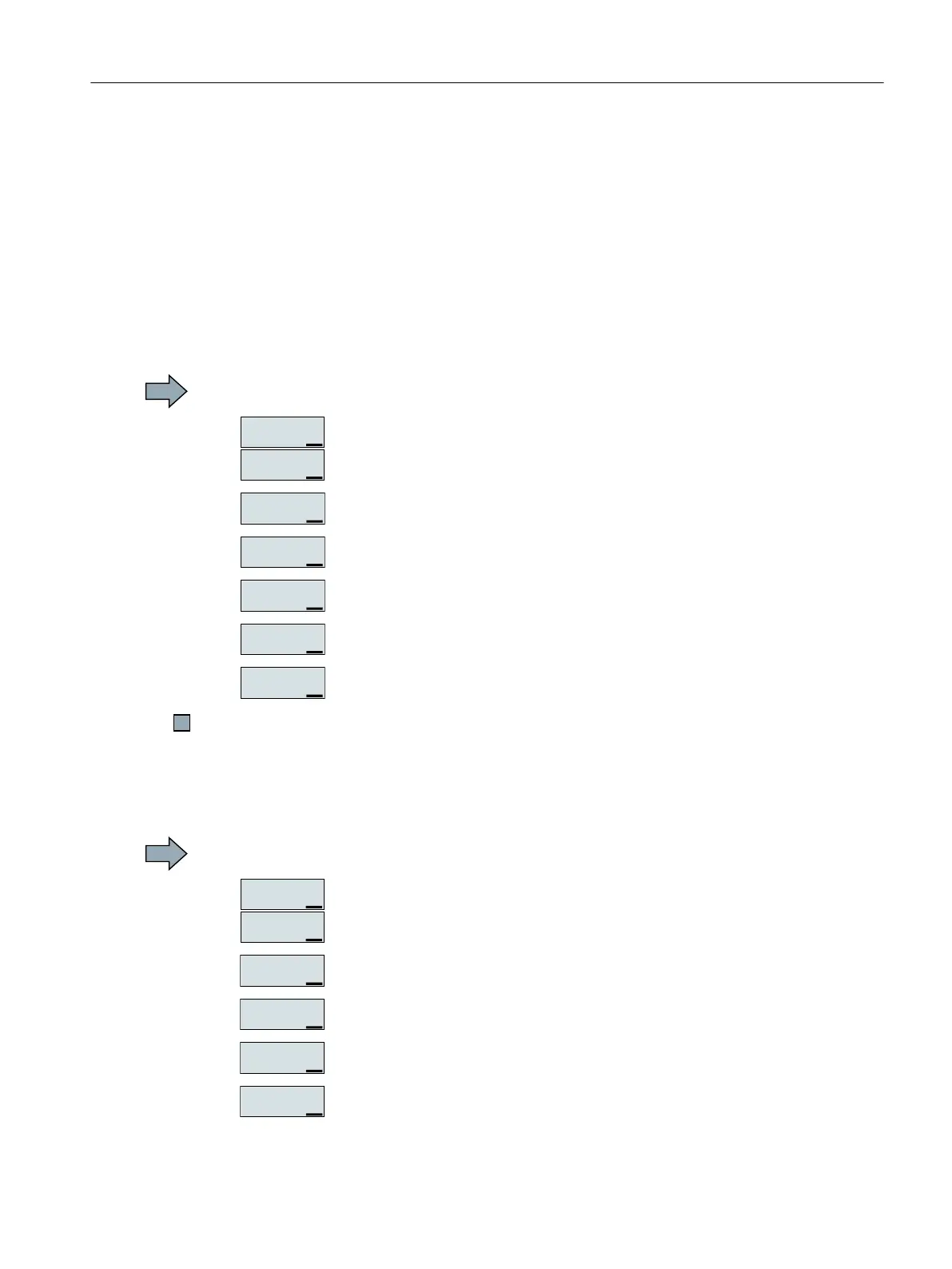7.3 Saving settings to an operator panel
You can transfer the inverter settings to the Operator Panel BOP‑2 or vice versa, the data from
the BOP‑2 to the inverter.
Precondition
The inverter power supply has been switched on.
Inverter → BOP-2
Procedure
To back up the settings on the BOP-2, proceed as follows:
1. In the "OPTIONS" menu, select "TO BOP".
2. Start data transfer with OK.
3. Wait until the inverter has backed up the settings to the BOP‑2.
You have backed up the settings on the BOP-2.
BOP-2 → inverter
Procedure
To transfer the settings to the inverter, proceed as follows:
1. In the "OPTIONS" menu, select "FROM BOP".
2. Start data transfer with OK.
3. Wait until the inverter has written the settings to the memory card.
4. Switch off the inverter power supply.
Saving the settings and series commissioning
7.3 Saving settings to an operator panel
Converter with the CU230P-2 Control Units
Operating Instructions, 09/2017, FW V4.7 SP9, A5E34257946B AE 383
