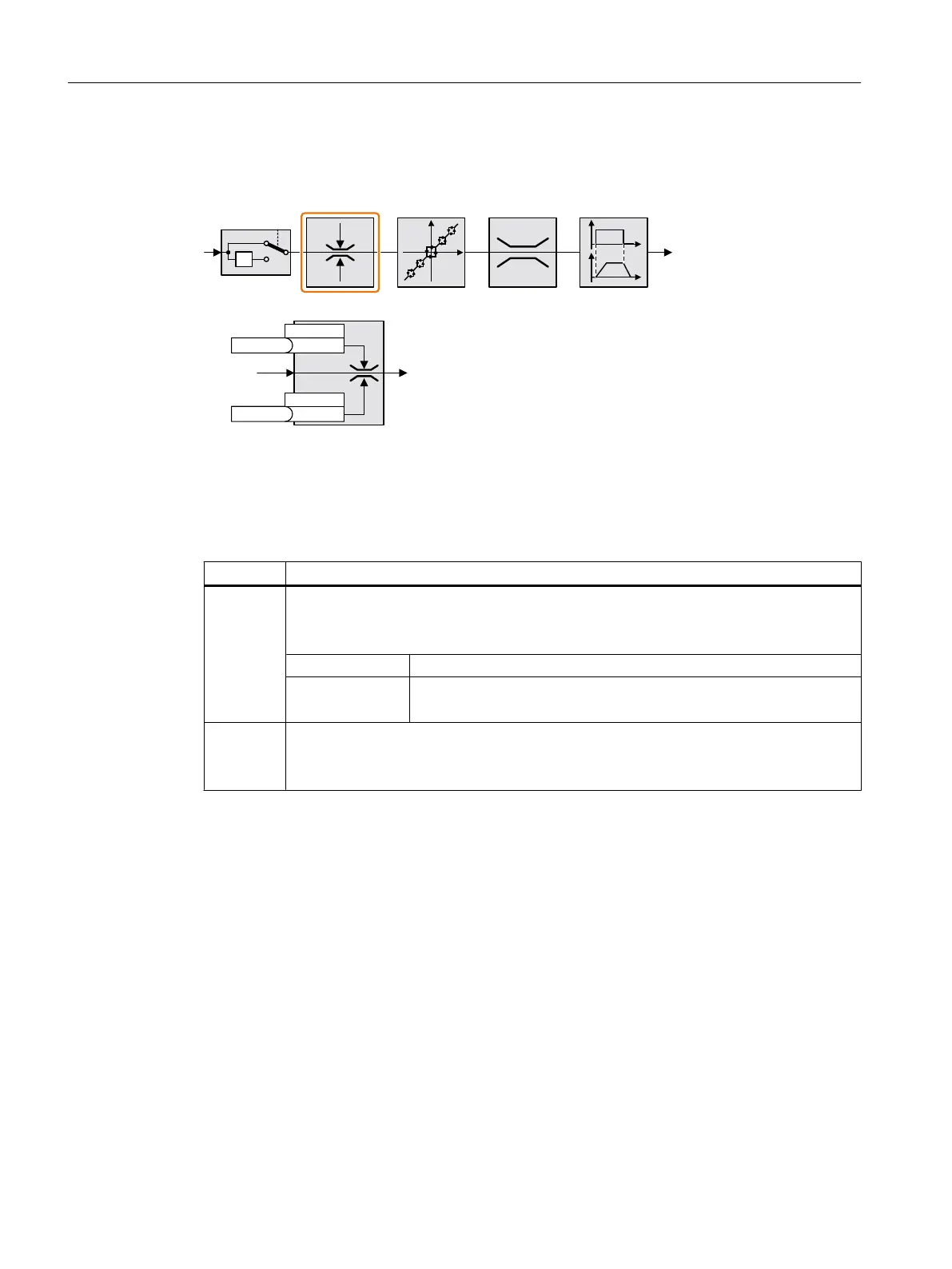6.17.3 Enable direction of rotation
In the factory setting of the inverter, the negative direction of rotation of the motor is inhibited.
S
S
[
\
[
\
W
\\[[
If you want to permanently enable the negative direction of rotation, then set parameter
p1110 to 0.
Set parameter p1111 = 1 to permanently inhibit the positive direction of rotation.
Table 6-39 Application examples for inhibiting and enabling the direction of rotation
Parameter Remark
p1110 Inhibit negative direction (factory setting: 1)
0 signal: Direction of rotation is enabled
1 signal: Direction of rotation is locked
p1110 = 0 Negative direction of rotation is permanently enabled.
p1110 = 722.3 Digital input 3 = 0: Negative direction of rotation is enabled.
Digital input 3 = 1: Negative direction of rotation is inhibited.
p1111 Inhibit positive direction (factory setting: 0)
0 signal: Direction of rotation is enabled
1 signal: Direction of rotation is locked
Advanced commissioning
6.17 Setpoint calculation
Converter with the CU230P-2 Control Units
268 Operating Instructions, 09/2017, FW V4.7 SP9, A5E34257946B AE
