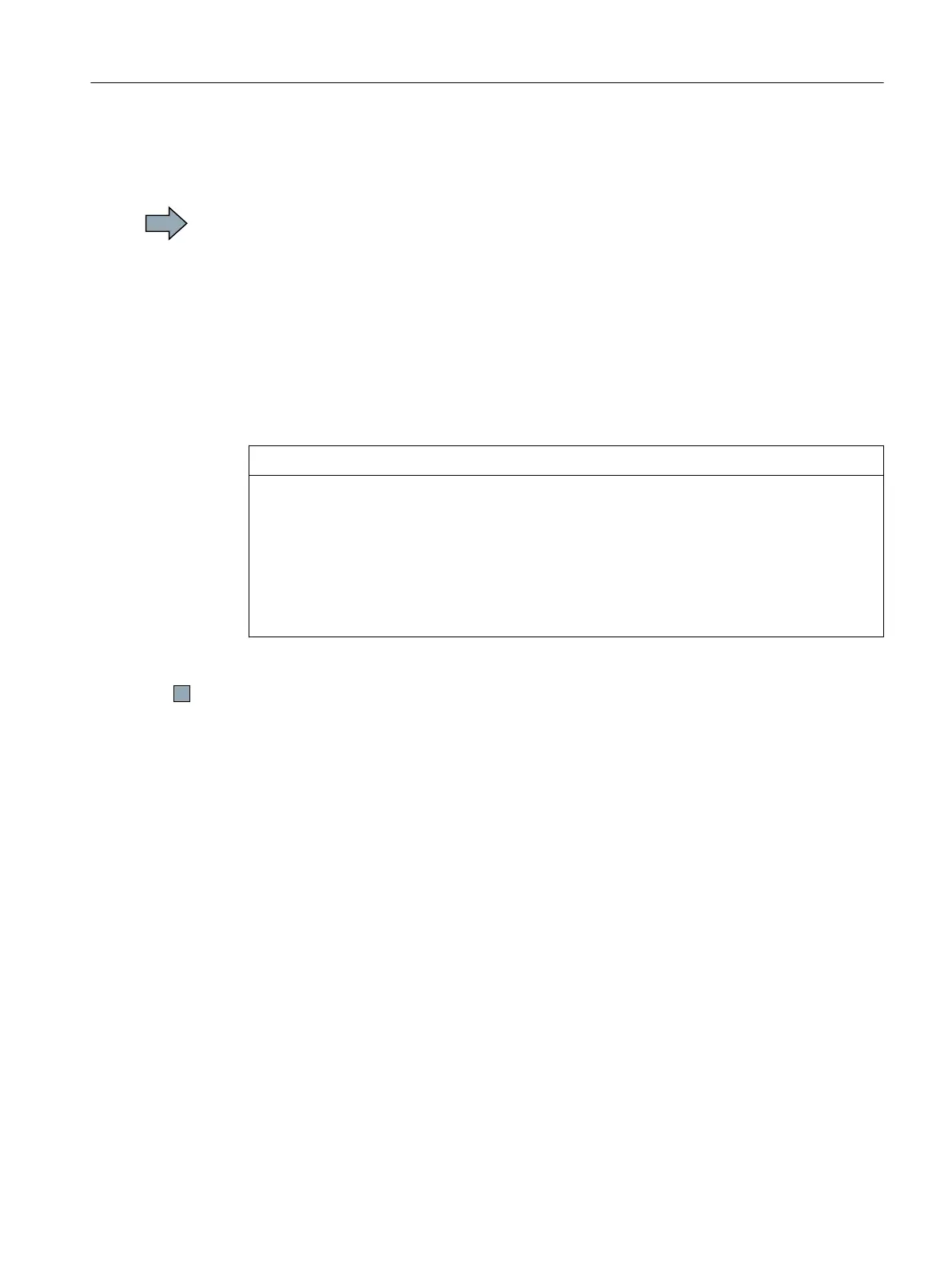9.2.5 Replacing a Power Module
Procedure
Proceed as follows to exchange a Power Module:
1. Switch off the supply voltage to the Power Module.
You do not have to switch off an external 24 V power supply for the Control Unit if one is
being used.
2. Remove the connecting cables of the Power Module.
3. Remove the Control Unit from the Power Module.
4. Replace the old Power Module with the new Power Module.
5. Mount the Control Unit onto the new Power Module.
6. Connect up the new Power Module using the connecting cables.
NOTICE
Motor damage due to interchanged motor connecting cables
The direction in which the motor rotates switches if you exchange the two phases of the
motor line. A motor with an incorrect direction of rotation can damage the machine or
installation. Work machines with only one permissible direction of rotation include certain
compressors, saws and pumps.
● Connect the three phases of the motor lines in the right order.
● After replacing the Power Module, check the direction of motor rotation.
7. Switch on the line supply and, if being used, the 24 V supply of the Control Unit.
You have successfully replaced the Power Module.
Corrective maintenance
9.2 Replacing inverter components
Converter with the CU230P-2 Control Units
Operating Instructions, 09/2017, FW V4.7 SP9, A5E34257946B AE 425
