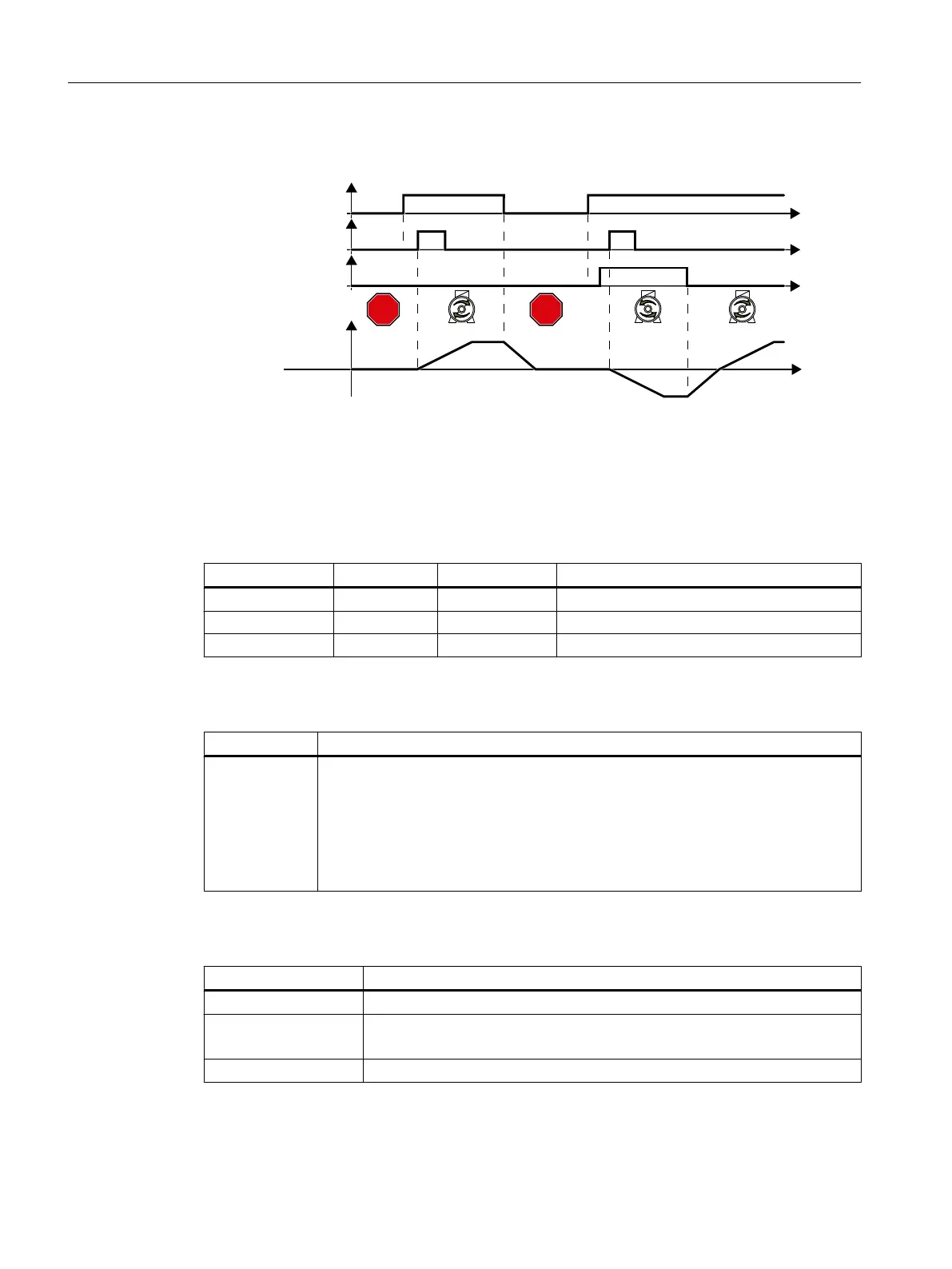6.4.5 Three-wire control, method 2
&ORFNZLVH
&RXQWHUFORFNZLVH
5HYHUVLQJ
21
(QDEOH2))
6SHHGVHWSRLQW
W
W
W
W
67236723
Figure 6-10 Three-wire control, method 2
The "Enable" command is a precondition for switching on the motor. The "ON" command
switches the motor on. The "Reversing" command inverts the motor direction of rotation.
Removing the enable switches the motor off (OFF1).
Table 6-21 Function table
Enable / OFF1 ON Reversing Function
0 0 or 1 0 or 1 OFF1: The motor stops.
1 0→1 0 ON: Clockwise motor rotation.
1 0→1 1 ON: Counter-clockwise motor rotation.
Table 6-22 Select three-wire control, method 2
Parameter Description
p0015 = 20 Macro drive unit
You must carry out quick commissioning in order to set parameter p0015.
Assigning digital inputs DI to the commands:
DI 0: Enable / OFF1
DI 1: ON
DI 2: Reversing
Table 6-23 Changing the assignment of the digital inputs
Parameter Description
p3330[0 … n] = 722.x BI: 2/3 wire control command 1 (enable/OFF1)
p3331[0 … n] = 722.x BI: 2/3 wire control command 2 (ON)
Example: p3331 = 722.0 ⇒ DI 0: ON command
p3332[0 … n] = 722.x BI: 2/3 wire control command 3 (reversing)
Advanced commissioning
6.4 Controlling clockwise and counter-clockwise rotation via digital inputs
Converter with the CU230P-2 Control Units
216 Operating Instructions, 09/2017, FW V4.7 SP9, A5E34257946B AE
