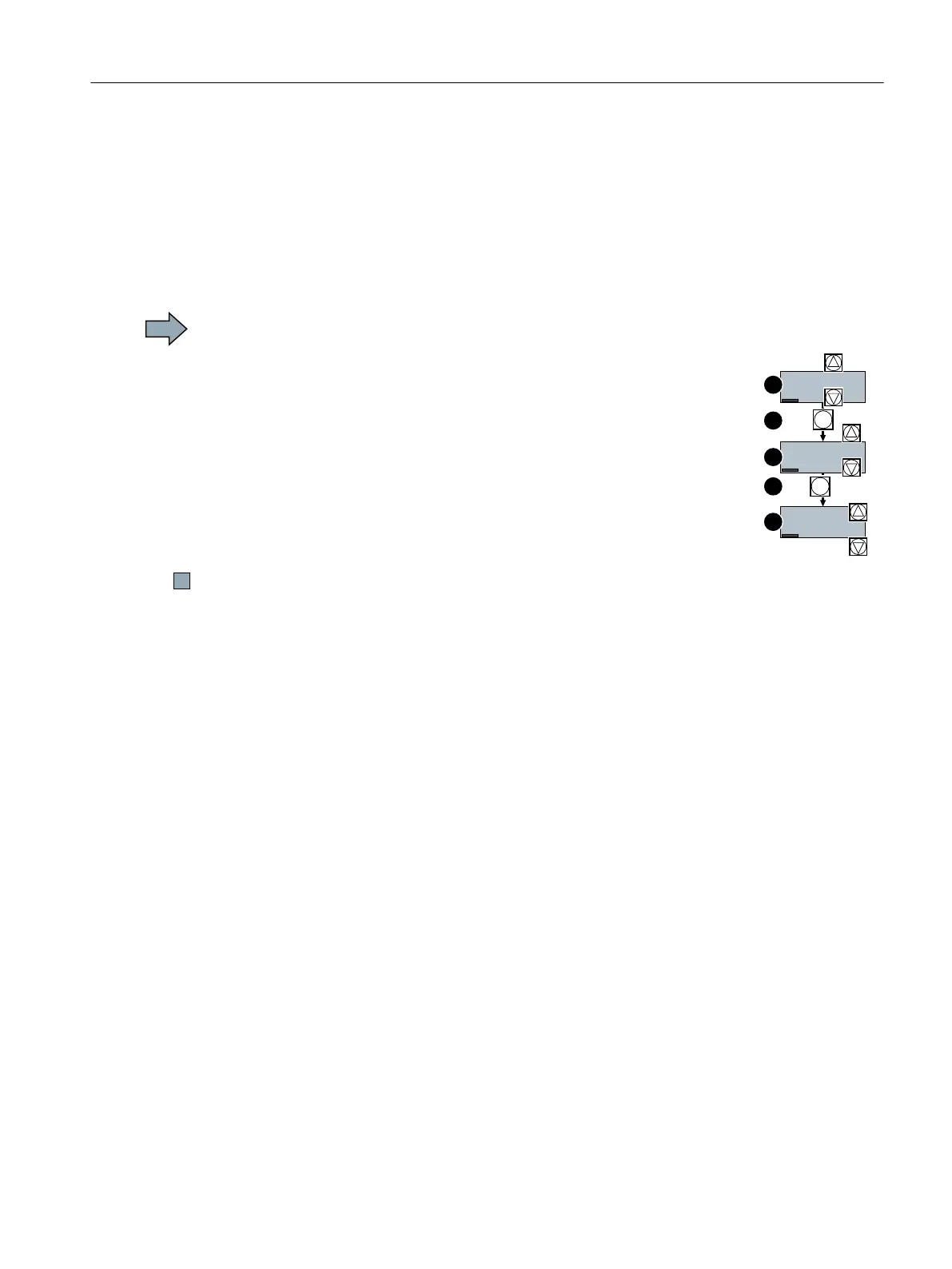A.2.2 Changing indexed parameters
Changing indexed parameters
For indexed parameters, several parameter values are assigned to a parameter number. Each
of the parameter values has its own index.
Procedure
To change an indexed parameter, proceed as follows:
1. Select the parameter number.
2. Press the OK key.
3. Set the parameter index.
4. Press the OK key.
5. Set the parameter value for the selected index.
2.
2.
3
>@
>
>@
U
U
U
3
3
You have now changed an indexed parameter.
Appendix
A.2 Handling the BOP 2 operator panel
Converter with the CU230P-2 Control Units
Operating Instructions, 09/2017, FW V4.7 SP9, A5E34257946B AE 527
