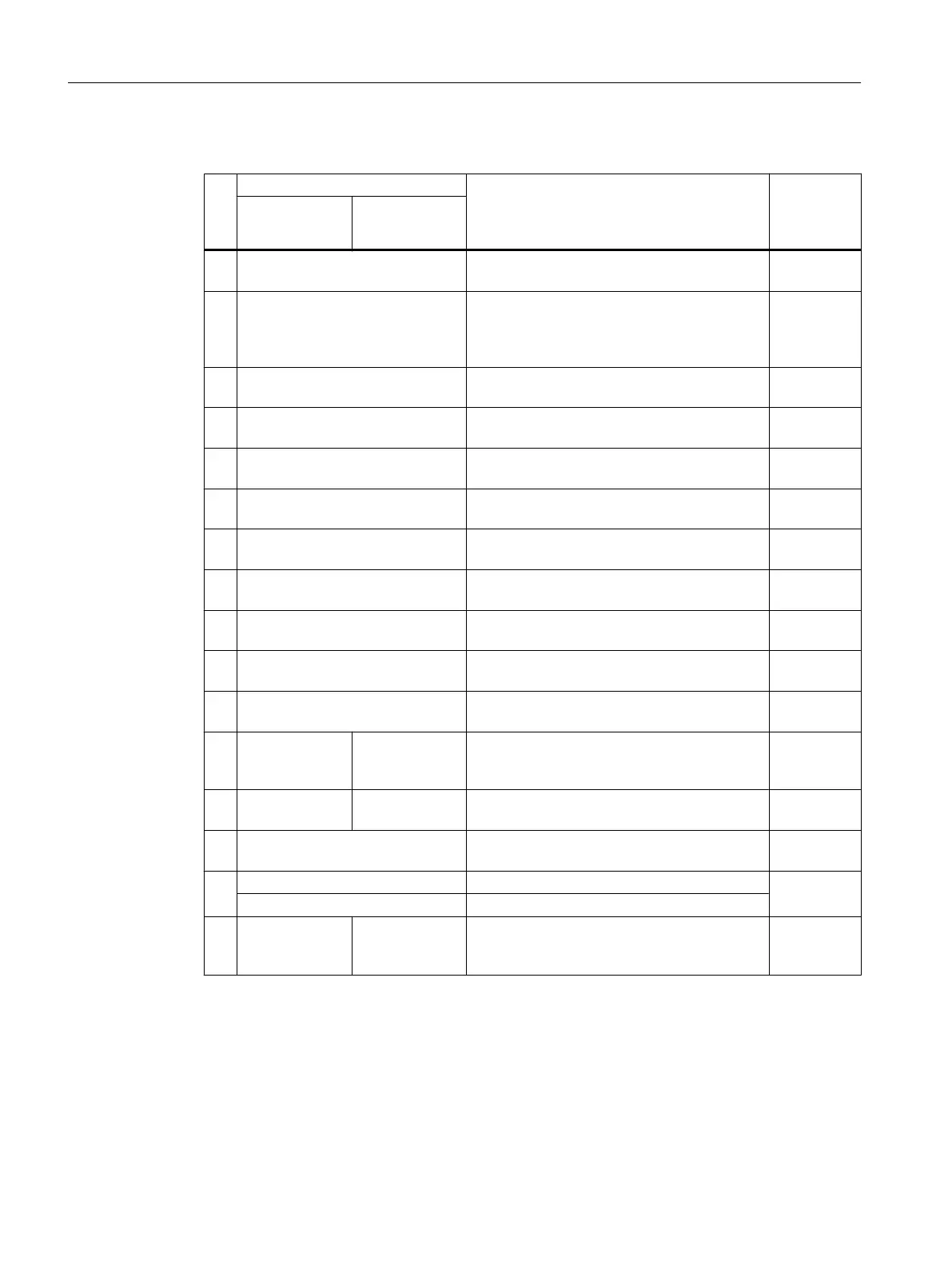Status word 1 (ZSW1)
Bit Significance Comments Signal inter‐
connection
in the inver‐
ter
Telegram 20 All other tele‐
grams
0 1 = Ready to start Power supply switched on; electronics initial‐
ized; pulses locked.
p2080[0] =
r0899.0
1 1 = Ready Motor is switched on (ON/OFF1 = 1), no fault
is active. With the command "Enable opera‐
tion" (STW1.3), the inverter switches on the
motor.
p2080[1] =
r0899.1
2 1 = Operation enabled Motor follows setpoint. See control word 1, bit
3.
p2080[2] =
r0899.2
3 1 = Fault active The inverter has a fault. Acknowledge fault us‐
ing STW1.7.
p2080[3] =
r2139.3
4 1 = OFF2 inactive Coast down to standstill is not active. p2080[4] =
r0899.4
5 1 = OFF3 inactive Quick stop is not active. p2080[5] =
r0899.5
6 1 = Closing lockout active It is only possible to switch on the motor after
an OFF1 followed by ON.
p2080[6] =
r0899.6
7 1 = Alarm active Motor remains switched on; no acknowledge‐
ment is necessary.
p2080[7] =
r2139.7
8 1 = Speed deviation within the tol‐
erance range
Setpoint / actual value deviation within the tol‐
erance range.
p2080[8] =
r2197.7
9 1 = Master control requested The automation system is requested to accept
the inverter control.
p2080[9] =
r0899.9
10 1 = Comparison speed reached or
exceeded
Speed is greater than or equal to the corre‐
sponding maximum speed.
p2080[10] =
r2199.1
11 1 = current or
torque limit
reached
1 = torque limit
reached
Comparison value for current or torque has
been reached or exceeded.
p2080[11] =
r0056.13 /
r1407.7
12 ---
1)
1 = Holding
brake open
Signal to open and close a motor holding
brake.
p2080[12] =
r0899.12
13 0 = Alarm, motor overtemperature -- p2080[13] =
r2135.14
14 1 = Motor rotates clockwise Internal inverter actual value > 0 p2080[14] =
r2197.3
0 = Motor rotates counterclockwise Internal inverter actual value < 0
15 1 = CDS display 0 = Alarm, inver‐
ter thermal over‐
load
p2080[15] =
r0836.0 /
r2135.15
1)
If you change over from another telegram to telegram 20, then the assignment of the previous
telegram is kept.
Advanced commissioning
6.5 Drive control via PROFIBUS or PROFINET
Converter with the CU230P-2 Control Units
222 Operating Instructions, 09/2017, FW V4.7 SP9, A5E34257946B AE
