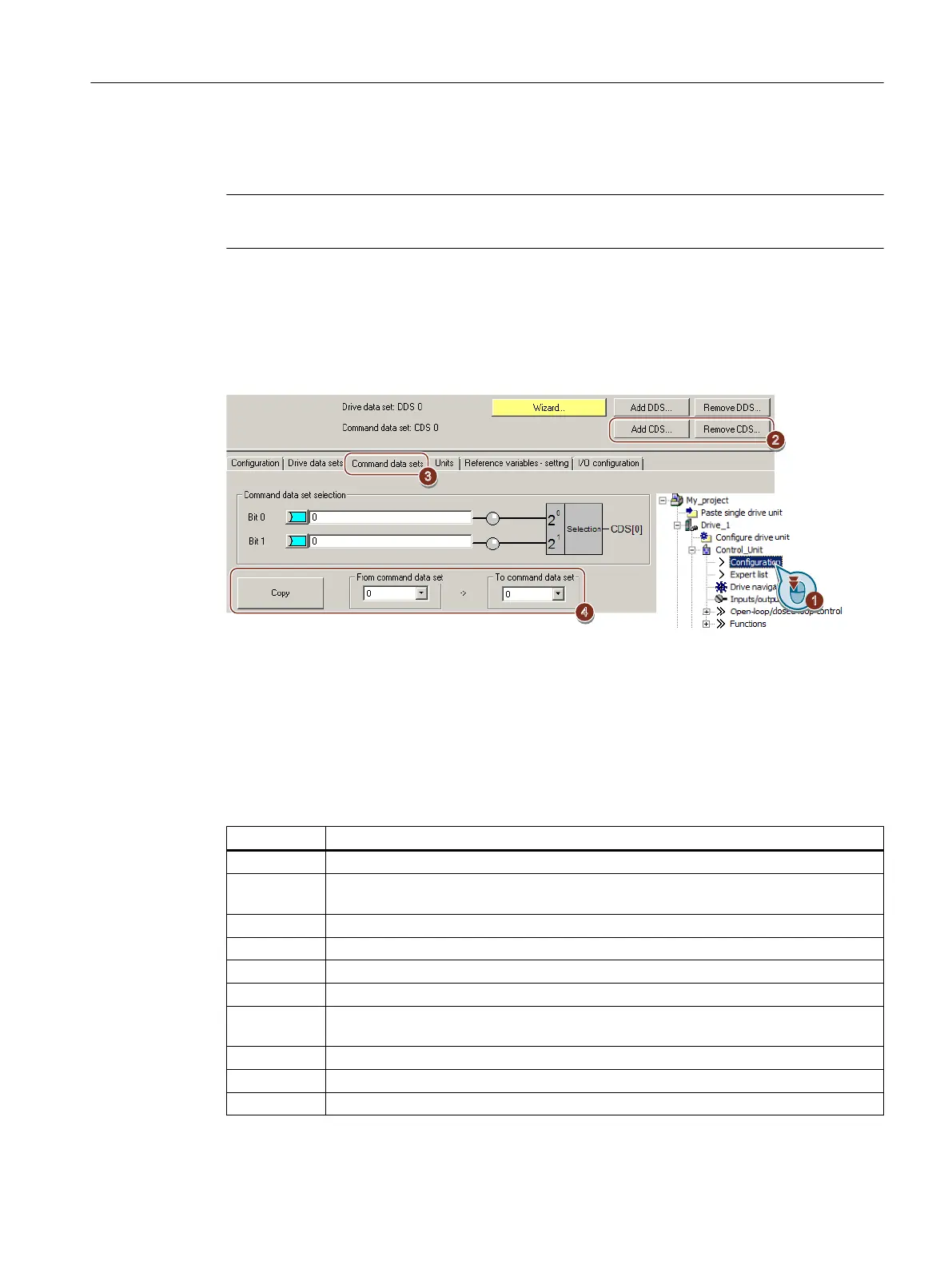An overview of all the parameters that belong to the command data sets is provided in the List
Manual.
Note
It takes approximately 4 ms to toggle between command data sets.
Advanced settings
To change the number of command data sets in STARTER, you must open your STARTER
project offline.
① If, in the STARTER project tree, you select "Configuration", then you can process the command
data sets.
② If you require more than two command data sets, then add command data sets using this
button or remove them.
③, ④ To simplify commissioning several command data sets, under the "Command data sets" tab
there is a copy function.
Figure 6-20 Editing command data sets in STARTER
Parameter Description
p0010 = 15 Drive commissioning: Data sets
p0170 Number of command data sets (factory setting: 2)
p0170 = 2, 3, or 4
p0010 = 0 Drive commissioning: Ready
r0050 Displaying the number of the CDS that is currently active
p0809[0] Number of the command data set to be copied (source)
p0809[1] Number of the command data set to which the data is to be copied (target)
p0809[2] = 1 Copying is started
Once copying has been completed, the inverter sets p0809[2] to 0.
p0810 Command data set selection CDS bit 0
p0811 Command data set selection CDS bit 1
r0050 Displaying the number of the CDS that is currently active
Advanced commissioning
6.13 Switching over the drive control (command data set)
Converter with the CU230P-2 Control Units
Operating Instructions, 09/2017, FW V4.7 SP9, A5E34257946B AE 251
