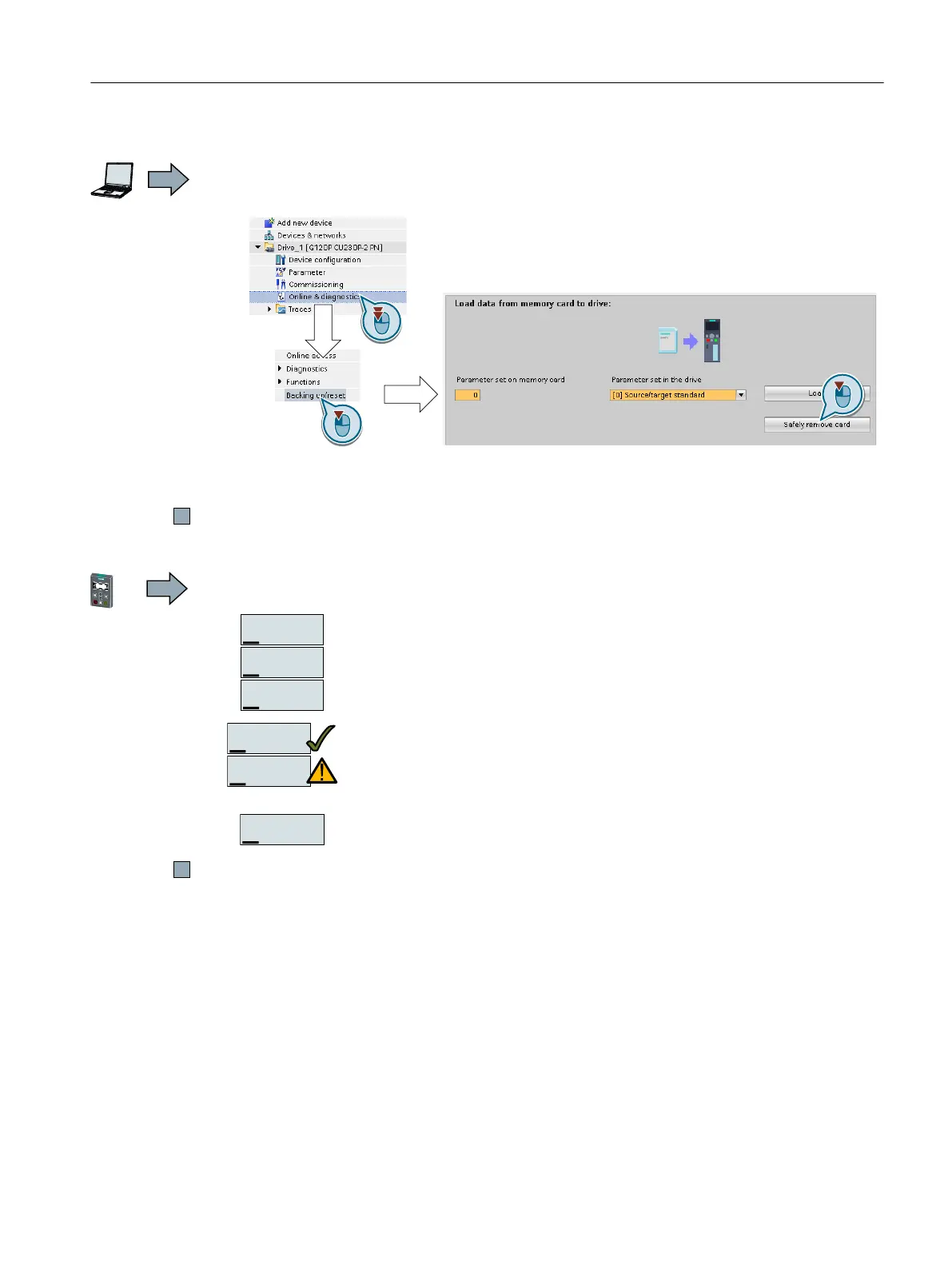Procedure with Startdrive
To safely remove the memory card, proceed as follows:
1. In the Drive Navigatorselect the following screen form:
2. Click on the button to safely remove the memory card.
Startdrive will tell you whether you can remove the memory card from the inverter.
You have now safely removed the memory card from the inverter.
Procedure with the BOP-2
To safely remove the memory card using BOP-2, proceed as follows:
3$5$06
67$1'$5'
),/7(5
3
ැ
1. Set p9400 = 2.
If a memory card is inserted, p9400 = 1.
2. The inverter sets p9400 = 3 or p9400 = 100.
● p9400 = 3: You may remove the memory card from the inverter.
● p9400 = 100: It is not permissible that you remove the memory card.
Wait for several seconds and then set p9400 = 2 again.
3. Remove the memory card. After removing the memory card, p9400 = 0.
You have now safely removed the memory card using BOP-2.
Saving the settings and series commissioning
7.1 Backing up and transferring settings using a memory card
Converter with the CU230P-2 Control Units
Operating Instructions, 09/2017, FW V4.7 SP9, A5E34257946B AE 379
