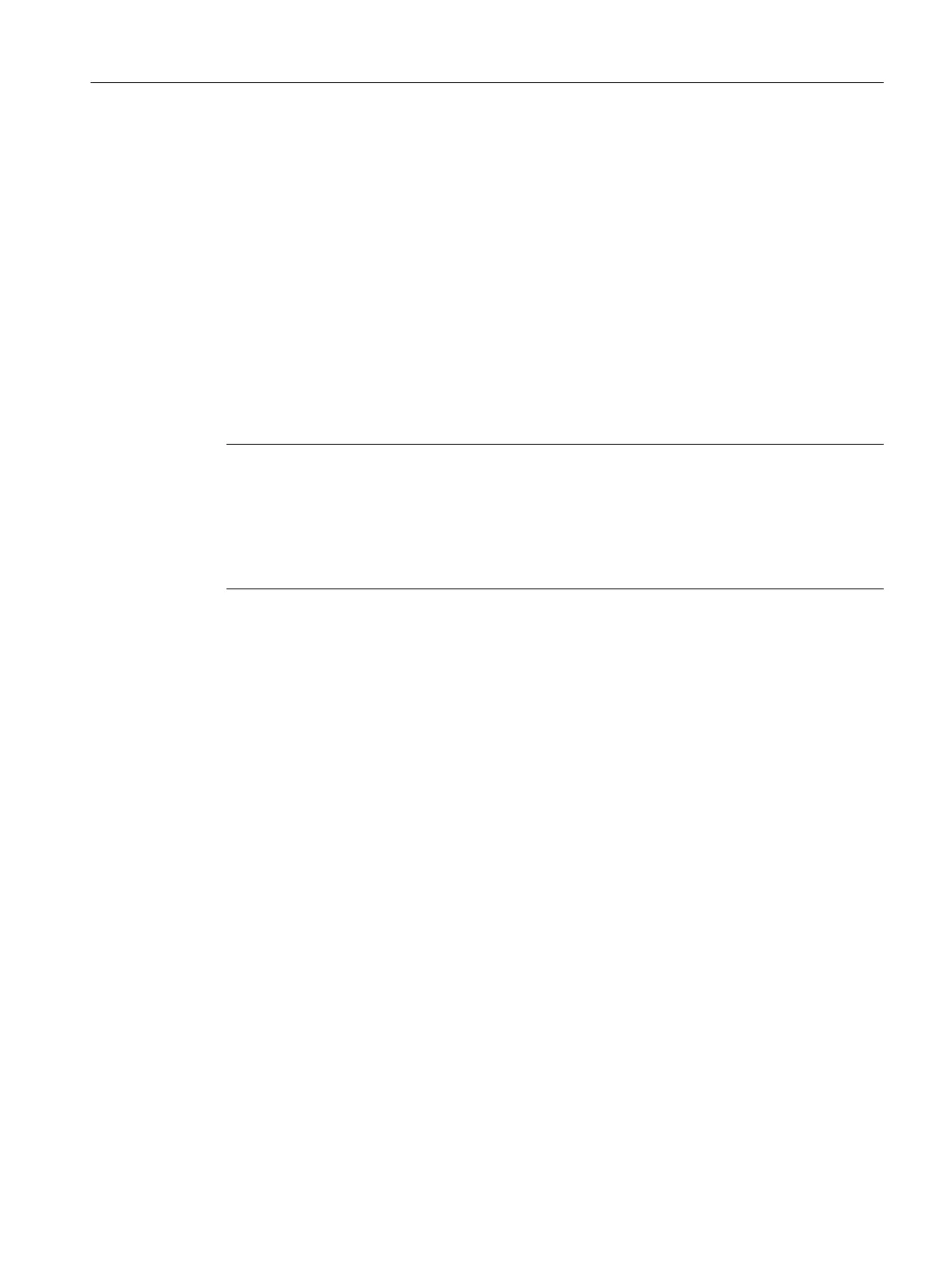Exceptions to write protection
Some functions are excluded from write protection, e.g.:
● Activating/deactivating write protection
● Changing the access level (p0003)
● Saving parameters (p0971)
● Safely removing the memory card (p9400)
● Restoring the factory setting
● Transfer the settings from an external data backup, e.g. upload into the inverter from a
memory card.
The parameters that are not write protected are in the List Manual in Section "Parameters for
write protection and know-how protection".
Note
Write protection for multimaster fieldbus systems
Via multimaster fieldbus systems, e.g. BACnet or Modbus RTU, in spite of write protection
being activated, parameters can still be changed. So that write protection is also active when
accessing via these fieldbuses, you must additionally set p7762 to 1.
In STARTER and Startdrive, this setting is only possible using the expert list.
Saving the settings and series commissioning
7.5 Write protection
Converter with the CU230P-2 Control Units
Operating Instructions, 09/2017, FW V4.7 SP9, A5E34257946B AE 387
