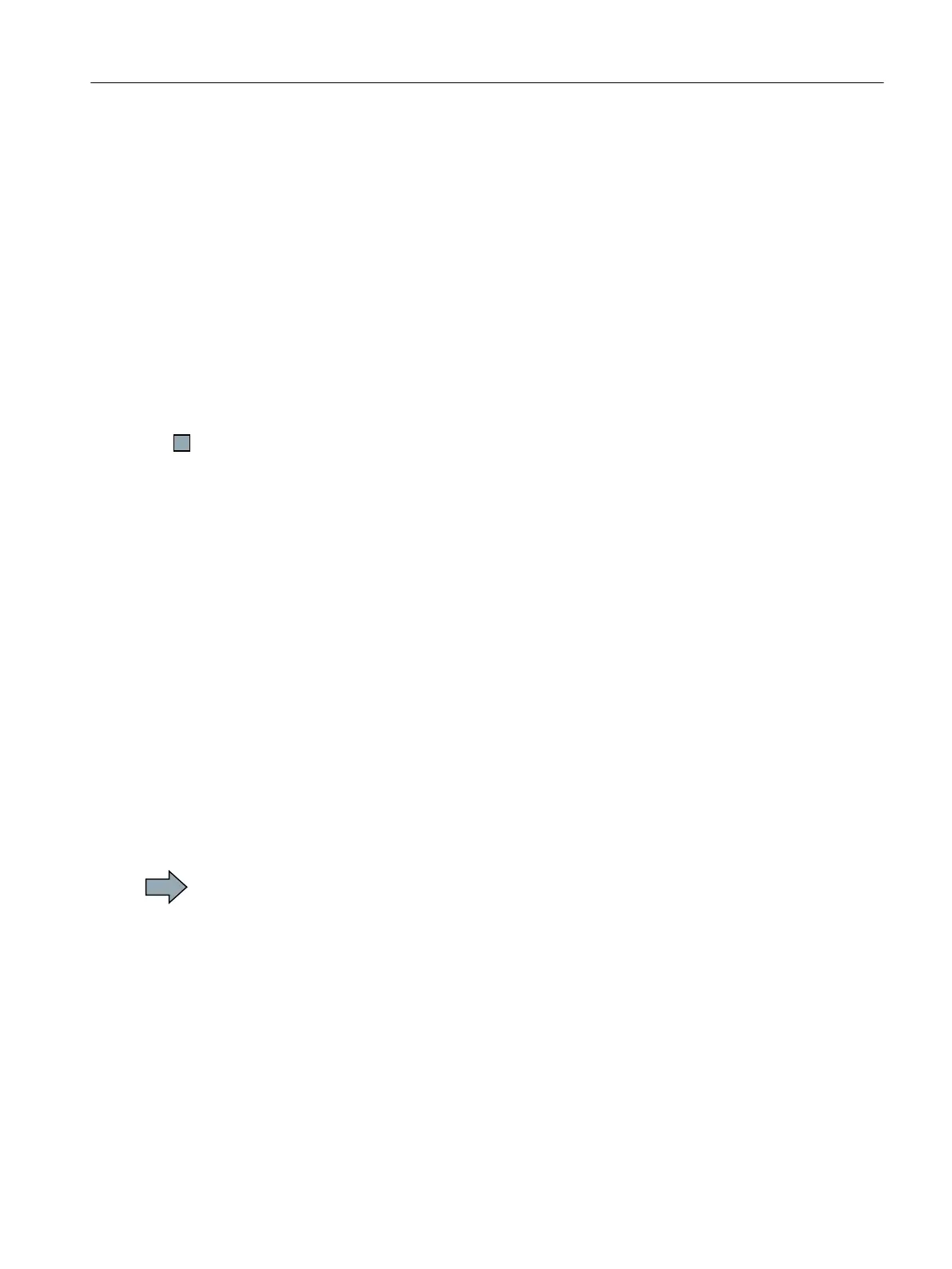7. Enter your password. Length of the password: 1 … 30 characters.
Recommendation for assigning a password:
– Only use characters from the ASCII set of characters.
If you use arbitrary characters for the password, changing the windows language
settings after activating know-how protection can result in problems when subsequently
checking a password.
– For an adequately secure password, the password must have a minimum length of 8
characters, and must include uppercase and lowercase letters as well as a combination
of letters, numbers and special characters.
8. The "Copy RAM to ROM" option is active as standard.
The option must be active in order that the inverter keeps the know-how protection settings
after switching off and switching on the power supply.
9. Click on "OK".
You have activated know-how protection.
Preventing data reconstruction from the memory card
As soon as know-how protection has been activated, the inverter only backs up encrypted data
to the memory card.
In order to guarantee know-how protection, after activating know-how protection, we
recommend that you insert a new, empty memory card. For memory cards that have already
been written to, previously backed up data that was not encrypted can be reconstructed.
Changing the password
Procedure with STARTER
Select the inverter in the project and open the dialog screen form using the shortcut menu
"Know-how protection drive unit → Change password ...".
Deactivating know-how protection, deleting a password
Procedure with STARTER
Proceed as follows to deactivate know-how protection:
1. Go online with STARTER.
2. Select the required inverter in the project.
Saving the settings and series commissioning
7.6 Know-how protection
Converter with the CU230P-2 Control Units
Operating Instructions, 09/2017, FW V4.7 SP9, A5E34257946B AE 393
