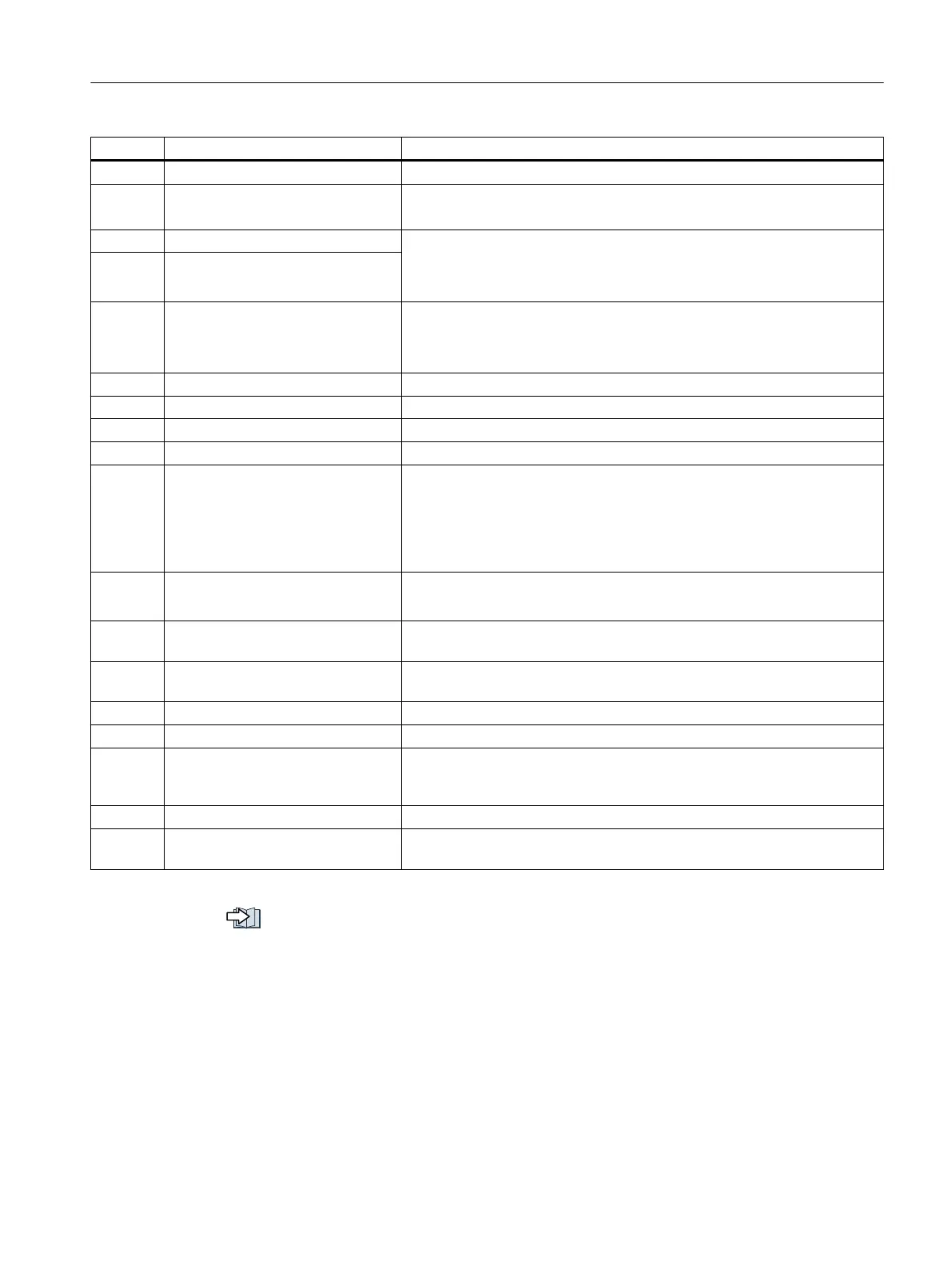Number Cause Remedy
F30022 Power Module: Monitoring U
CE
Check or replace Power Module.
F30027 Time monitoring for DC link pre-
charging
Check the line voltage at the input terminals.
Check the line voltage setting (p0210).
F30035 Overtemperature, intake air
● Check whether the fan is running.
● Check the fan filter elements.
● Check whether the ambient temperature is in the permissible range.
F30036 Overtemperature, inside area
F30037 Rectifier overtemperature See F30035 and, in addition:
● Check the motor load.
● Check the line phases
A30049 Internal fan defective Check the internal fan and if required replace.
F30052 Incorrect Power Module data Replace the Power Module or upgrade the Control Unit firmware.
F30053 Error in FPGA data Replace the Power Module.
F30059 Internal fan defective Check the internal fan and if required replace.
F30074 Communications error between
Control Unit and Power Module
There is a communications fault between the Control Unit and the Power
Module. Possible causes:
● The Control Unit may have been removed or inserted incorrectly.
● The external 24 V Control Unit power supply has dipped to ≤95% of the
rated voltage for ≤3 ms
A30502 DC-link overvoltage
● Check the device supply voltage (p0210).
● Check the line reactor dimensioning
F30662 CU hardware fault Switch the Control Unit off and on again, upgrade the firmware or contact
technical support.
F30664 CU power up aborted Switch the Control Unit off and on again, upgrade the firmware or contact
technical support.
F30850 Software fault in the Power Module Replace Power Module or contact technical support.
A30920 Temperature sensor fault Check that the sensor is connected correctly.
A50001 PROFINET configuration error A PROFINET control is attempting to establish a connection with an incor‐
rect configuration telegram. Check whether "Shared Device" is activated
(p8929 = 2).
A50010 PROFINET name of station invalid Correct the name of station (p8920) and activate (p8925 = 2).
A50020 PROFINET: Second control missing "Shared Device" is activated (p8929 = 2). However, only the connection to
a PROFINET control is available.
For further information, please refer to the List Manual.
Overview of the manuals (Page 537)
Alarms, faults and system messages
8.6 List of alarms and faults
Converter with the CU230P-2 Control Units
Operating Instructions, 09/2017, FW V4.7 SP9, A5E34257946B AE 413
