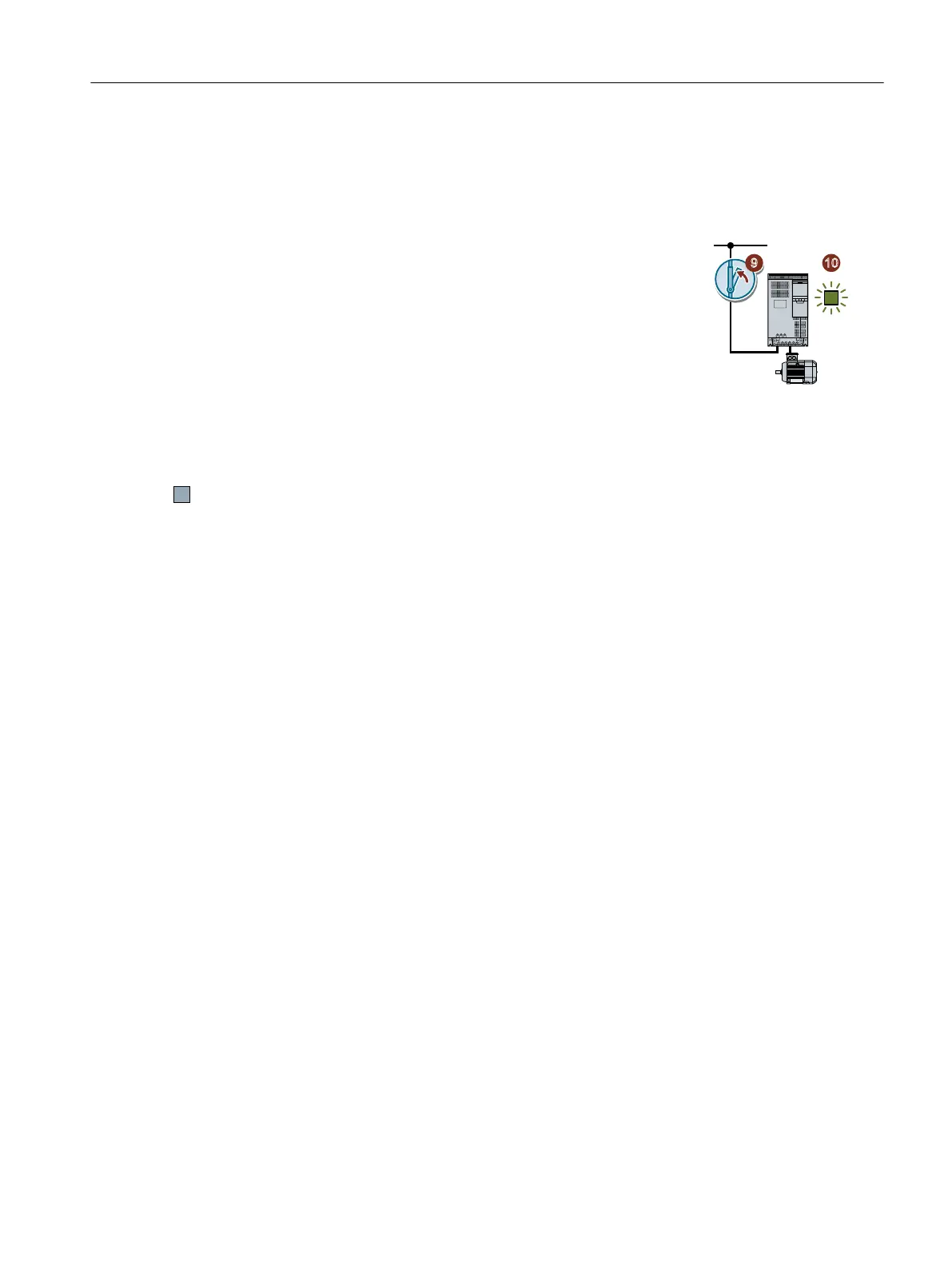● You leave the memory card in the inverter:
⇒ If the memory card still does not have a data backup of the inverter settings, in step 9
the inverter writes its settings to the memory card.
⇒ If the memory card already includes a data backup, the inverter imports the settings
from the memory card in step 9.
9. Switch on the inverter power supply again.
10. If the firmware upgrade was successful, after several seconds the
inverter LED RDY turns green.
If the memory card is still inserted, depending on the previous
content of the memory card, one of the two following cases has
occurred:
● The memory card contains a data backup:
⇒ The inverter has taken the settings from the memory card.
● There was no data backup on the memory card:
⇒ The inverter has written its settings to the memory card.
You have upgraded the inverter firmware.
Memory cards with license
If the memory card includes a license, e.g. for the basic positioner, then the memory card must
remain inserted after the firmware has been updated.
Corrective maintenance
9.3 Firmware upgrade and downgrade
Converter with the CU230P-2 Control Units
Operating Instructions, 09/2017, FW V4.7 SP9, A5E34257946B AE 429
