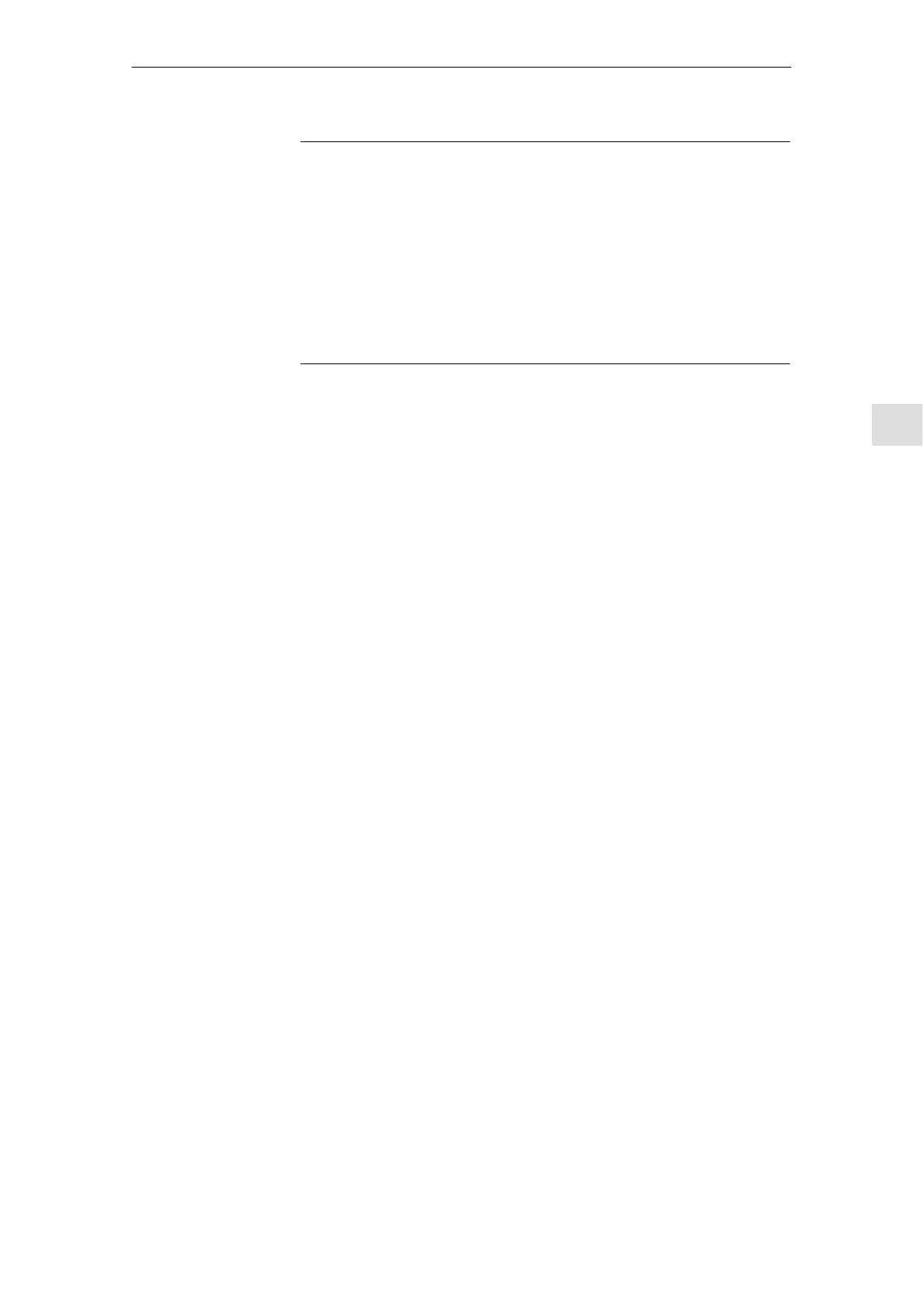6 Pro
rammin
the control
6
03/2006
6.9 Axes and spindles
6-101
© Siemens AG 2006 All Rights Reserved
SINUMERIK 840D/810D Start-Up Guide (IADC) – 03/2006 Edition
Note
In order to ensure reliable power-up of the control, all activated axes are decla-
red as simulation axes (without hardware) during initialization.
MD 30130: CTRLOUT_TYPE = 0
MD 30240: ENC_TYPE = 0
The control loop is simulated while traversing the axes, and no hardware-speci-
fic alarms are output. For starting up an axis or spindle, the value “1” or the
corresponding value of the hardware identifier should be entered in this MD.
MD 30350: SIMU_AX_VDI_OUTPUT can be used to select whether the inter-
face signals of a simulated axis should be output at the PLC interface (e.g. for
testing programs when there is no drive hardware present).
Interface signals are used to select the active measuring system for the position
control.
NST “Position measuring system 1 selected” (DB31, ... DBX1.5)
NST “Position measuring system 2 selected” (DB31, ... DBX1.6)
If both signals are set, then position measuring system 1 was selected.
Reference material: /FB1/ A2, Functional description of the basic machines,
Various NC/PLC interface signals and functions
Interface signals
for measuring
system change-
over
