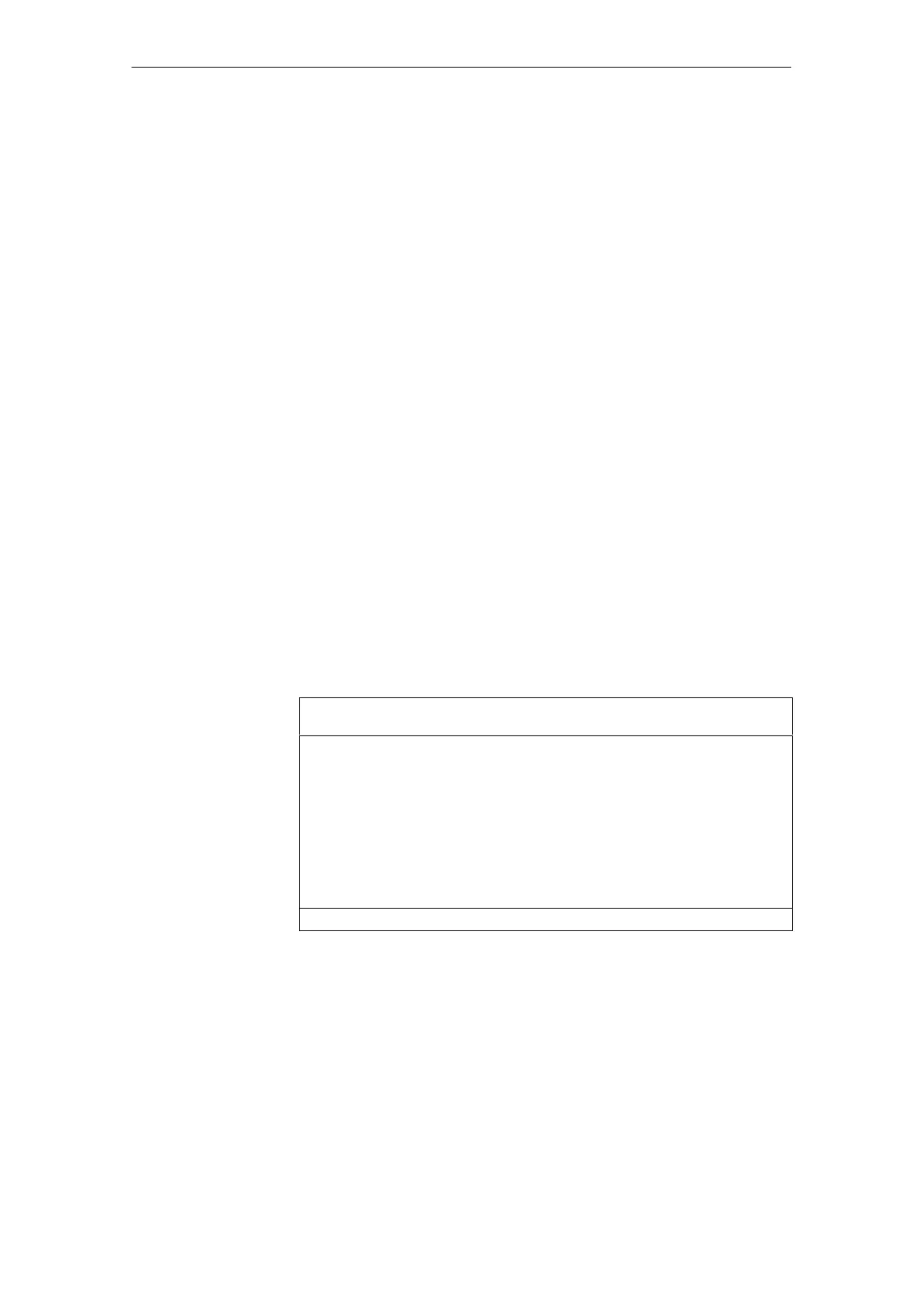8
03/2006
8.3 Syntax for alarm text files
8-168
© Siemens AG 2006 All Rights Reserved
SINUMERIK 840D/810D Start-Up Guide (IADC) – 03/2006 Edition
This number defines the alarm display type:
0: Display on the alarm line
1: Display in a dialog box
HMI Advanced only (PCU 50/ 50.3/ 70, with hard disk): The default assignment
of “0” means that the WinHelp file supplied by Siemens gives a detailed
explanation of the alarm. A value between 1 and 9 refers to a WinHelp file
created by the user via an allocation table in the MBDDE.INI file. See also
Subsection 8.3.1, HelpContext.
The associated text is given in inverted commas with the position parameters.
S You must not use the “ and # characters in alarm texts.
The % character is reserved for displaying parameters.
S If an existing text is to be used, this can be done with a reference to the
corresponding alarm. 6-digit alarm number instead of “Text”.
S The alarm text file may contain comment lines which must start with “//”. The
maximum length of the alarm text is 110 characters for a 2-line display. If the
text is too long, it is truncated and the symbol “*” added to indicate missing
text.
S Parameter “%K”: Channel number (2nd digit of the alarm number)
Parameter “%A”: The parameter is replaced by the signal group number
(e.g. axis no., user range no., sequence no.)
Parameter “%N”: Signal number
Parameter “%Z”: Status number
The ASCII file for PLC alarm texts has the following structure:
Table 8-3 Structure of text file for PLC alarm texts
Alarm
no.
Display Help ID Text Text in HMI
510000 1 0 “Channel %K FDDIS all” Channel 1 FDDISd all
600124 1 0 “Feed disable axis %A” Feed disable axis 1
600224 1 0 600124 Feed disable axis 2
600324 1 0 600224 Feed disable axis 3
703210 1 1 “User Text” User Text
...
703211 1 1 “User Text %A ...” User Text
Axis 1 ...
// Alarm text file for PLC alarm
The alarm number is made up of the event number (2 digits), signal group
(2 digits) and the signal number(2 digits). These parameters are components of
a diagnostic element on the AS315.
Reference material: /FB1/ Function manual for basic machines,
P3: PLC basic program powerline (P3 Pl)
Display
Help ID
Text or
alarm number
Format of the text
file for PLC alarm
texts
Alarm number
8 Alarm and messa
e texts
