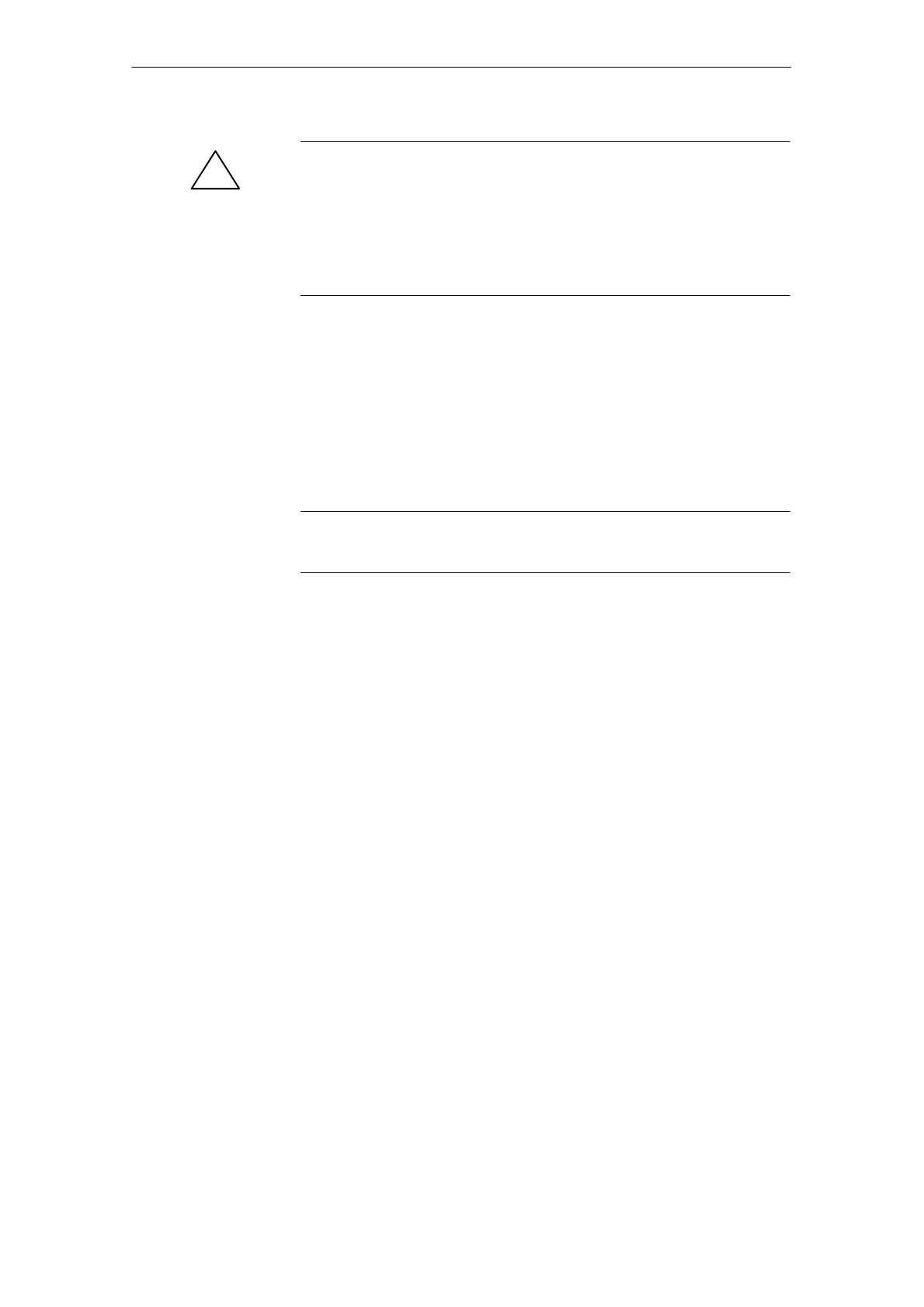10
03/2006
10.2 Measuring functions
10-180
© Siemens AG 2006 All Rights Reserved
SINUMERIK 840D/810D Start-Up Guide (IADC) – 03/2006 Edition
!
Caution
During the traversing motions made as part of measuring functions, no soft-
ware limit switches or working field limits are monitored since this is done in
follow-up mode.
Before starting the measuring functions, the user must therefore ensure that
the axes are positioned so that the traveling range limits specified for the mea-
suring functions are sufficient to prevent collision with the machine.
Measuring functions that trigger a traversing motion can only be selected via the
specific soft key. The measuring function and thus the traversing motion are
always actually started via “NC-START” on the machine control panel.
If you exit the main screen for the measuring function without starting the
traversing motion, the selected traversing function will be canceled.
Once the traversing function has been started, you can exit the main screen
without affecting the function.
Note
“JOG” mode must be selected in order to start measuring functions.
The user is to ensure that, while the measuring functions are in use, that:
– the “Emergency stop” button is within range
– there are no obstacles in the traveling range
Starting measuring
functions
Other safety
instructions
10 Drive O
timization
