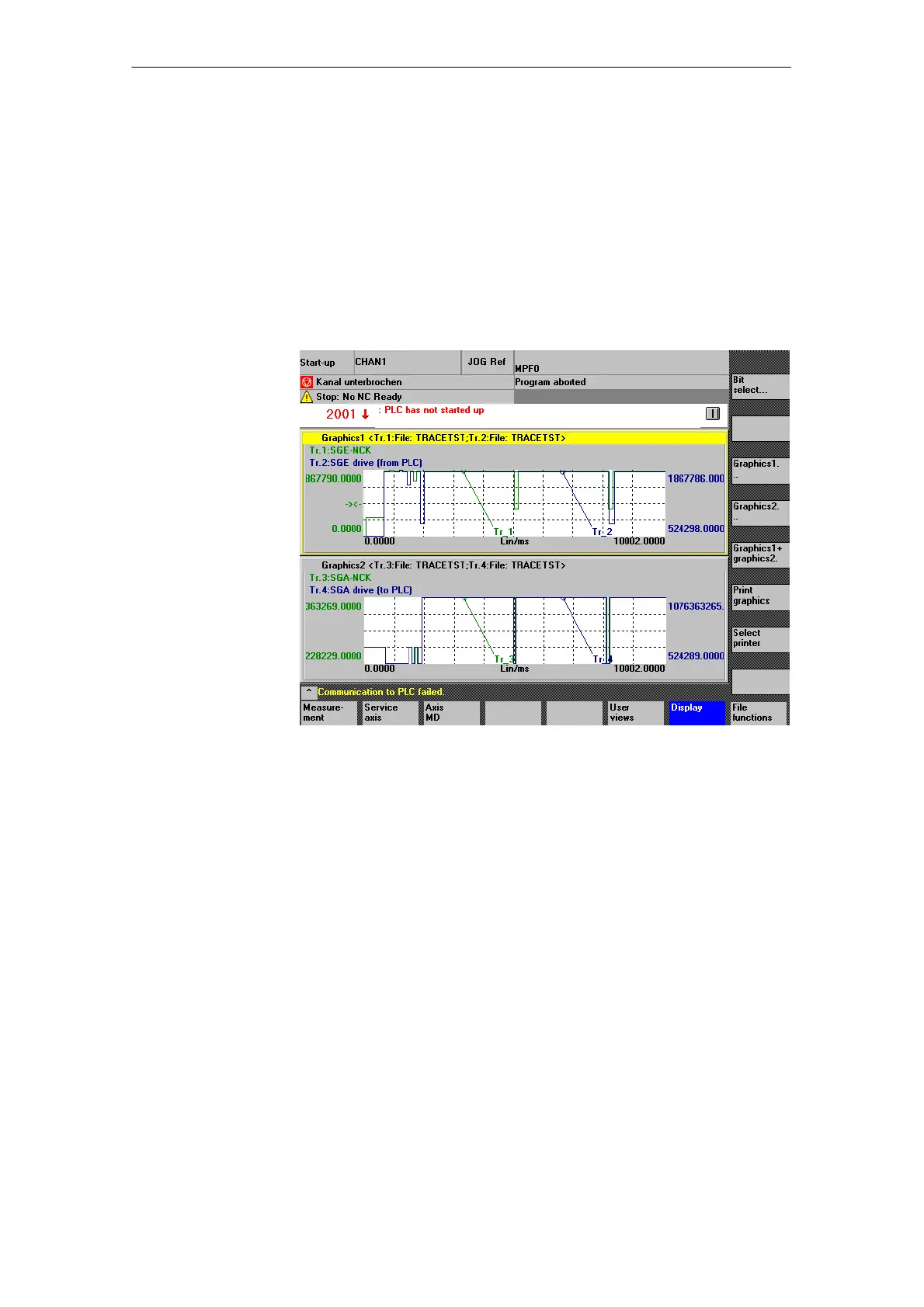10
03/2006
10.7 Trace function
10-204
© Siemens AG 2006 All Rights Reserved
SINUMERIK 840D/810D Start-Up Guide (IADC) – 03/2006 Edition
The vertical Graph ... soft key in Fig. 10-11 leads to a submenu containing the
following functions:
– Bit selection, see 10.7.4
– Graph 1, 2 selection for enlarged view
– Print graph, see also 10.7.6
– Printer selection (real printer or bitmap file in the dh\dg.dir\bitmap.dir
directory).
The following menu appears:
Fig. 10-13 Graph ...menu
The Trace 1+2 ... soft key is used to select an individual trace from the graph
with the focus for more detailed examination.
Press once to focus on trace 1 alone in graph 1.
Press twice to focus on trace 2 alone in graph 1.
Press three times to focus on trace 1 + 2 together in graph 1.
If the focus is on graph 2, the soft key is labeled Trace 3+4 ... It is used in the
same way for trace 3 and trace 4.
The active graph out of 2 traces is highlighted (focus). Press CTRL-TAB to acti-
vate the other graph.
The operations described above included the setting of a marker. Once an
X marker has been set, the third vertical soft key offers the option of setting a
2nd X marker. This is used to define a time interval from the trace. The third
vertical soft key then has the label “Zoom X”.
Graph ... soft key
Soft key Trace 1+2
Trace 3+4
Switch between
graph 1 and 2
Zoom on time axis
10 Drive O
timization
