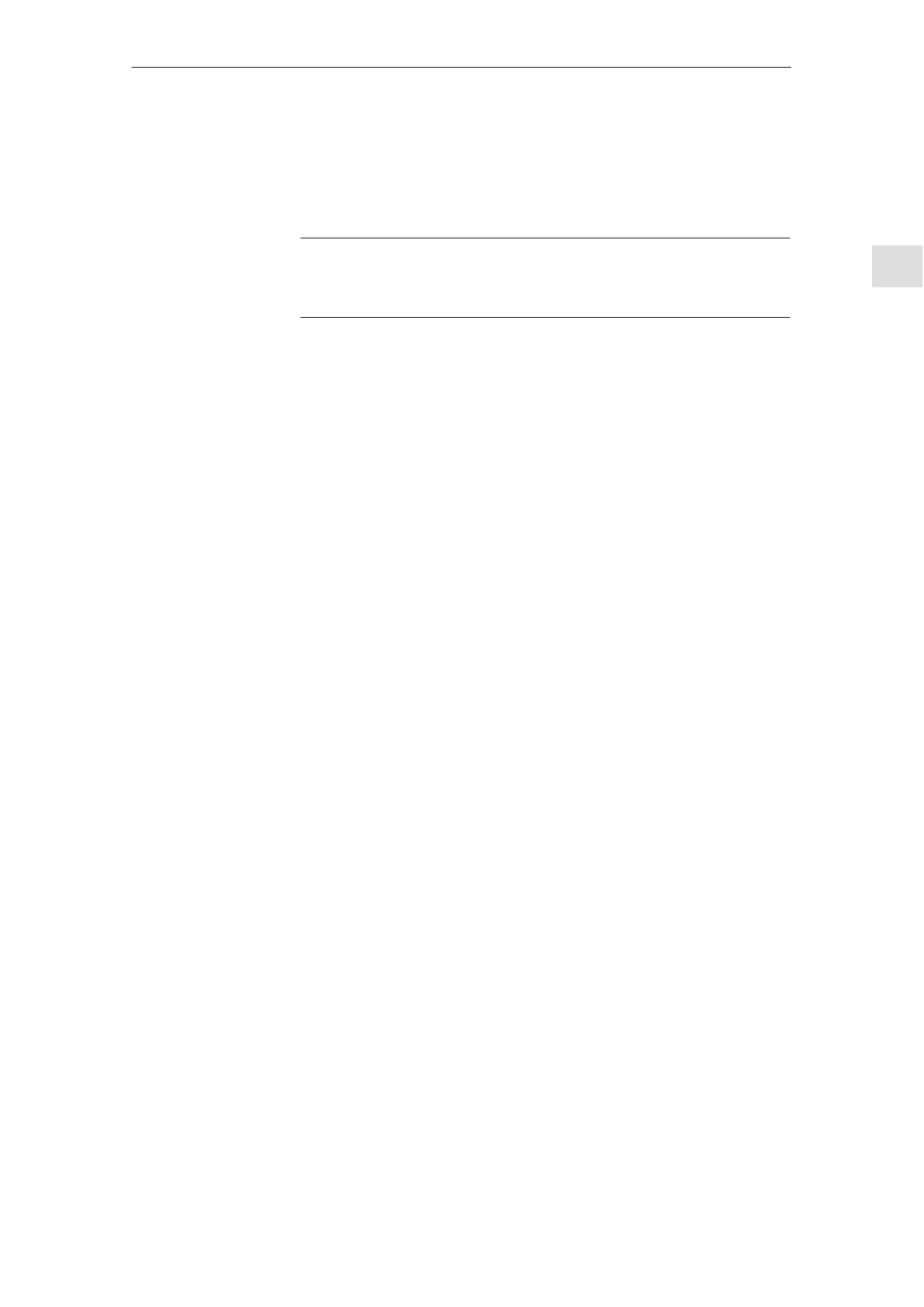3
03/2006
3.4 MPI default configuration for SINUMERIK 810D
3-29
© Siemens AG 2006 All Rights Reserved
SINUMERIK 840D/810D Start-Up Guide (IADC) – 03/2006 Edition
Configuration via FB1
If the MSTT/interface for customer’s operating panel is set to MPI address 14
and with SDB210 from the basic program diskette, the communication starts
when the PLC is restarted (LEDs stop flashing).
Note
The STEP7 project manager (S7 TOP) does not display the SDB as standard.
To display the SDB, select “All blocks with SDBs” in menu View/Set filters.
The following bytes in the PLC CPU are then assigned to the MSTT or interface
for customer’s operating panel:
S Input byte 0–7
S Output byte 0–7
S Status bytes for error detection output bytes 12–15 (evaluated by basic
program)
Parameterization on FB1 (basic program) for the MCP is already preset for the
standard application.
If communication does not commence after a PLC reset (LEDs flashing), the
following points should be checked:
S The firmware release of the MSTT/interface for customer’s operating panel
must be at least V03_01_01.
Scan:
The firmware version is displayed on the left, central and right LED block of
the machine control panel if the keys “Feed start” and “Feed hold” are pres-
sed simultaneously while the machine control panel is powering up.
S MPI cable and connector wiring
S DIP switch S3 (default setting)
SDB 210 must not be loaded.
Communication
parameters
Assigned inputs/
outputs in the
PLC–CPU
Communication
does not start
3 Settin
s, MPI/BTSS
