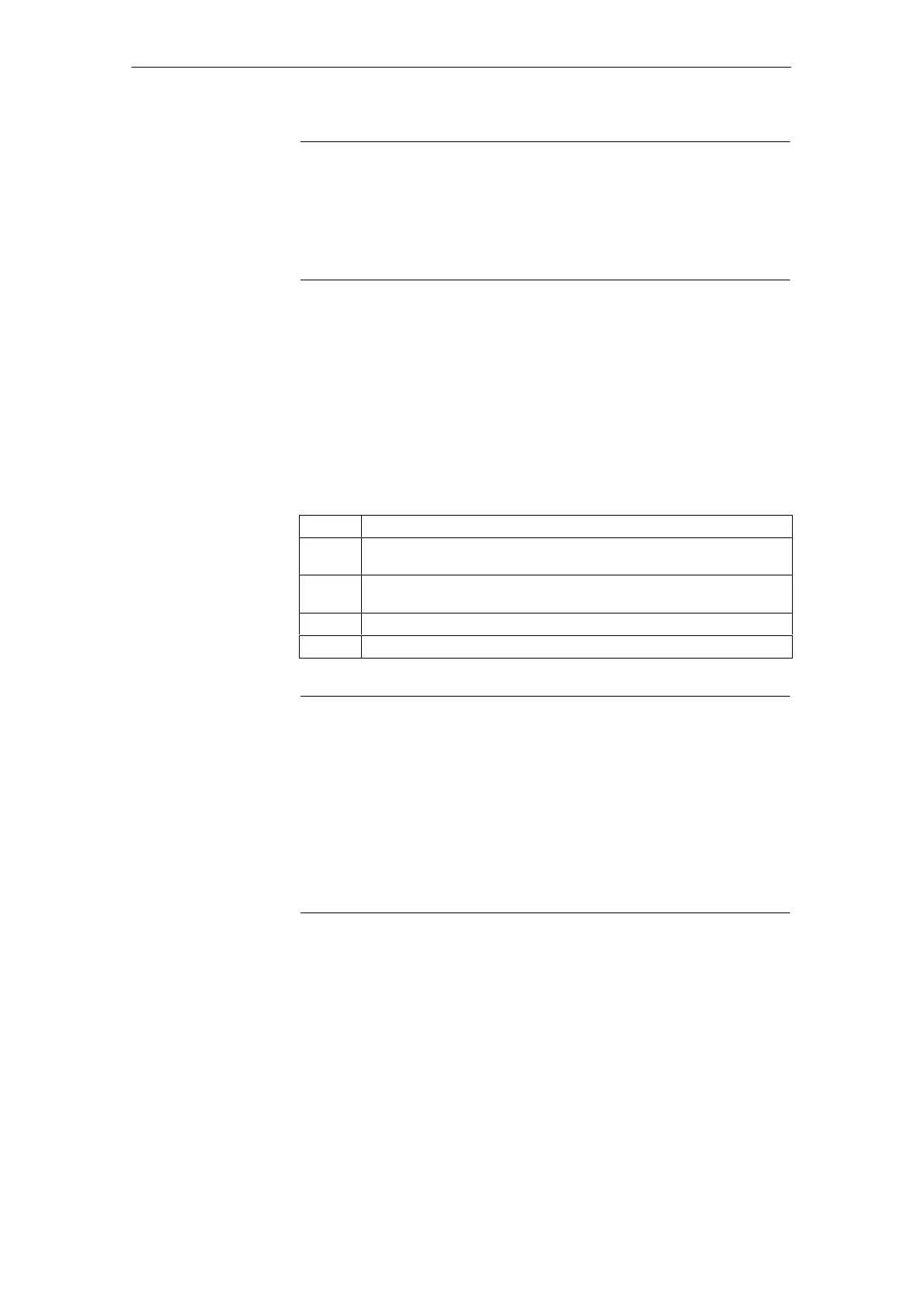5
03/2006
5.4 Power-On and Power-Up
5-42
© Siemens AG 2006 All Rights Reserved
SINUMERIK 840D/810D Start-Up Guide (IADC) – 03/2006 Edition
Note
No display means:
The CPU self-test did not work. Defective module.
A flashing display means:
A FATAL ERROR occurred when the system was powered up. The cause of
the error can be identified from the combination of flashes.
Use GENERAL RESET to clear the PLC’s program memory.
The diagnostics buffer of the PLC is not erased.
Once the NCK has powered up, a general reset should be carried out to return
the PLC to its basic state. There are two ways of doing this:
1. By means of the programming device with SIMATIC Step7
2. Using the PLC start-up switch S4 on the NCU/CCU module
Table 5-3 Settings with the PLC start-up switch S4 (see Fig. 5-1)
Setting Meaning
0 PLC-RUN-PROGRAMMING: RUN operating state.
It is possible to intervene in the PLC program.
1 PLC-RUN: RUN operating state.
The program can only be accessed for reading via the programming devices.
2 PLC-STOP: STOP operating state.
3 MRES: This setting is used for a module reset (general reset function).
Note
When starting up for the first time, or replacing a module, or when a battery
fails, or the PLC requests a MRES, or the PLC operating system is upgraded,
the complete memory reset is absolutely necessary:
1. Set PLC start-up switch S4 to position “3”.
2. Turn NCK start-up switch S3 to position 1 (which will clear the DRAM
between the NCK and PLC).
3. Perform POWER ON and hardware RESET.
4. PLC general reset:
The following step will RESTART the PLC:
S Turn PLC start-up switch S4 from position “2” (STOP mode) to position “1”
or “0” (RUN mode).
S Perform POWER ON and hardware RESET.
PLC general reset
Actions for PLC
restart
5 Power-On and Power-U
