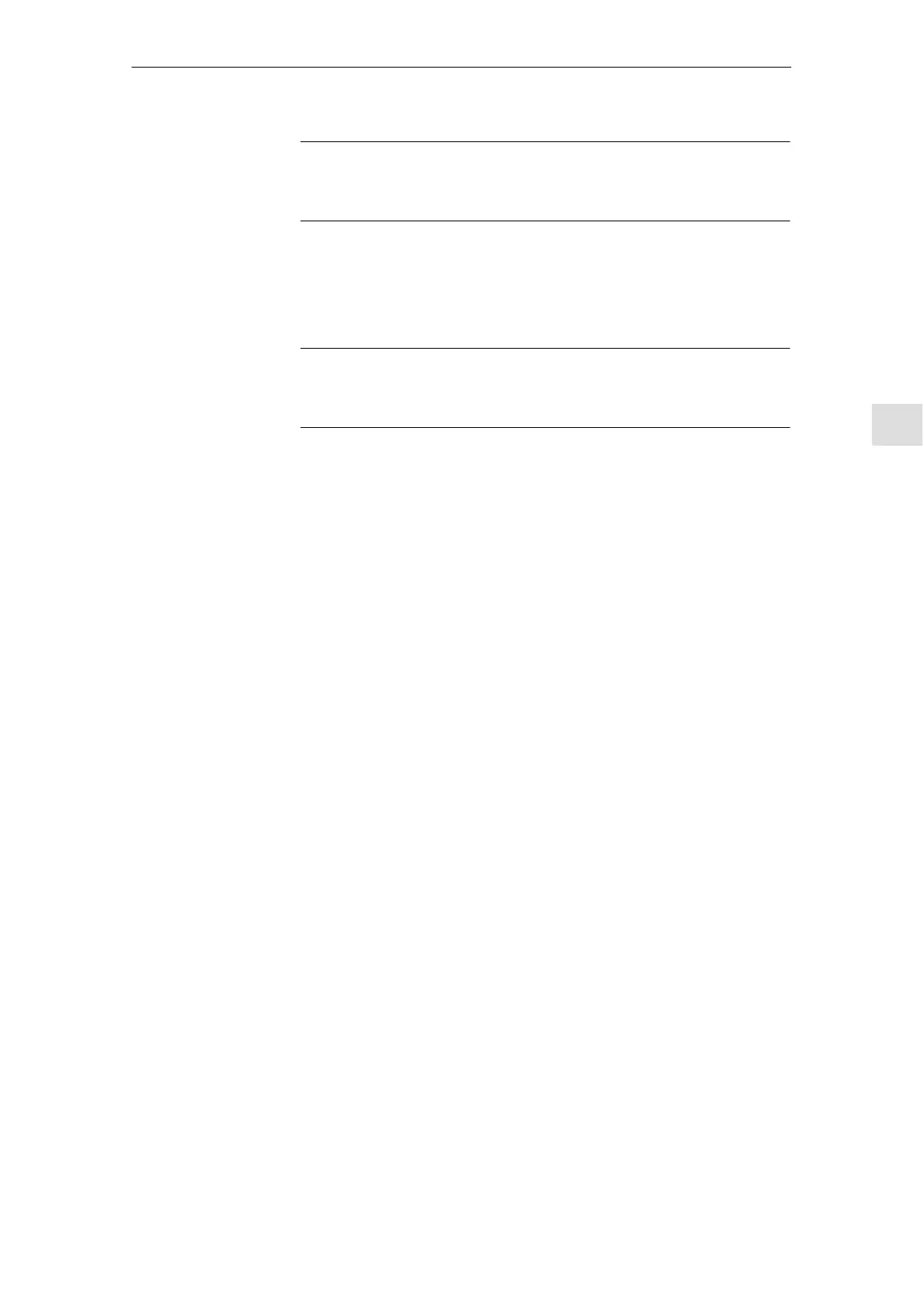6 Pro
rammin
the control
6
03/2006
6.8 Scaling machine data
6-77
© Siemens AG 2006 All Rights Reserved
SINUMERIK 840D/810D Start-Up Guide (IADC) – 03/2006 Edition
Note
If a scaling MD is altered, then the control outputs alarm “4070 Scaling data
changed”.
Standard machine data can be downloaded in different ways.
S Turn switch S3 on the NCU module to position 1 and reset the NCK.
Note
This will reinitialize the entire SRAM of the NCU module. All the user data will
be lost.
S MD 11200: INIT_MD (download standard MD at “next” power-up)
Via certain input values in the MD: INIT_MD can be downloaded with standard
values to various data areas at the next NCK power-up. The machine data is
displayed in HEX format. After setting the MD: INIT_MD must initiate a POWER-
ON twice.
S The MD is activated at the 1st power-on.
S The 2nd power-on executes the function and resets the MD to the value “0”.
Value “0”
The saved machine data is downloaded at the next power-up.
Value “1”
All the MDs, apart from the memory-configuring data, are overwritten with the
default values at the next power-up.
Value “2”
All memory-configuring MDs are overwritten with the default values at the next
power-up.
Value “4”
Reserved
Download
standard data
Significance of the
input values in
MD 11200
