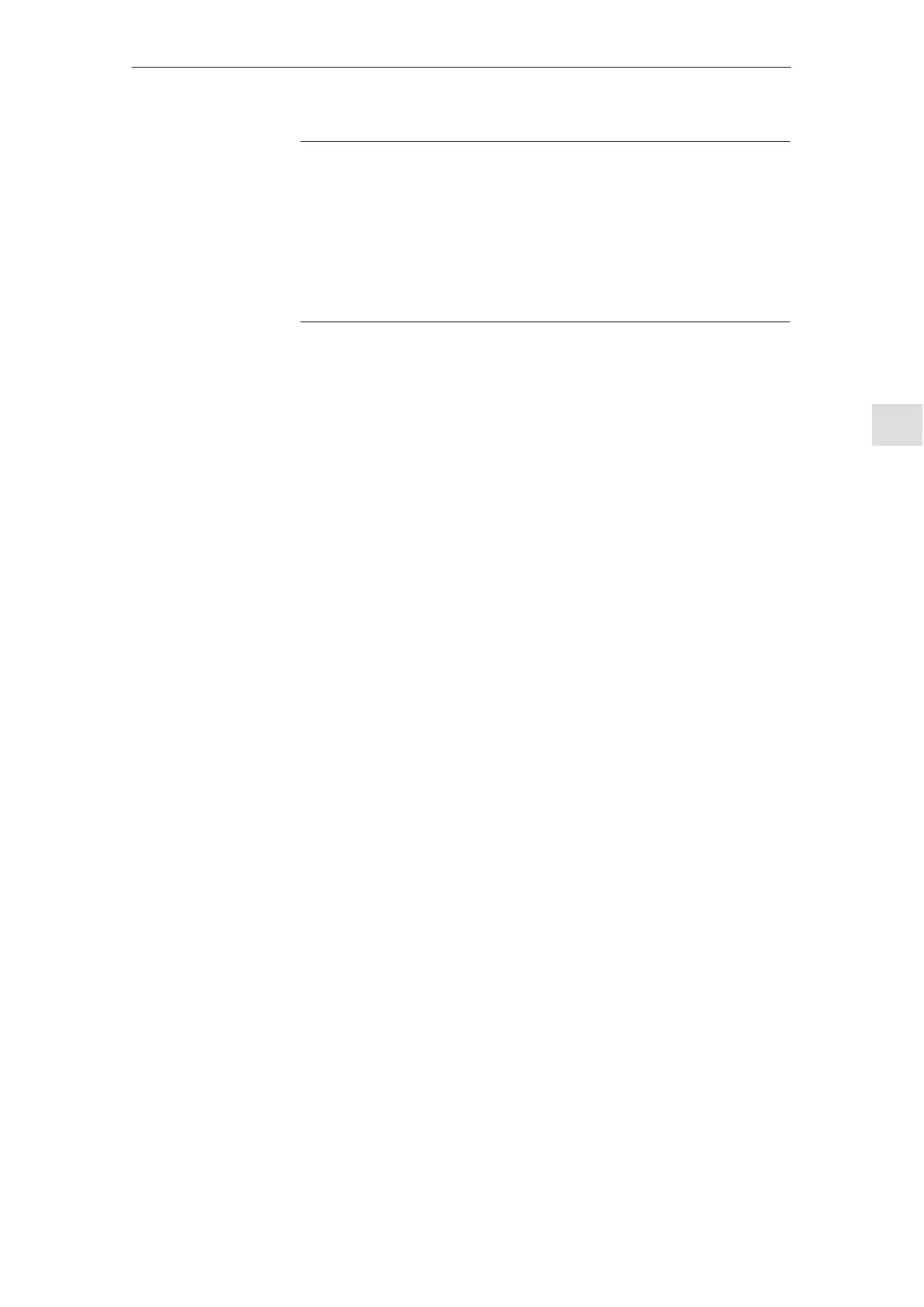6 Pro
rammin
the control
6
03/2006
6.9 Axes and spindles
6-93
© Siemens AG 2006 All Rights Reserved
SINUMERIK 840D/810D Start-Up Guide (IADC) – 03/2006 Edition
Note
In all other cases, the user is responsible for switching
MD 34210: ENC_REFP_STATE to “0” or “1” and for carrying out the re-
adjustment.
In the event of “position buffering after power off”, entering REFP_STATE=1
only causes value 2 to change if it has already been referenced.
To exit this mode, REFP_STATE must = 0, otherwise this referenced/adjusted
status is retained forever, even after REFP_MODE and Power Off are changed.
The following MDs should be noted before adjustment:
MD 34200: ENC_REFP_MODE=0 (for absolute encoder: accept
REFP_SET_POS)
MD 34220: ENC_ABS_TURNS_MODULO (only needed for rotary axes)
1. Set MD 30240: ENC_TYPE=4
2. Set MD 34200: ENC_REFP_MODE=0
3. Execute NCK reset
4. Move axis to reference position after entering MD 34010:
REFP_CAM_DIR_IS_MINUS according to the approach direction.
(If the axis is traversed in the negative direction towards the reference
position, then MD 34010 must be set to 1.)
5. Set MD 34100: REFP_SET_POS to the actual value of the reference
position.
6. Set MD 34210: ENC_REFP_STATE to 1 to start the adjustment.
7. Select the axis that has been compared at the MCP and press the RESET
key on the MCP.
8. Select JOG/REF mode, give feed enabling command for axis.
9. Start the adjustment process with the traversing key “+” or “–” according to
MD 34010: REFP_CAM_DIR_IS_MINUS and the direction of approach to
the reference position. (Backlash has been eliminated.)
The axis does not traverse. Instead, the offset between the correct actual
value (reference position) and the actual value supplied by the encoder is
entered in MD 34090: REFP_MOVE_DIST_CORR. The current actual value
appears in the basic display, the axis signals “referenced”. The value 2 is
entered in MD 34210 as the result.
Example:
MD 34010 = 1 (negative) and reference position has been traversed in ne-
gative direction. In this case, the “–” key on the MCP must also be pressed.
Readjusting the
absolute encoder
Sequence
