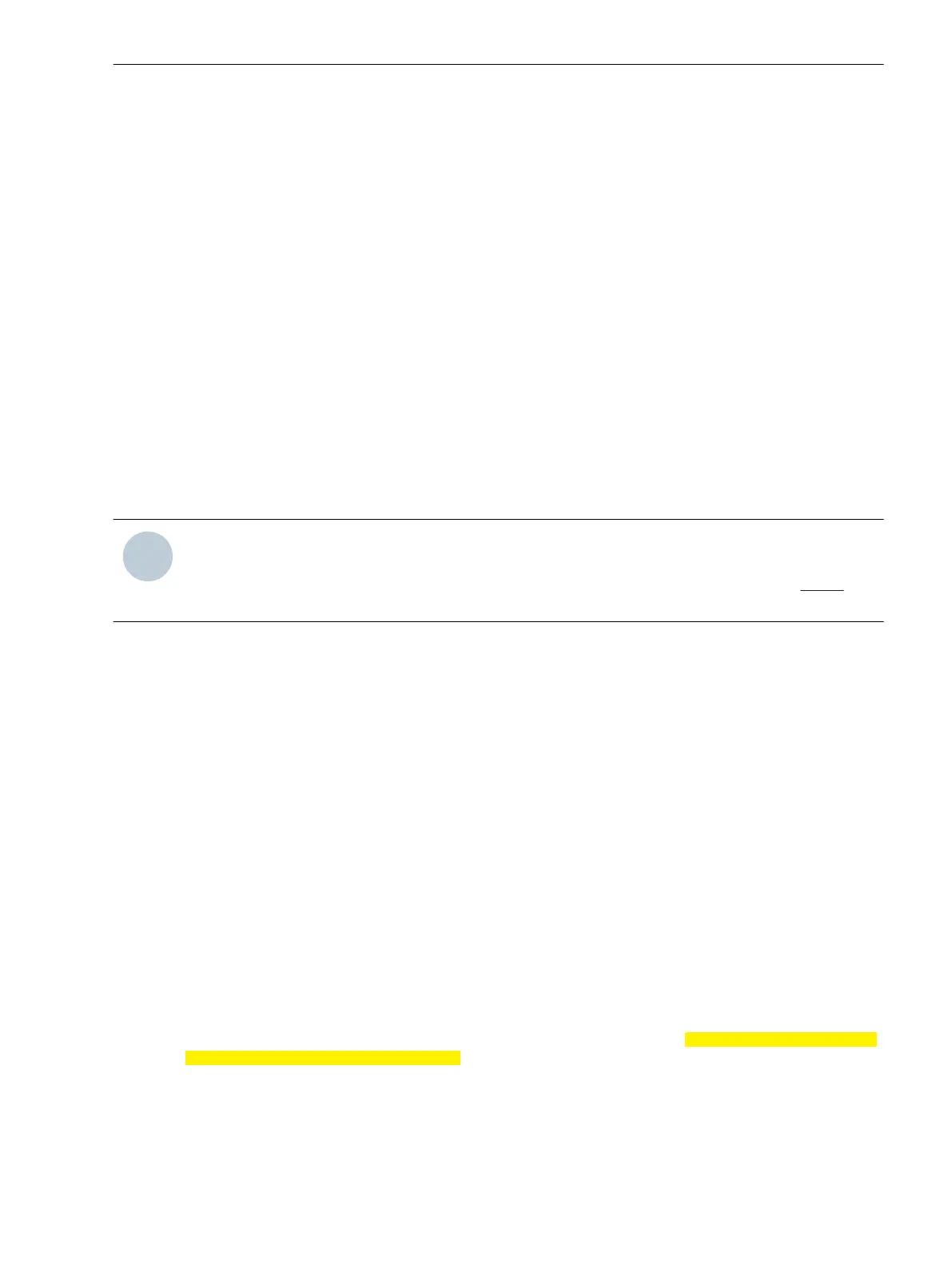•
Using 3-phase applications and single-phase transformers, check the current transformer data for the
three-phase measuring locations, see Section 2.1.4 Power System Data 1 under margin heading “Current
Transformer Data for Three-phase Measuring Locations”.
•
Using 3-phase applications and single-phase transformers, check the current transformer data for the
auxiliary single-phase measuring locations, see Section 2.1.4 Power System Data 1 under margin heading
“Current Transformer Data for Auxiliary Single-phase Measuring Locations”.
•
In case of changes regarding the sensitive 1-phase auxiliary inputs, check the CT ratios, see Section
2.1.4 Power System Data 1 under margin heading “Current Transformer Data for Single-phase Auxiliary
Inputs”.
•
Using single-phase busbar protection, changes for the different measuring locations must correspond to
the associated current transformer data, see Section 2.1.4 Power System Data 1 under margin heading
“Current Transformer Data for Single-Phase Busbar Protection”.
Control Voltage for Binary Inputs
Jumper settings determine the rating of the current input transducers of the device. The position of jumpers
are set according to the name-plate sticker to 1 A or 5 A.
A jumper position is changed to adjust the pick-up voltage of a binary input. The assignment of the jumpers to
the binary inputs and their physical arrangement on the PCB are described below under margin headings
“Processor Board A-CPU (only 7UT612)”, “Input/Output Board C-CPU-2” and “Input/Output Board(s) C-I/O-1 and
C-I/O-10”.
NOTE
If binary inputs are used for trip circuit supervision, please note that two binary inputs (or a binary input
and a bypass resistance) are connected in series. The switching threshold must lie clearly below halben the
nominal control voltage.
Contact Mode for Binary Outputs
Some input/output modules can have relays which can be set to have either NO or NC contacts. To do so a
jumper location must be changed. For which relays on which boards this is valid can be found in the following
sections under “Switching Elements on Printed Circuit Boards”.
Replacing Interface Modules
The serial interface modules can be replaced. For details please refer to the section “Interface Modules”.
Terminating Serial Interfaces
If the device is equipped with a serial RS485 port, the RS485 bus must be terminated with resistors at the last
device on the bus to ensure reliable data transmission. For this purpose, terminating resistors are provided on
the interface board and on the interface modules, which can be connected with jumpers. The physical
arrangement and jumper positions on the interface module are described below under margin heading “RS485
Interface”.
Spare parts
Spare parts may be the backup battery that maintains the data in the battery-buffered RAM when the voltage
supply fails, and the miniature fuse of the internal power supply. Their physical location is shown in the illus-
tration of the processor board.
The ratings of the fuse are printed on the board next to the fuse itself (also see
[OptUnresolvedLink]schaltele-
menteaufleiterplatten[/OptUnresolvedLink]).
When exchanging the fuse, please observe the hints given in the /1/ SIPROTEC 4 System Manual in the section
“Maintenance”.
Mounting and Commissioning
3.1 Mounting and Connections
SIPROTEC 4, 7UT6x, Manual 315
C53000-G1176-C230-5, Edition 09.2016