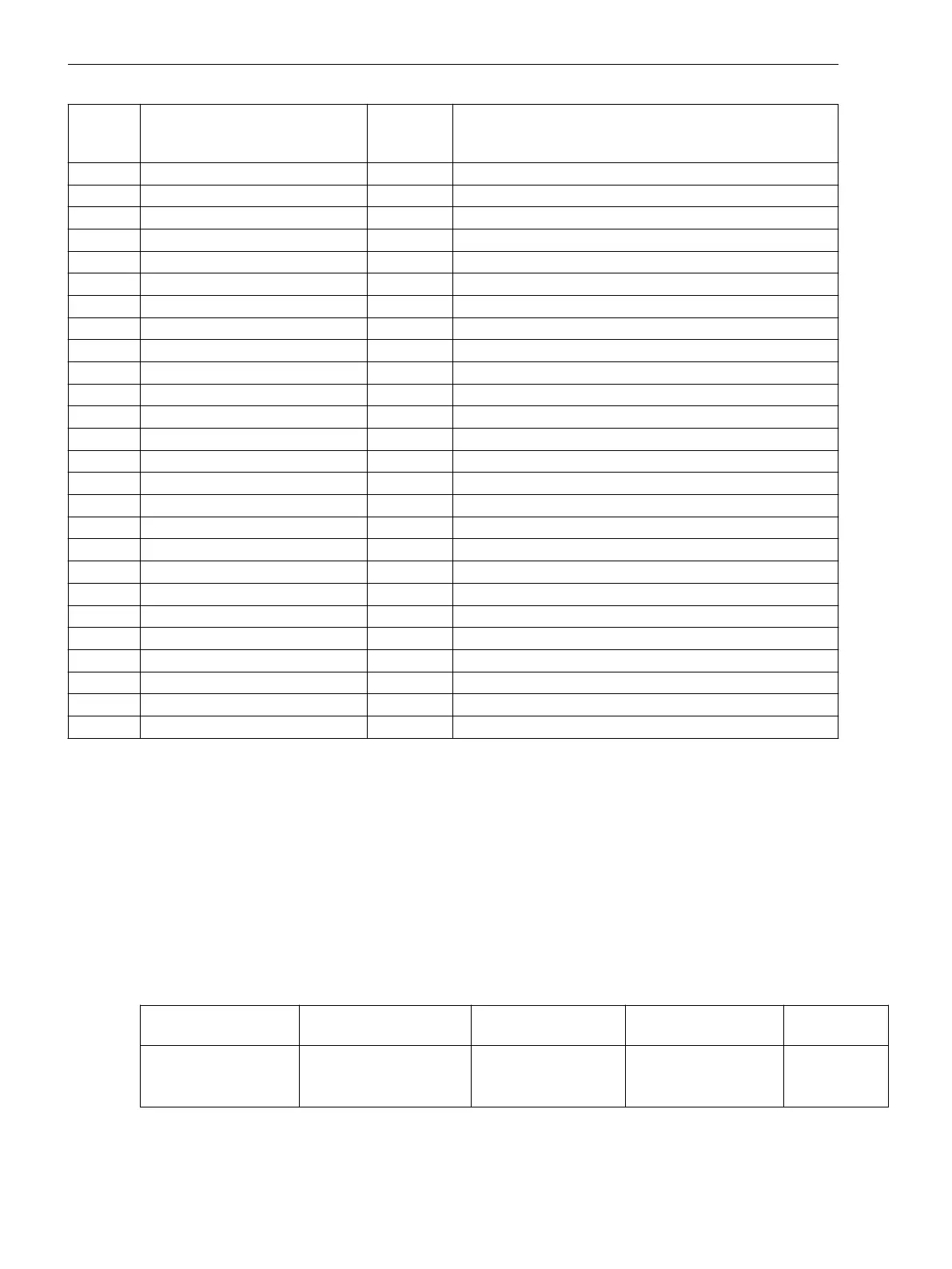No. Information Type of
Informa-
tion
Comments
30120 brk. wire IL1M1 OUT Broken wire IL1 measurement location 1
30121 brk. wire IL2M1 OUT Broken wire IL2 measurement location 1
30122 brk. wire IL3M1 OUT Broken wire IL3 measurement location 1
30123 brk. wire IL1M2 OUT Broken wire IL1 measurement location 2
30124 brk. wire IL2M2 OUT Broken wire IL2 measurement location 2
30125 brk. wire IL3M2 OUT Broken wire IL3 measurement location 2
30126 brk. wire IL1M3 OUT Broken wire IL1 measurement location 3
30127 brk. wire IL2M3 OUT Broken wire IL2 measurement location 3
30128 brk. wire IL3M3 OUT Broken wire IL3 measurement location 3
30129 brk. wire IL1M4 OUT Broken wire IL1 measurement location 4
30130 brk. wire IL2M4 OUT Broken wire IL2 measurement location 4
30131 brk. wire IL3M4 OUT Broken wire IL3 measurement location 4
30132 brk. wire IL1M5 OUT Broken wire IL1 measurement location 5
30133 brk. wire IL2M5 OUT Broken wire IL2 measurement location 5
30134 brk. wire IL3M5 OUT Broken wire IL3 measurement location 5
30135 Incons.CBaux M1 OUT Incons. M1: CBaux open/ curr. persistent
30136 Incons.CBaux M2 OUT Incons. M2: CBaux open/ curr. persistent
30137 Incons.CBaux M3 OUT Incons. M3: CBaux open/ curr. persistent
30138 Incons.CBaux M4 OUT Incons. M4: CBaux open/ curr. persistent
30139 Incons.CBaux M5 OUT Incons. M5: CBaux open/ curr. persistent
30140 Incons.CBaux S1 OUT Incons. S1: CBaux open/ curr. persistent
30141 Incons.CBaux S2 OUT Incons. S2: CBaux open/ curr. persistent
30142 Incons.CBaux S3 OUT Incons. S3: CBaux open/ curr. persistent
30143 Incons.CBaux S4 OUT Incons. S4: CBaux open/ curr. persistent
30144 Incons.CBaux S5 OUT Incons. S5: CBaux open/ curr. persistent
30145 Fail.Disconnect OUT Failure: disconnect measurment location
Malfunction Responses of the Monitoring Functions
Depending on the type of malfunction discovered, an alarm is given, a restart of the processor system is initi-
ated, or the device is taken out of service. If the fault is still present after three restart attempts the protection
system will take itself out of service and indicate this condition by drop-off of the “Device OK” relay, thus indi-
cating the device failure. The red LED “ERROR” on the device front lights up, provided that there is an internal
auxiliary voltage, and the green LED “RUN” goes off. If the internal auxiliary voltage supply fails, all LEDs are
dark. The following table shows a summary of the most important monitoring functions and the fault reac-
tions of the device.
Summary of the most important Monitoring Functions
Monitoring
Possible Causes Malfunction
Response
Indication (No.) Output
Auxiliary voltage failure External (aux. voltage)
Internal (converter)
Device out of opera-
tion
or alarm, if necessary
All LEDs dark
DOK
2)
drops
out
2.19.4
2.19.4.1
Functions
2.19 Monitoring Functions
268 SIPROTEC 4, 7UT6x, Manual
C53000-G1176-C230-5, Edition 09.2016
