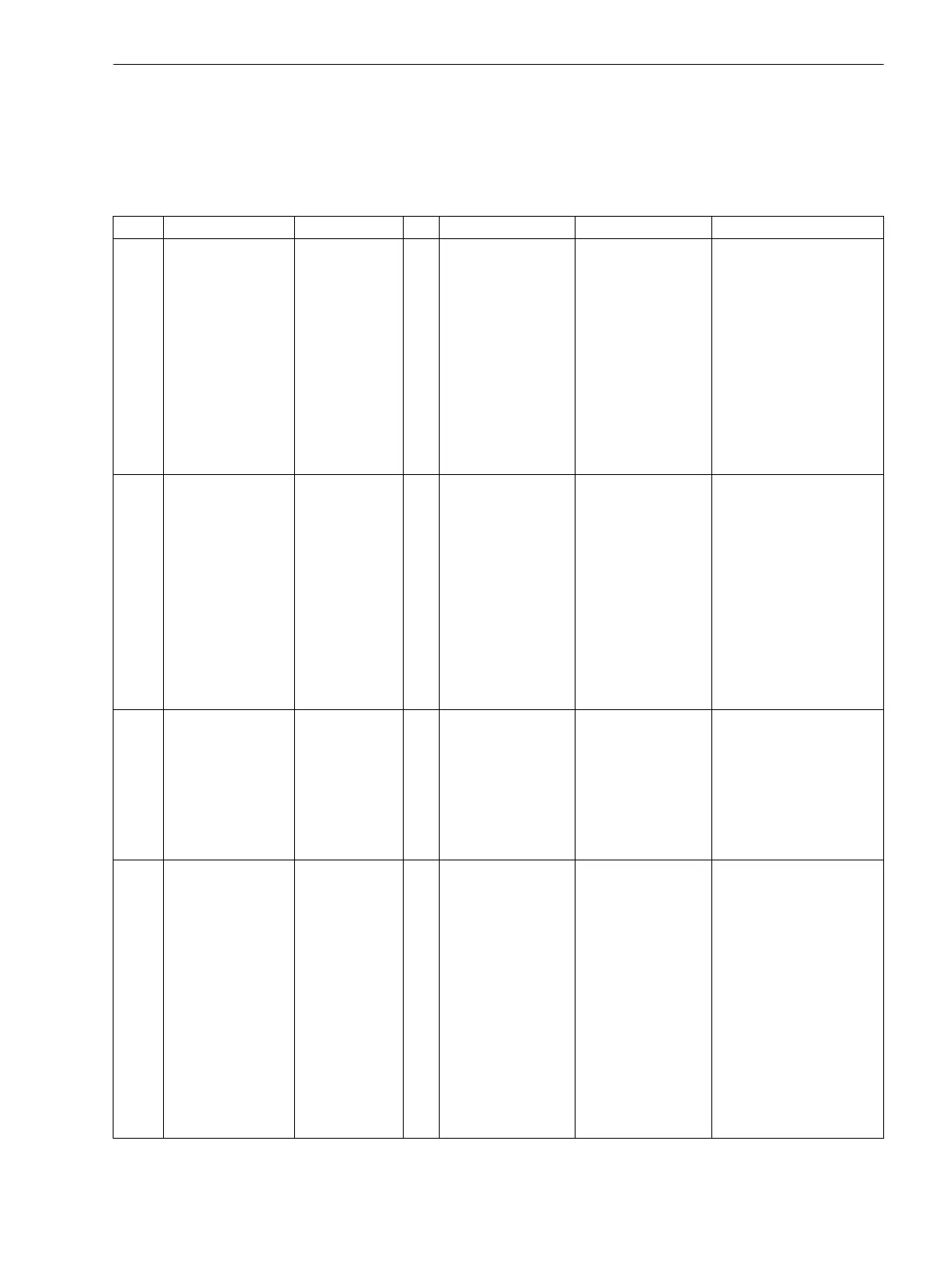Settings
Addresses which have an appended “A” can only be changed with DIGSI, under “Additional Settings”.
The table indicates region-specific presettings. Column C (configuration) indicates the corresponding secon-
dary nominal current of the current transformer.
Addr. Parameter Function C Setting Options Default Setting Comments
0 MEAS. QUANTITY Flx Please select
I-Meas Loc/side
Curr. I1..I12
Curr. IX1..IX4
Voltage
P forward
P reverse
Q forward
Q reverse
Power factor
Frequency
Please select Selection of Measured
Quantity
0 Func. assigned Flx Please select
Side 1
Side 2
Side 3
Side 4
Side 5
Measuring loc.1
Measuring loc.2
Measuring loc.3
Measuring loc.4
Measuring loc.5
Please select Function is applied to
0 Func. per phase Flx IL1..IL3
IL1
IL2
IL3
3I0 (Zero seq.)
I1 (Pos. seq.)
I2 (Neg. seq.)
IL1..IL3 Function utilises compo-
nent(s)
0 Func. assigned Flx Please select
I-CT 1
I-CT 2
I-CT 3
I-CT 4
I-CT 5
I-CT 6
I-CT 7
I-CT 8
I-CT 9
I-CT 10
I-CT 11
I-CT 12
Please select Function is applied to
F.2
Functions, Settings, Information
F.2 Settings
SIPROTEC 4, 7UT6x, Manual 543
C53000-G1176-C230-5, Edition 09.2016