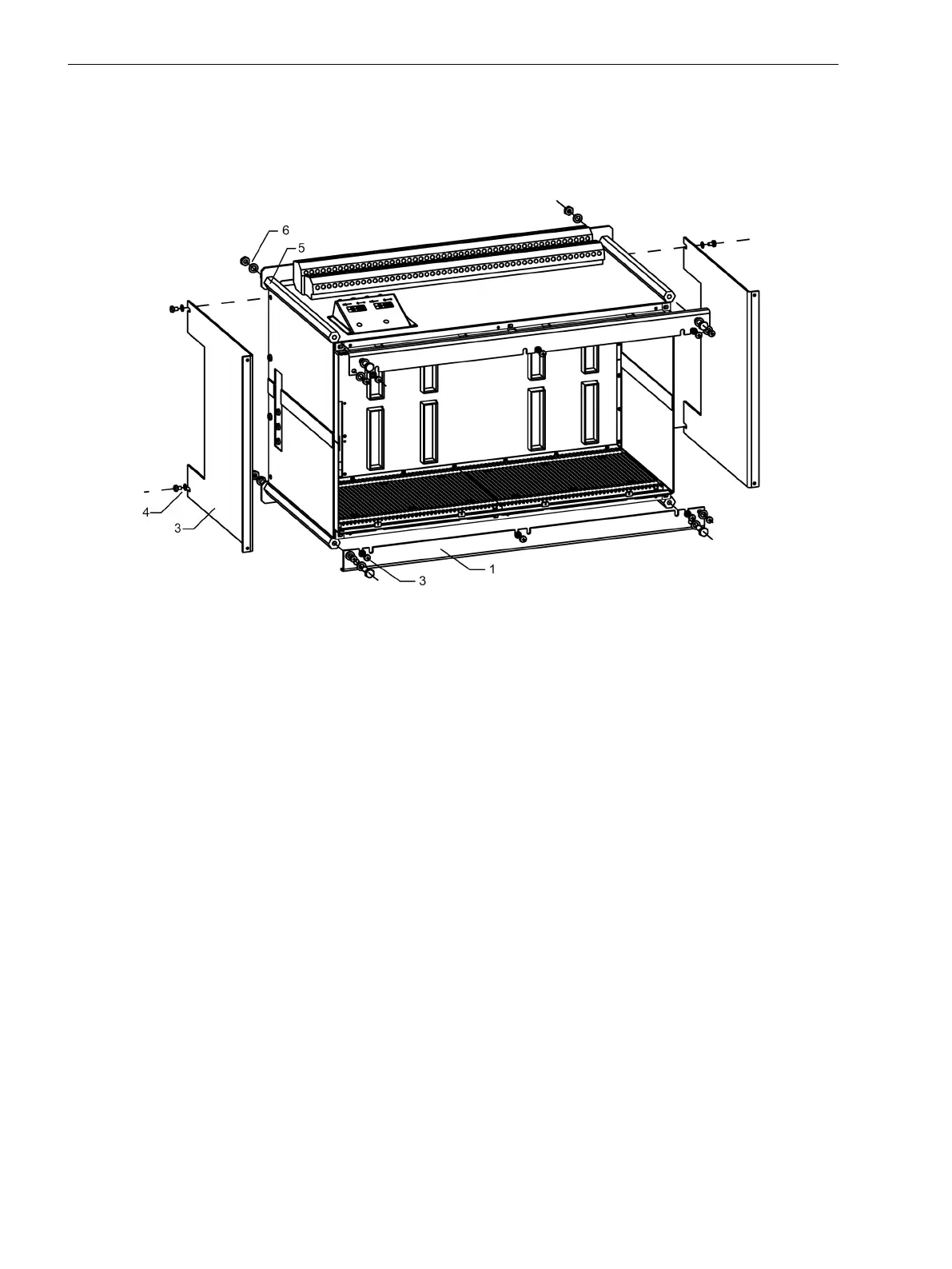Removing the Transport Protection
Devices in housings size
1
/
1
(7UT633 and 7UT635) for surface mounting are delivered with a transport protec-
tion (Figure 3-26). This protection must not be removed until the device has arrived at its final place of use.
[ansicht-gehaeuse-transportsicherung-260603-st, 1, en_GB]
Figure 3-26
View of a housing with transport protection (without front cover nor boards)
•
Remove the 4 covers at the corners and the 2 covers in the centre above and below on the front cover to
reveal 6 elongated holes.
•
Loosen the 6 screws (2) in the elongated holes.
•
Remove all other screws on the rails (1) and remove the top and bottom rails.
•
Loosen the 2 screws each (4) in the elongated holes on the right and left side walls (3), and remove the
side walls.
•
Firmly tighten again all 10 screws that you loosened.
•
Attention! If the device is pre-mounted, e.g. on a mounting panel, and secured with a transport protec-
tion, do not remove all bolts at once. In such a case, remove only one bolt at a time and immediately re-
screw the device to the mounting panel at the place where you removed the bolt.
•
Remove the nuts and washers (6) from the 4 bolts (5), and remove the bolts.
•
The device can now be secured to the panel with four screws.
3.1.3.4
Mounting and Commissioning
3.1 Mounting and Connections
348 SIPROTEC 4, 7UT6x, Manual
C53000-G1176-C230-5, Edition 09.2016