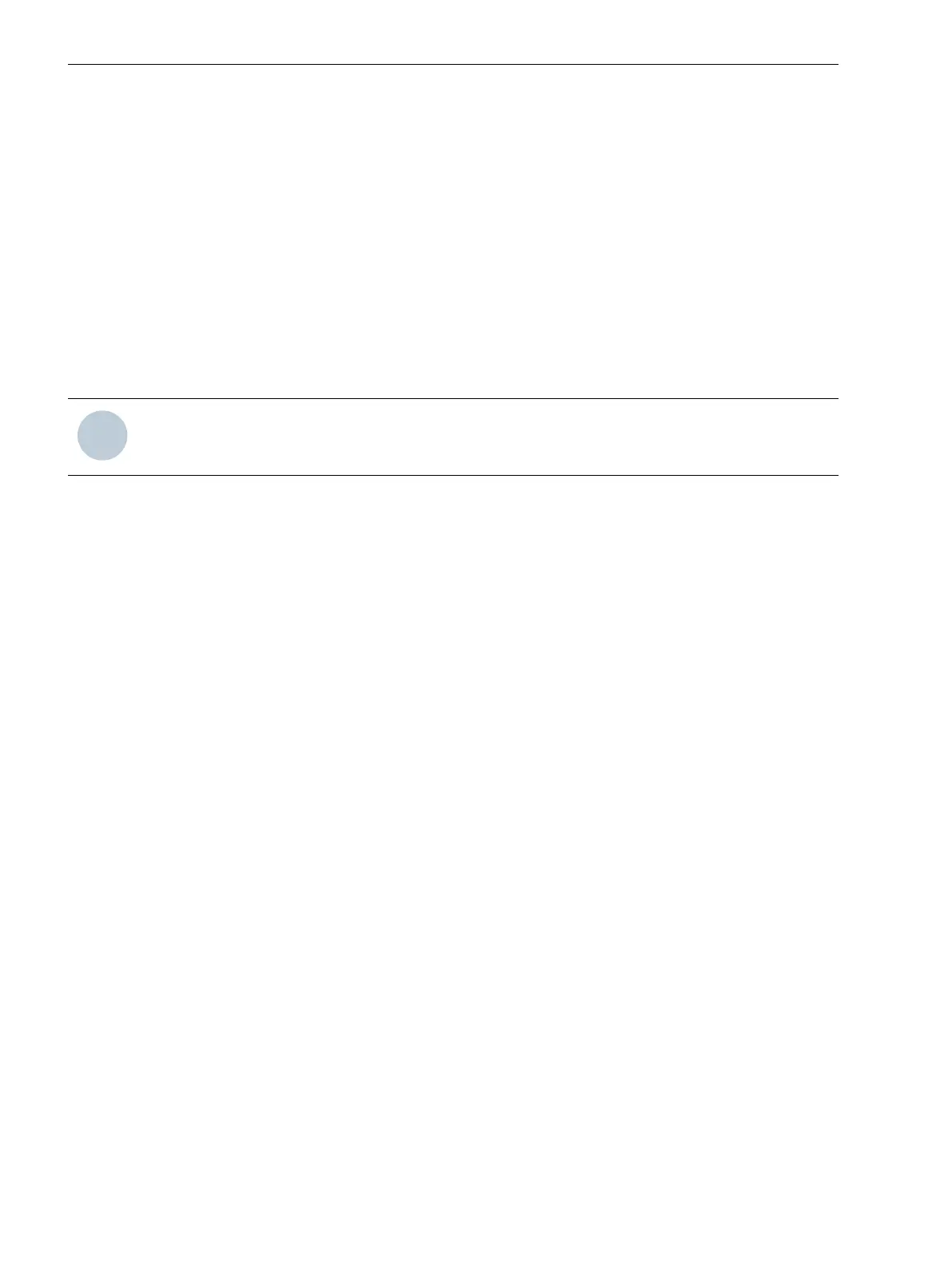Dynamic Cold Load Pickup for Time Overcurrent Protection
With the dynamic cold load pickup feature, it is possible to dynamically increase the pickup values of the time
overcurrent protection stages when dynamic cold load overcurrent conditions are anticipated, i.e. in cases
where consumers have increased power consumption after a longer period of dead condition, e.g. in air condi-
tioning systems, heating systems, motors, etc. Thus a general raise of pickup thresholds can be avoided taking
into consideration such starting conditions.
Functional Description
The dynamic cold load pickup feature operates with the time overcurrent protection functions as described in
the above Sections 2.4.3 Time Overcurrent Protection for Residual Current and 2.5 Time Overcurrent Protec-
tion for Earth Current. A set of alternative pickup values can be set for each stage. It is selected automatically-
dynamically during operation.
NOTE
Dynamic cold load pickup is in addition to the four setting groups (A to D) which are configured separately
There are two methods used by the device to determine if the protected equipment is de-energised:
•
Via a binary inputs, an auxiliary contact in the circuit breaker can be used to determine if the circuit
breaker is open or closed.
•
The current flow monitoring threshold may be used to determine if the equipment is de-energised.
You may select one of these criteria for the time overcurrent protection for phase currents and for that for
residual current. The device assigns automatically the correct side or measuring location for current detection
or the breaker auxiliary contact in accordance with the assignment of the associated protection functions. The
time overcurrent protection for earth current allows the breaker criterion only if it is assigned to a certain side
of the protective object (Section 2.1.4 Power System Data 1, margin heading “Assignment of Auxiliary 1-phase
Measuring Locations”); otherwise the current criterion can be used exclusively.
If the device recognises the protected equipment to be de-energised via one of the above criteria, then the
alternative pickup values will become effective for the overcurrent stages once a specified time delay CB
Open Time has lapsed. When the protected equipment is re-energised (i.e. the device receives input via a
binary input that the assigned circuit breaker is closed or the assigned current flowing through the breaker
increases above the current flow monitoring threshold), the active time Active Time is initiated. Once the
active time has elapsed, the pickup values of the overcurrent stages return to their normal settings. The time
may be reduced when current values after startup, i.e. after the circuit breaker is closed, fall below all normal
pickup values for a set period of time Stop Time. The start condition for the fast reset time is made up of an
OR-combination of the dropout conditions of all time overcurrent elements. When Stop Time is set to ∞ or
binary input
>BLOCK CLP
is active, no comparison is made with the “normal” setpoints. The function is inac-
tive and the fast reset time, if applied, is reset.
If overcurrent elements are picked up while Active Time is running, the fault generally prevails until pickup
drops out, using the dynamic pickup values. Only then are the parameters set back to “normal”.
If the dynamic cold load pickup function is blocked via the binary input
>BLOCK CLP
all triggered timers will
be immediately reset and all “normal” settings will be restored. If blocking occurs during an on-going fault with
dynamic cold load pickup functions enabled, the timers of all overcurrent stages will be stopped, and then
restarted based on their “normal” duration.
2.6
2.6.1
Functions
2.6 Dynamic Cold Load Pickup for Time Overcurrent Protection
172 SIPROTEC 4, 7UT6x, Manual
C53000-G1176-C230-5, Edition 09.2016
