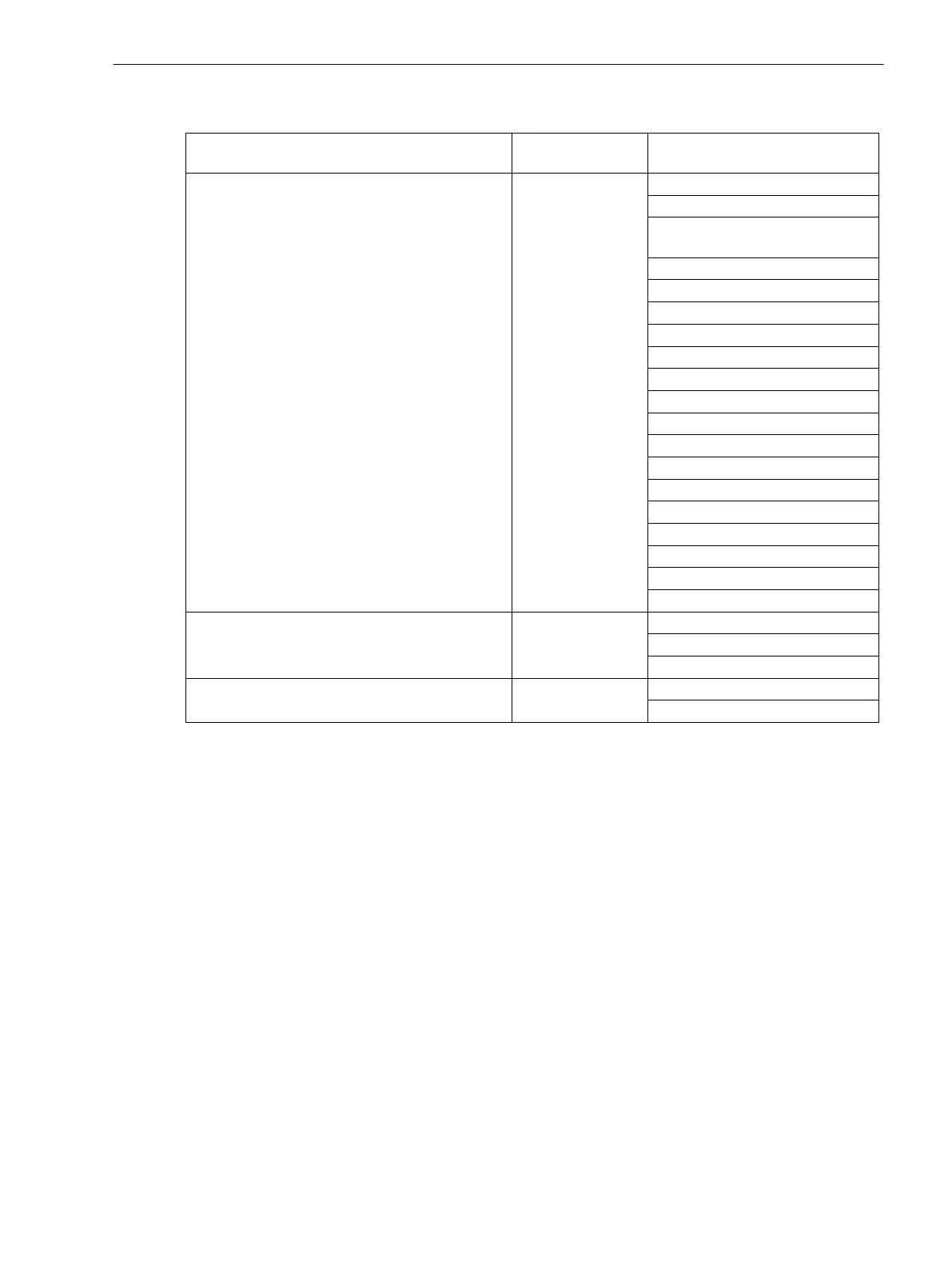Table 3-29 Austauschmodule für Schnittstellen
Interface Mounting Loca-
tion / Port
Exchange Module
System Interface
(7SJ62/64)
B
IEC 60870–5–103 RS232
IEC 60870–5–103 RS485
IEC 60870–5–103 redundant
RS485
LWL 820 nm
Profibus FMS RS485
Profibus FMS double ring
Profibus FMS single ring
Profibus DP RS485
Profibus DP double ring
Modbus RS485
Modbus 820 nm
DNP 3.0 RS485
DNP 3.0 820 nm
IEC 61850 Ethernet electrical
IEC 61850 Ethernet optical
DNP3 TCP Ethernet electrical
DNP3 TCP Ethernet optical
PROFINET Ethernet electrical
PROFINET Ethernet optical
DIGSI / Modem Interface / RTD-box (7SJ62)
1)
C
RS232
RS485
LWL 820 nm
Additional Interface / RTD-box (7SJ64) D
RS485
LWL 820 nm
1)
for 7SJ64 Port C / service port is fix, it is not a plug-in module
The order numbers of the exchange modules can be found in the Appendix A Ordering Information and Acces-
sories, Accessories.
RS232 Interface
Interface RS232 can be modified to interface RS485 and vice versa (see Figure 3-22 and Figure 3-23).
shows the printed circuit board C–CPU and the interface modules.
The following figure shows the location of the jumpers of interface RS232 on the interface module.
Devices in surface mounting housing with fiber optics connection have their fiber optics module housed in the
console housing. The fiber optics module is controlled via a RS232 interface module at the associated CPU
interface slot. For this application type the jumpers X12 and X13 on the RS232 module are plugged in position
2-3.
Mounting and Commissioning
3.1 Mounting and Connections
SIPROTEC 4, 7SJ62/64, Manual 401
C53000-G1140-C207-8, Edition 08.2016
