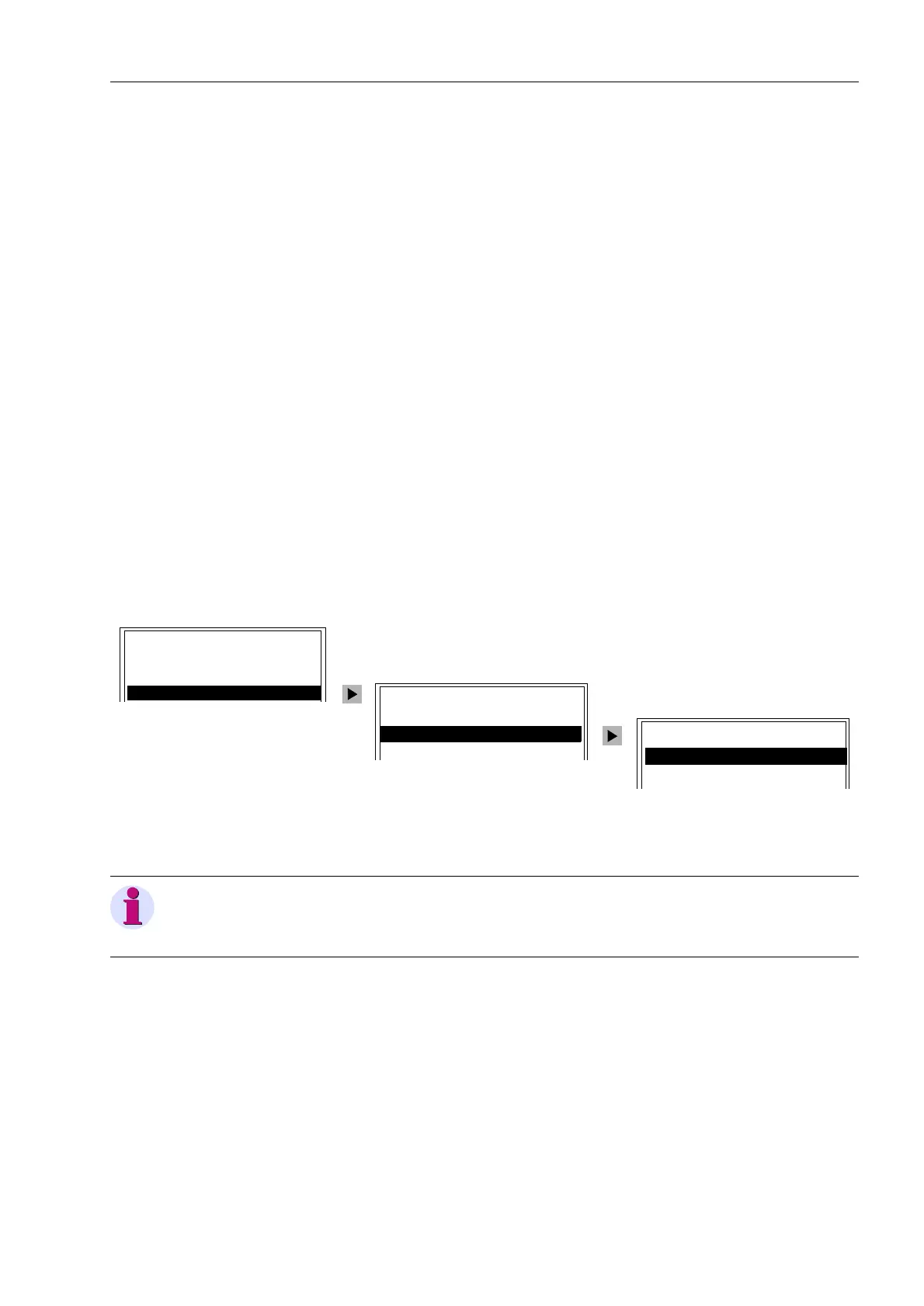SIPROTEC
®
4 Devices
4-177SA6 Manual
C53000-G1176-C133-1
4.5 Manual Overwrite / Tagging
Manual Overwrite If the breaker/switch position is not available from the switch-gear, the status of the
switchgear device can be manually set to the actual present position using the opera-
tor control panel: 0DLQ0HQX → &RQWURO → %UHDNHU6ZLWFK → 0DQ2YHU
ZULWH. The simulated switching status is used for interlocking checks, and for auto-
matically initiated switching operations.
Set Status For convenience during commissioning or at other times, decoupling of the informa-
tion exchange between the switchgear and the protective device may be desired for a
short period, without disconnecting the wires. This function is activated using the op-
erator control panel: 0DLQ0HQX → &RQWURO → %UHDNHU6ZLWFK → 6HW6WDWXV.
Tagging To identify unusual operating conditions in the power system, tagging can be done.
The tagging can, for example, be entered as additional operating conditions in inter-
locking checks, which are set up with CFC. Tagging is configured in the same way as
for operating devices.
• The status of the tagging is displayed on the operating panel, 0DLQ0HQX → &RQ
WURO → 7DJJLQJ → 'LVSOD\ (Figure 4-11),
or changed using
• 0DLQ0HQX → &RQWURO → 7DJJLQJ → 6HW.
Figure 4-11 Tagging equipment from the operator control panel
7$**,1*
'LVSOD\²!
6HW²!
&21752/
%UHDNHU6ZLWFK²!
7DJJLQJ²!
,QWHUORFN²!
0$,10(18
$QQXQFLDWLRQ²!
0HDVXUHPHQW²!
&RQWURO²!
Note:
The Manual Overwrite function is always done using the operator control panel on the
SIPROTEC
®
4 devices.
