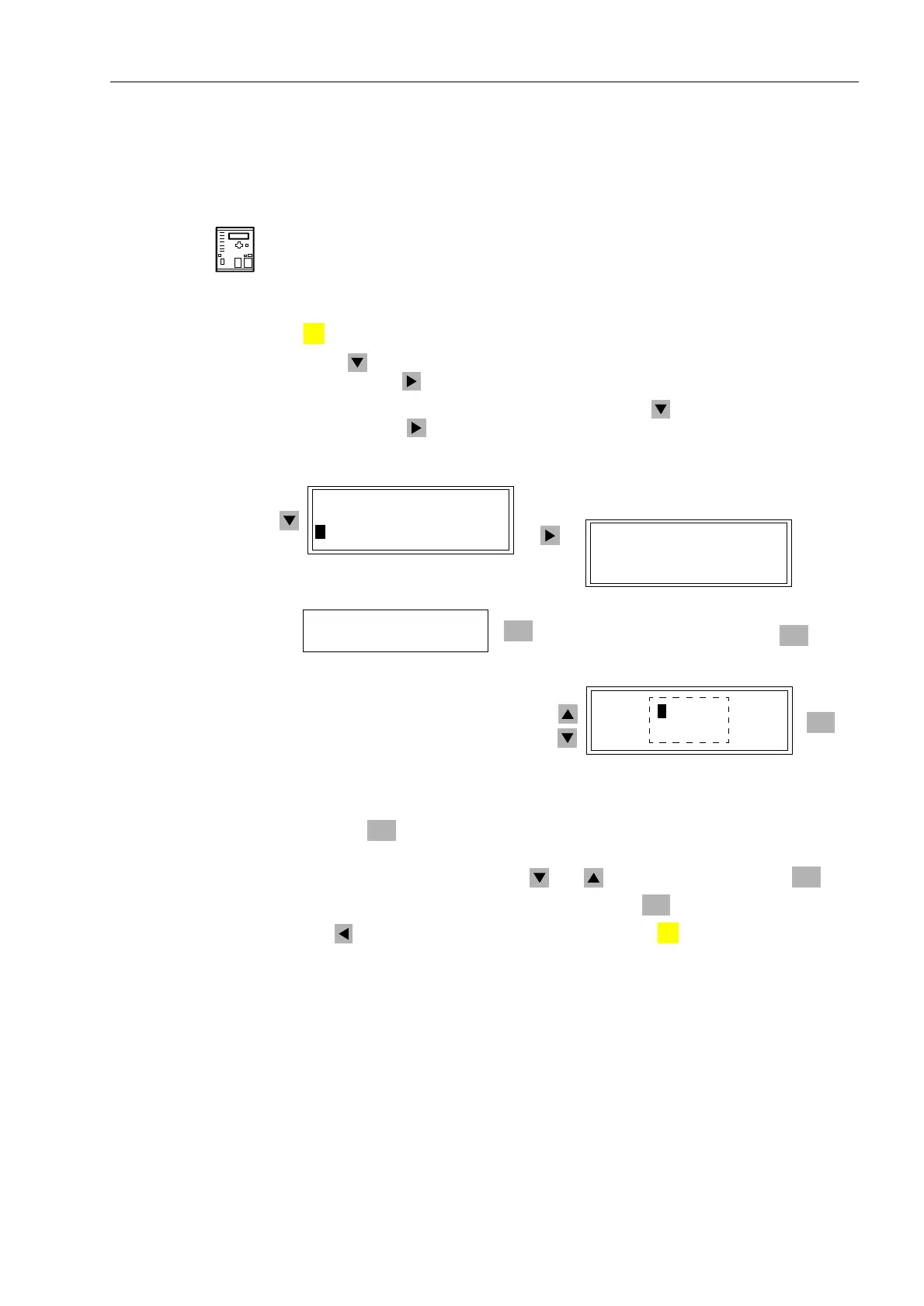Control During Operation
7-557SA6 Manual
C53000-G1176-C133-1
7.4.6 Switching Authority
Switching authority determines the command sources that are permitted for control.
From the
Device Front
In devices with graphic display the switching authority is determined by the upper key-
operated switch. If the key-operated switch is in horizontal position (
local
), the local
control is admitted via the device panel. If it is in vertical position (
remote
), the remote
control is admitted.
Otherwise use the device control menu: with a device ready for operation, first press
the key. The0$,10(18 appears.
Using the key, select the menu item &RQWURO and move to editing the control
functions with the key. The selection&21752/ appears.
Here, select the menu item &RQWURO$XWK with the key and switch to the next
selection using the key. The selection &21752/$87+ appears (see Figure 7-55).
Figure 7-55 Setting Switching Authority with the Operator Control Panel
Pressing the key opens a selection window in which the options /2&$/5(027(
are offered.
Choose the desired option using the and keys, and confirm with the key.
Acknowledge the subsequent message pressing the key.
Use the key to return to the 6:,7&+$87+ level; the key to return to the 0$,1
0(18.
From PC with
DIGSI
®
4
For safety reasons, switching authority can only be changed locally using the keypad
on the front panel of the device. Switching authority cannot be changed with DIGSI
®
4.
To perform control with DIGSI
®
4, switching authority at the device must be set to
5(027(, or the test conditions for remote control of switching authority must not be set
to active. Switching authority is first transferred to DIGSI
®
4 when the control window
(see Figure 7-49) is opened.
MENU
&21752/
!,QWHUORFN–> 3
>&RQWURO$XWK–> 4
&21752/$87+
6ZLWFK$XWK!/RFDO
ENTER
3:8QORFN&RQWURO"
Enter password No. 2 (for non-interlocked
switching) and acknowledge with
ENTER
ENTER
&21752
!5HPRWH
6ZLWF/RFDO/RFDO
ENTER
ENTER
ENTER
MENU
:
