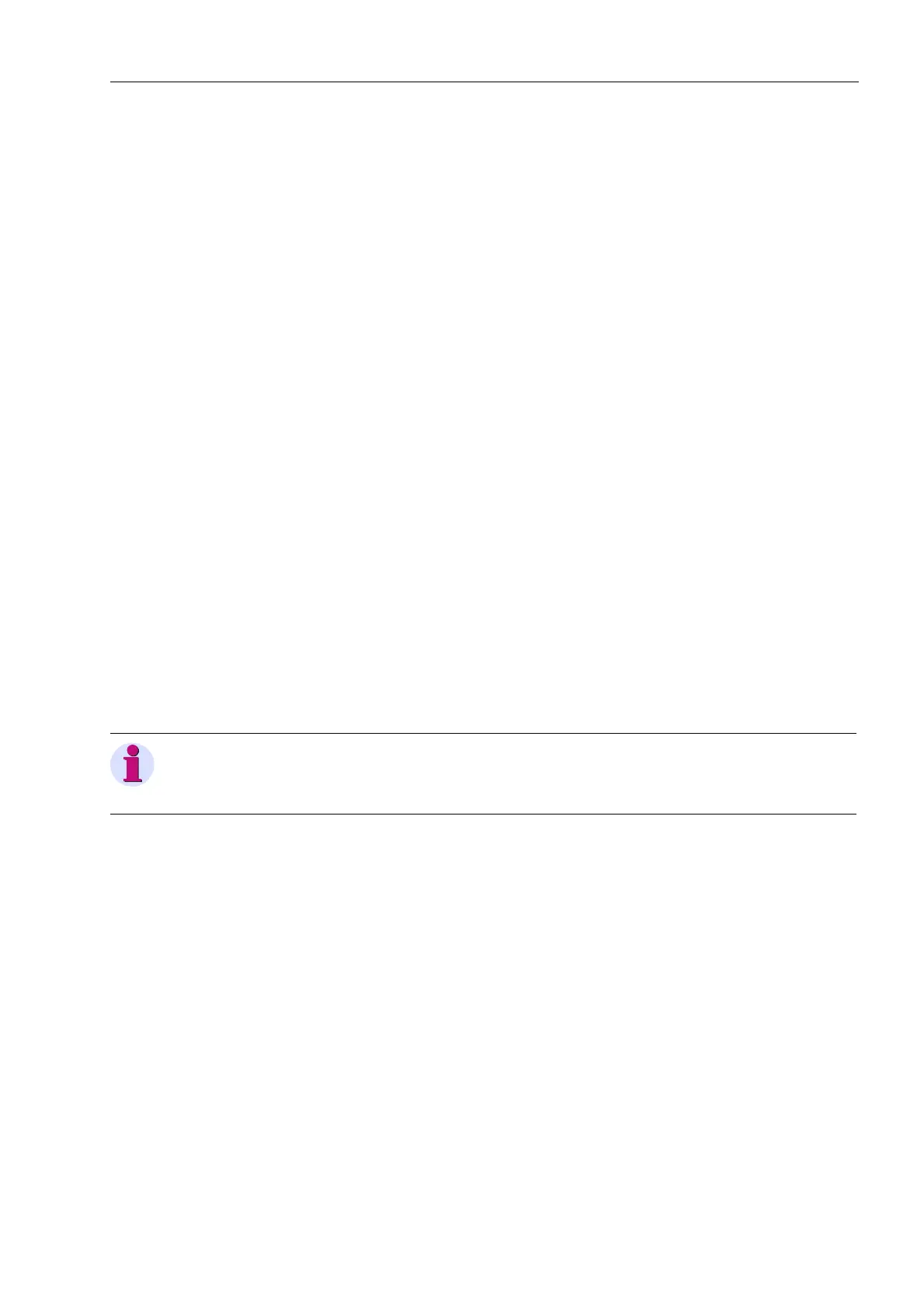Hardware and Connections
2-437SA6 Manual
C53000-G1176-C133-1
Control wires are connected to contacts of the pin connectors. Wires with 0.5 mm
2
to
2.5 mm
2
diameter (AWG 20 to 14) can be accommodated.
Use only flexible copper control wire!
The crimp connector required depends on the diameter of the conductor being used.
Section 0.5 mm
2
to 1.0 mm
2
:
e.g. Bandware 4000 pieces type: 0-827039–1 from AMP Corp.
Individual piece type:0- 827396–1 from AMP Corp.
Section 1.0 mm
2
to 2.5 mm
2
:
e.g. Bandware 4000 pieces type: 0-827040–1 from AMP Corp.
Individual piece type: 0-827397–1 from AMP Corp.
Connection of a conductor to a contact is performed using,
e.g., a hand crimping tool type 0–734372-1 from AMP Corp.
matrix type 1-734387-1 from AMP Corp.
Individual pieces are recommended.
The gold-plated connector (recommended) depends on the diameter of the conductor
that is used.
Section 0.75 mm
2
to 1.5 mm
2
:
e.g. Bandware 4000 pieces type: 163083-7 from AMP Corp.
Individual piece type: 163084-7 from AMP Corp.
Connection of a conductor to a contact is performed using a hand crimping tool,
e.g. a hand crimping tool type: 0-539635–1 from AMP Corp.
matrix type: 0-539668–2 from AMP Corp.
Individual pieces are recommended.
After the wires are crimped, the contacts are pressed into the terminals of the connec-
tor until they snap into place..
The following separation tool is needed to remove the contacts from the pin connec-
tors:
Type: 725840–1 from AMP Corp.
The separation tool contains a small tube that is subject to wear. The tube can be or-
dered separately:
Type: 725841–1 from AMP Corp.
2.3.4 Connections to Optical Communication Interfaces
Optical
Communication
Interfaces with
ST-connector
The three available versions of optical communication interfaces with ST-connector
are shown in Figure 2-18. The ports are supplied with caps to protect the optical com-
ponents against dust or other contaminants. The caps can be removed by turning
them 90° to the left.
Note:
Stress relief for individual pin connector must be provided with cable ties. Stress relief
must also be provided for the entire set of cables, e.g., cable ties.
