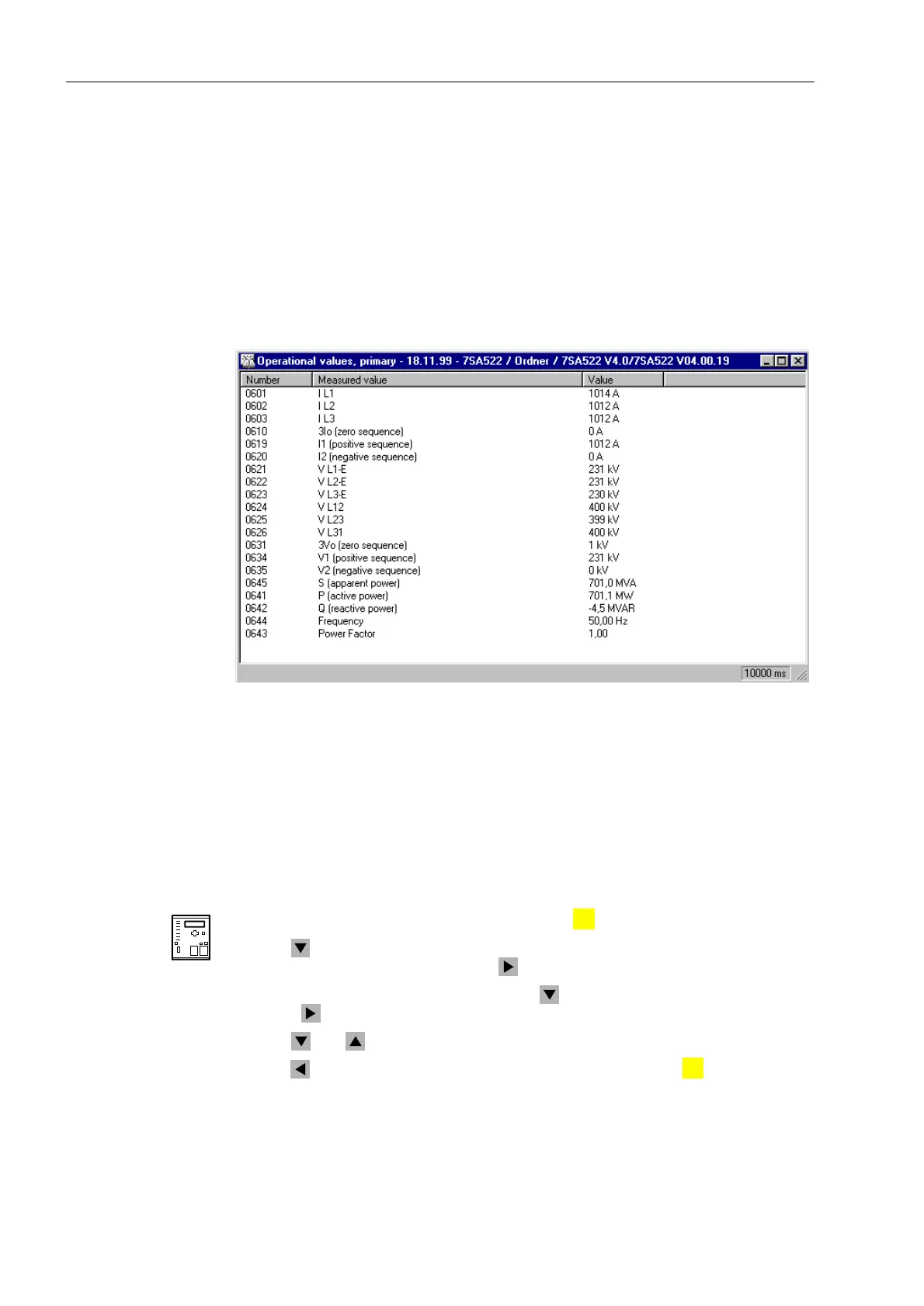Control During Operation
7-20 7SA6 Manual
C53000-G1176-C133-1
appears (3 horizontal bars). If the measured value overruns, then “” (3 asterisks)
are viewed.
Double click on the desired measured value group, e.g. 3ULPDU\. The next sub-group
is displayed.
Double click on the desired sub-group, e.g. 2SHUDWLRQDOYDOXHVSULPDU\.
By double clicking on an entry in the list in the right part of the window, detailed
information on the measured value group is displayed in another window, as shown in
Figure 7-22.
Figure 7-22 Example of measured values shown in DIGSI
®
4
7.1.3.2 Energy
Reading out
Metered Values
In the maximum scope of device 7SA6 there are counters that summarize the active
and reactive power (:S:T) separately according to output and input of the active
energy or capacitive and inductive reactive power (in direction to the protected object).
It is a prerequisite that the direction is configured to IRUZDUG (Address , see
Section 6.1).
From the
Device Front
With the device ready for operation, first press the key. The0$,10(18 appears.
Use the key to select the menu item 0HDVXUHPHQW (See Figure7-1), and switch
to the list of measured values using the key. The 0($685(0(17 selection appears.
There, select the menu item (QHUJ\ with the key, and switch to the table of energy
using the key.
Use the and keys to move up and down in the table of the energy.
Use the key to return to the 0($685(0(17 submenu. Use the key to return to
the 0$,10(18.
MENU
MENU
