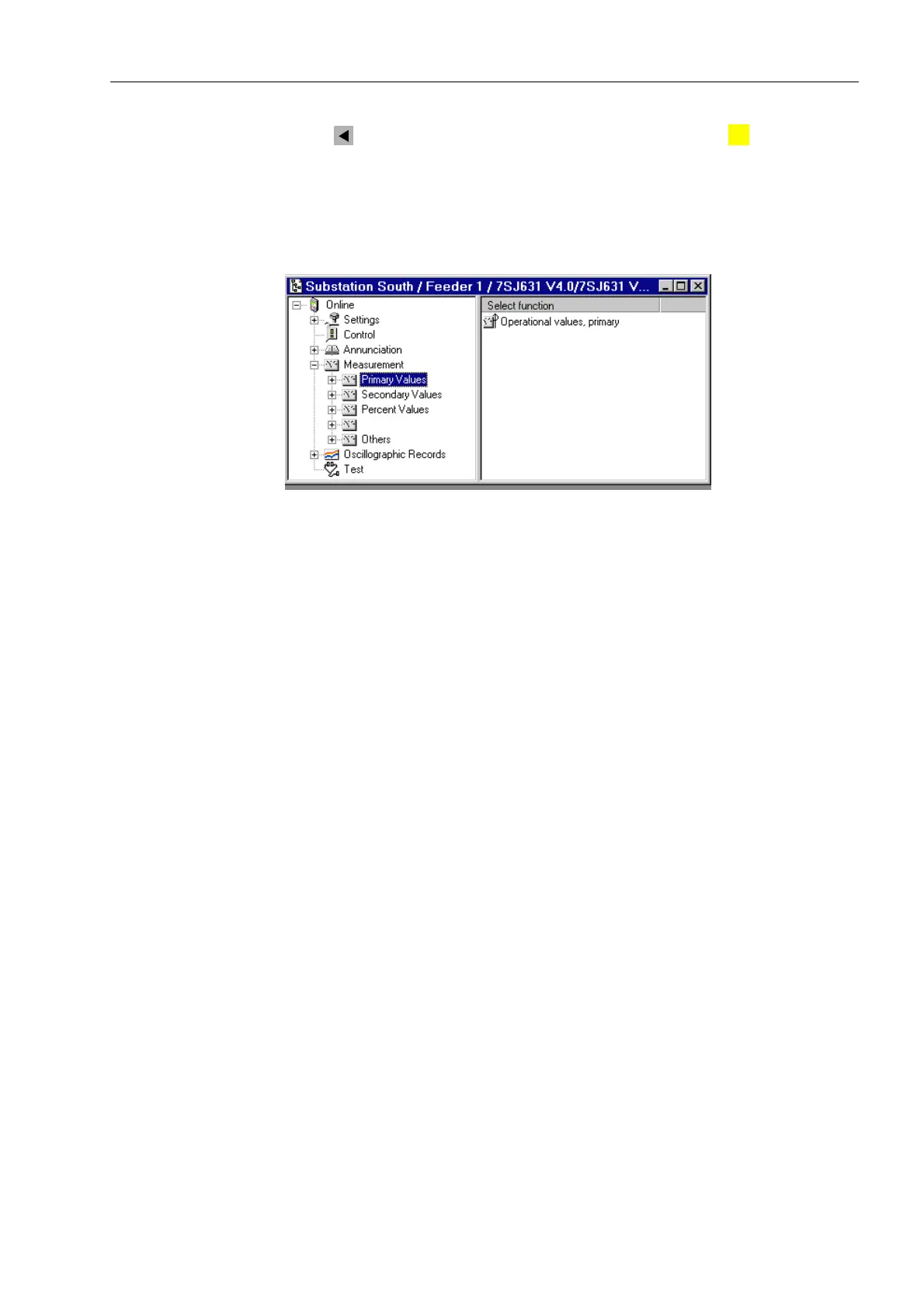Control During Operation
7-197SA6 Manual
C53000-G1176-C133-1
Use the key to return to the 0($685(0(17 sub-menu. Use the key to return to
the 0$,10(18.
From PC with
DIGSI
®
4
The measured value groups are found under 0HDVXUHPHQW (Figure 7-2) with a
double click, as shown in Figure 7-21, left.
Figure 7-21 Measurement window in DIGSI
®
4
The measured values are categorized into the following groups and subgroups
(maximum scope):
• 3ULPDU\ with
2SHUDWLR QDOYDO XHVSU LPDU\
6HQV()YDOXHVSULPDU\
2SHUDWLQ JLPSHGDQFHVSULPDU\
6\QFKURFKHFNPHDVXUHGYDOXHVSULPDU\
• 6HFRQGDU\ with
2SHUDWLRQDOYDOXHVVHFRQGDU\,
6HQV()YDOXHVSULPDU\
2SHUDWLQJLPSHGDQFHVVHFRQGDU\
• 3HUFHQWDJH with
2SHUDWLRQDOYDOXHVSHUFHQWDJH
referred to the rated operational values;
• 0LQ0D['HPDQGwith
'HPDQG
0LQ0D['HPDQG
8,0LQ0D[
3I3RZHU)DFWRU0LQ0D[
• 2WKHU with
7KHUPDO0HWHU
• 8VHUGHI LQHGPHDVXUHGYDOXHV
8VHUGHI LQHGFRXQWHU
(QHUJ\
6HWSRLQWYDOXHVRIPHDVXUHGYDOXHV,
i.o.w. only such values that were generated in the configuration (according to 5.2)
and/or with the user definable logic CFC (according to Section 5.3).
If a measured value is not available, then instead of the measured value, 3 dots
appear. If the value is undefined (e.g., cos ϕ, when no current is flowing), then “–––”
MENU
:
