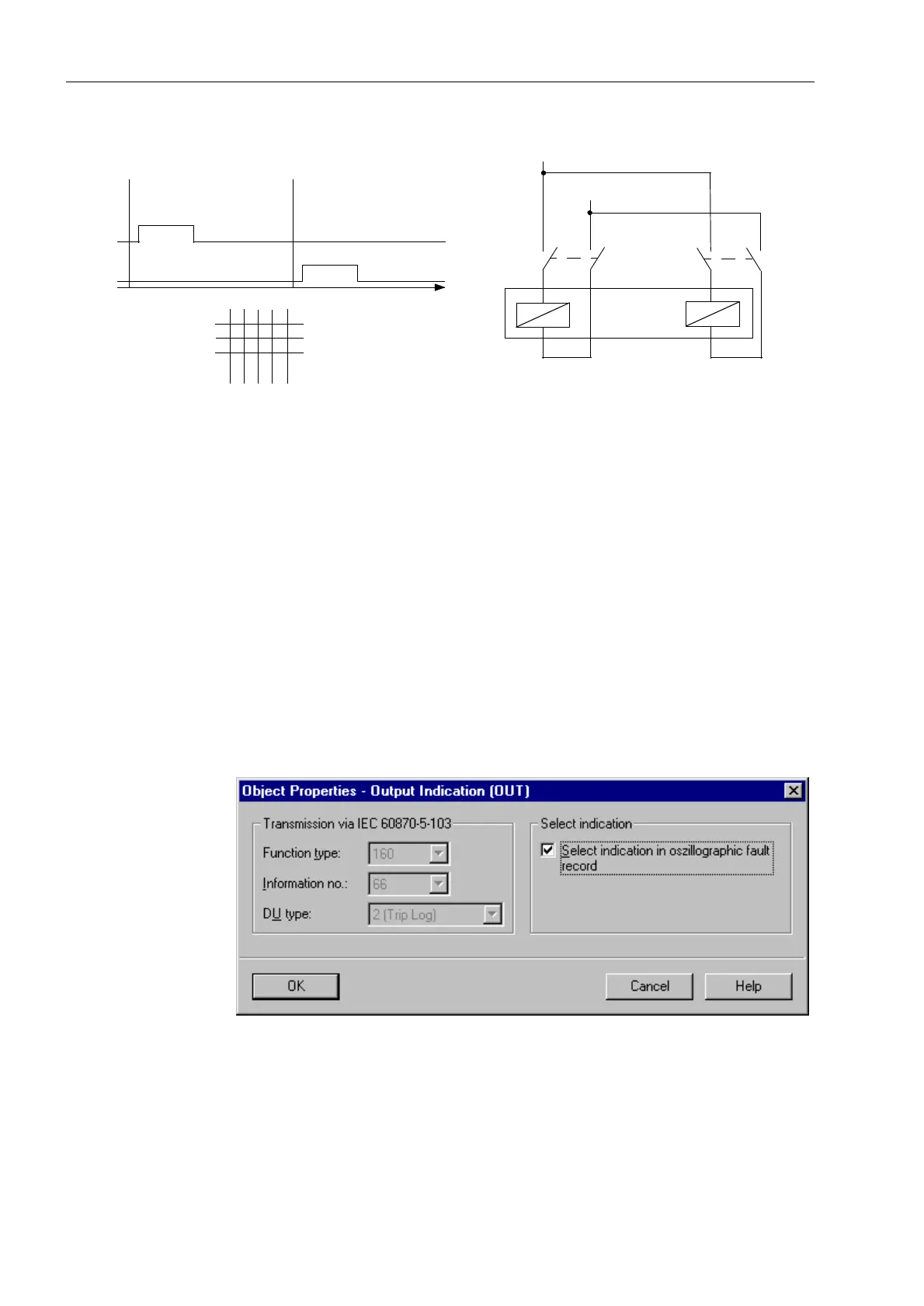Configuration
5-18 7SA6 Manual
C53000-G1176-C133-1
Figure 5-13 Single command with 2 outputs via 2 power relays with 2 contacts each (setting: “Double Command with
Single Output”) - example
5.2.4 Establishing Information Properties
General Different types of information contain different types of properties. To view the
properties associated with a specific information unit (indication, command, etc.),
position the mouse on the specific row under ,QIRUPDWLRQ, and then use the
right
mouse button to access a context menu where 3URSHUWLHV can be selected.
For example, if the cursor is positioned on a specific output indication, the
right
mouse
button is pressed, and the menu item 3URSHUWLHV is selected, then a choice of
whether the indication should appear in the oscillographic fault records (Figures 5-14,
5-15, and 5-16) is presented. For internal single point indications, the default status of
the indication (on, off, or undefined) after device reset can be selected as well (Figure
5-15).
Output Indication
(OUT)
Figure 5-14 Information properties — example for the information type “Output Indication”
(OUT)
CLOSE
Command
C+
TRIP
Command
C–
t
C+1 C–1C+2
C–2
CLOSE
TRIP
Switching Device
The relays characterized with a minus-symbol must not be connected in different way !
Matrix Configuration:
C+
6
C–
X
7
89
X
–
–
L+
L–
