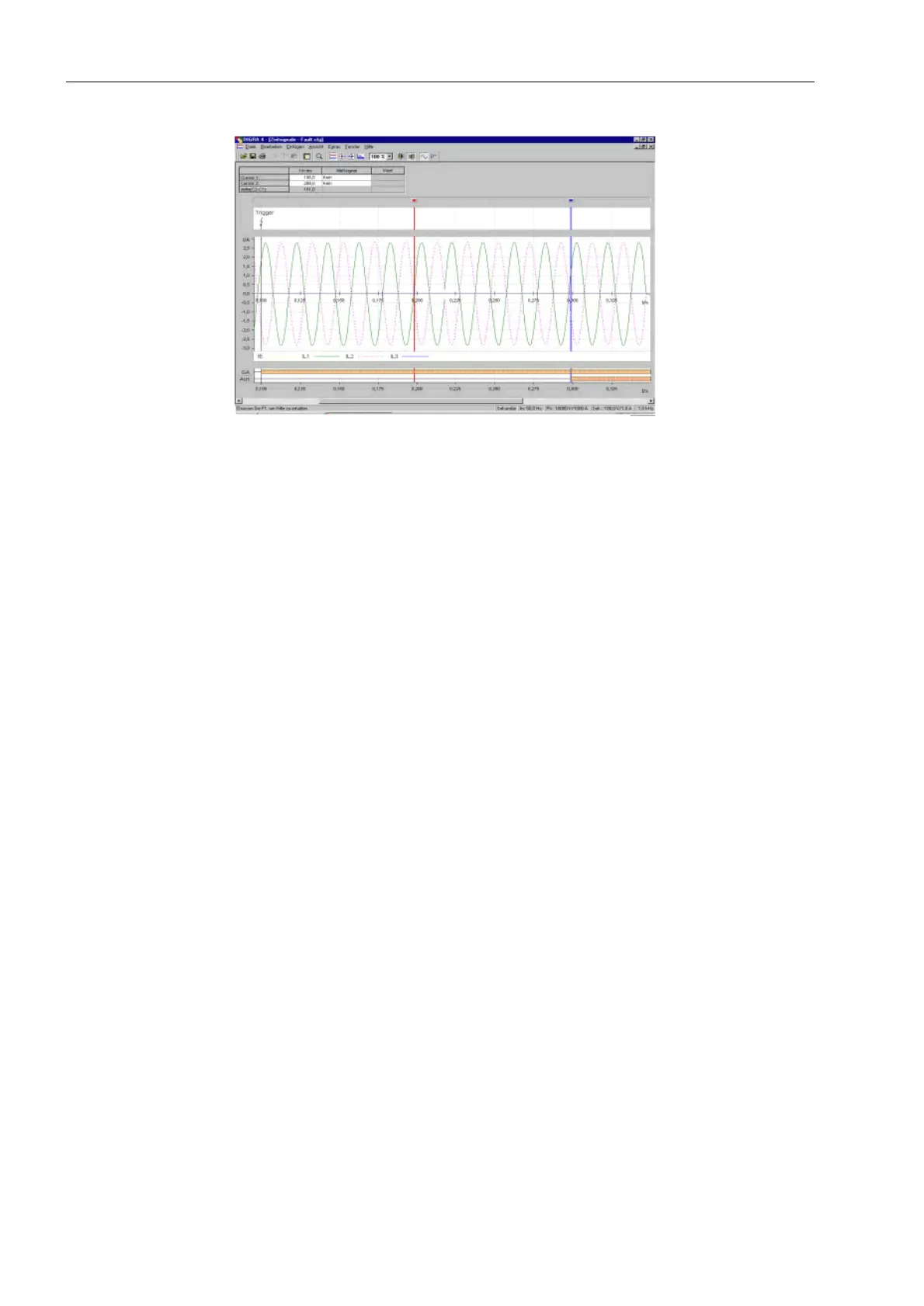Control During Operation
7-28 7SA6 Manual
C53000-G1176-C133-1
Figure 7-28 Example of a fault record viewing the time signal view
There are 2 cursors in the time axis, cursor 1 and cursor 2. Moving one cursor on the
time axis it is possible to read out (in all views) the corresponding points of time from
the table below the function bar. In the view 7LPH6LJQDOV the cursors appear as
vertical lines across the whole diagram, in view &LUFOH'LDJUDPV as reticle.
If the user wants to know a specific value of a signal sent at a certain point of time, a
cursor must be assigned to this signal. Signal type, value and point of time are then
shown in the table.
A zoom function enlarges or minimizes the whole diagram or a part of it. It also
optimises the scale. The latter can be carried out either for both axes at the same time
or only for a single one. Via the function $GDSW, different diagrams can be adapted in
their scale.
Select )LOH→3ULQW to print a whole fault record or selected diagrams. To save
them you have to indicate the file name and the path.
Options Using a black-and-white printer it would be sensible to change the layout of the fault
record, e. g. to distinguish signals with different types of lines (broken line, dotted line
etc.).
Define a layout that is accepted by the printer and save it in 2SWLRQV / 'LDORJXH
8VHU3URILOH choosing the file name yourself. All defined signal assignments to the
individual diagrams, letterings, types of lines etc. are then permanently available
under this name and can be assigned to different fault records. Before starting the
printing process first select the user profile.
Further details about the many possibilities that SIGRA
®
4 offers can be found in the
SIGRA handbook (Order No. E50417–H1176–C070).
7.1.4.2 Saving the Fault Records
Storage of Fault
Recording Data
Oscillographic records that are received from the device are not automatically saved
in the PC. The data can, however, be saved in files.
To store the fault records click on )LOH→6DYH. This command is only activated if
new record data that haven’t been stored so far are available. Then DIGSI
®
4
automatically generates a directory for the messages - if there is still none existing.
